devel-logger
v0.1.3
Published
Outputs logs of several running threads to one console, separating them in different colors. There is support for interpolation and output of javascript objects. Displays the time from the start of the service.
Downloads
164
Readme
Development Logger
Outputs logs of several running threads to one console, separating them in different colors. There is support for interpolation and output of javascript objects. Displays the time from the start of the service.
Installation
npm install -D devel-loggerUsage
Import logger class and create logger instance.
Since the logger is designed to work as part of several instances at once, the configuration fields that define the source are required. These are 'prefix' and 'color'.
import { DevLogger } from 'devel-logger';
const Logger = new DevLogger({
// 'color' and 'prefix' fields is required.
color: 'cyan',
prefix: 'SERVER',
// This values used as default.
logLevel: 'info',
icons: true,
override: (line: string) => line,
timeFormat: 'relative',
});
Logger.info('Hello World');
// This message will not be displayed because logLevel = 'info'
Logger.debug('Debug message');
Logger configuration
color- Supported colors "green", "yellow", "blue", "magenta", "cyan". The red color is reserved for errors.prefix- Logger prefix. Required.logLevel- Supported values "silence", "info", "warn", "error", "debug". By default is used "info".icons- Disable/Enable level icons.override- Callback function. Called each line, you can override output, or skip line if returns false.timeFormat- Supported values "ISO", "relative", "human-readable". Defines how the logging time will be displayed. See bellow.
Datetime format
timeFormat="ISO"
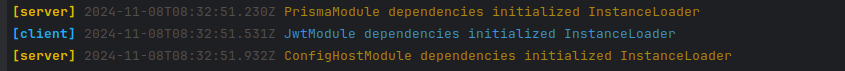
timeFormat="relative"
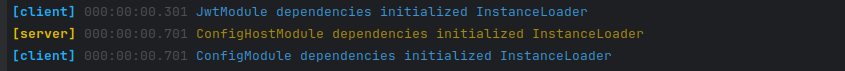
timeFormat="human-readable"
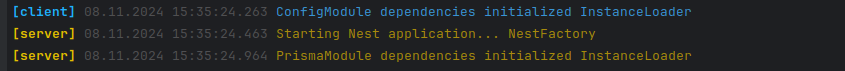
Icons
Some log levels supports icons represents like:
![]()
