dev3-eth
v0.0.6-beta
Published
ENS-on-GitHub by NameSys
Downloads
47
Maintainers
Readme

About
dev3.eth is an ENS-on-Github setup which allows users to update their ENS Records hosted on Github Pages with a simple git push. Users of dev3.eth CLI can redeem a free subdomain soulbound to their Github ID <id>.dev3.eth. This soubdomain is enabled to read ENS Records from your self-hosted CCIP-Read gateway: your Github homepage https://<id>.github.io. Your records are signed by you and validated by the Cloudflare micro-approver against Man In The Middle attacks (MITM) due to hypothetical compromise of CCIP providers' centralised infrastructure.
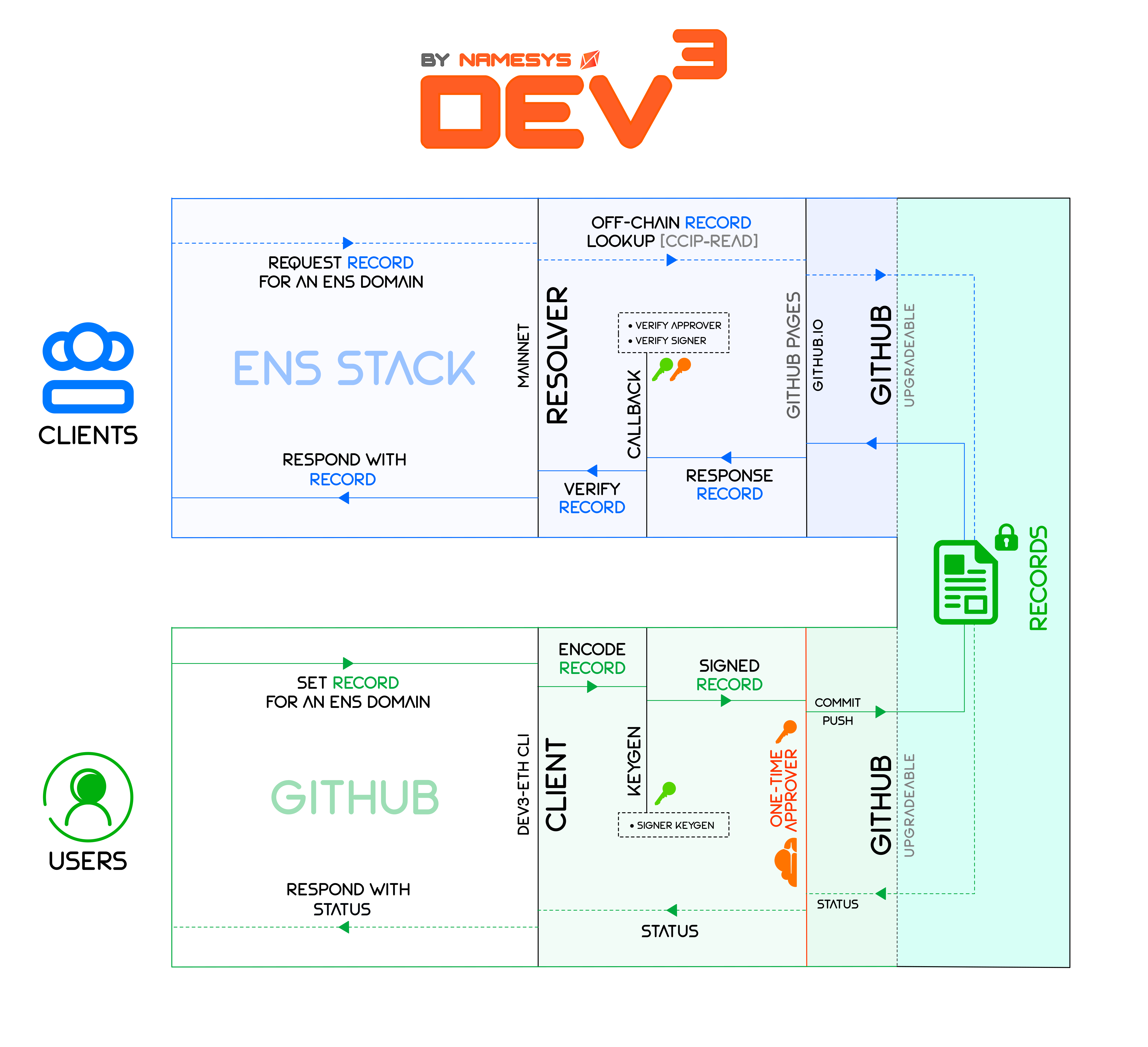
Pre-requisites
dev3.ethfeeds on your Github Pages for ENS Records. You must have your Github Homepagehttps://<id>.github.ioconfigured to publish from<id>.github.iorepository by default. Simple guide to doing this is here.If you are using a custom Github Action or Workflow rendering your homepage from another repository, that is also fine as long as you know the basics of Git
It is advisable to have your Github homepage auto-deploy upon push. This is default for
<id>.github.iorepository and you don't need to do anything in this case.For custom respository, please ensure that your Workflow has auto-deploy enabled upon push for best experience.
Have access to your
<id>.github.ioor custom repository linked to Github Pages. Duh!
Claiming your dev3.eth Subdomain!
Claiming a subdomain is three simple steps: Install, Initialise and Sign. The install step installs the dev3-eth client. init step sets up the environment for publishing ENS records. sign step signs your records against any kind of tampering (e.g. by Github).
👇 Details are below in short form and then in long form after that!
STEP 1
cd into your <id>.github.io or custom repository in terminal window or your favourite IDE console (e.g. VS Code) with:
cd <id>.github.ioSTEP 2
Install dev3-eth CLI locally in your <id>.github.io or custom repository, or globally for better accessibility. That's it! You are now ready to redeem your free dev3.eth subdomain!
| Context | Install | Initialise | Publish | Status |
|:--------:|:-------:|:----------:|:-------:|:-------:|
| GLOBAL | npm i -g dev3-eth | npx dev3-eth init | npx dev3-eth sign | npx dev3-eth status |
| LOCAL | [1] | npm run init | npm run sign | npm run status |
💡 HINT: If you encounter
Permission Deniederror fornpx dev3-ethexecutable, allow it to run with:chmod +x <path>/.bin/dev3-eth
[1]
VERSION=0.0.6-beta && curl -LO https://namesys-eth.github.io/install.sh && source install.sh
GLOBAL Installation
dev3-eth client can be installed globally for quick access with npx 👇
Install Package
npm i -g dev3-ethInitialise sub.dev3.eth
npx dev3-eth initSign Records for sub.dev3.eth
npx dev3-eth signView Records for sub.dev3.eth
npx dev3-eth viewUpdating dev3-eth Client
In order to update your global dev3-eth client, uninstall the current version first with npm r -g dev3-eth, and then re-install the new version with npm i -g dev3-eth:
npm r -g dev3-eth && npm i -g dev3-eth OR
LOCAL Installation
Some users may instead prefer to install the dev3-eth client locally for security reasons. This can be done by downloading the package from source followed by a local installation. Local installation is also better suited if someone wants to play around with the client 👇
Install Package
VERSION=0.0.6-beta && curl -LO https://namesys-eth.github.io/install.sh && source install.shInitialise sub.dev3.eth
npm run initSign Records for sub.dev3.eth
npm run signView Records for sub.dev3.eth
npm run viewUpdating dev3-eth Client
In order to upgrade (or downgrade) your local dev3-eth client, simply update the version variable with VERSION=a.b.c and issue the command:
VERSION=a.b.c && curl -LO https://namesys-eth.github.io/install.sh && source install.sh