detect-ios-address-bar
v0.0.6
Published
Detect iOS (>= v15) Safari's UI Overlay of the address bar on iPhones to modify your web app's UI if needed
Downloads
241
Maintainers
Readme
iOS Safari Detect Address Bar Overlay
The Problem
With iOS 15, Apple updated Mobile Safari to show the address bar either as a small area on the bottom or, if Safari recognizes some navigation related user input, as an overlay over the whole web page. This becomes a problem when web app's using a mobile layout that uses the bottom of your screen as a tab bar for example. That's because a navigation related user input is not just triggered by clicking on the small address bar area on the bottom (which seems to be a real navigation intention) but also when the user scrolls up.
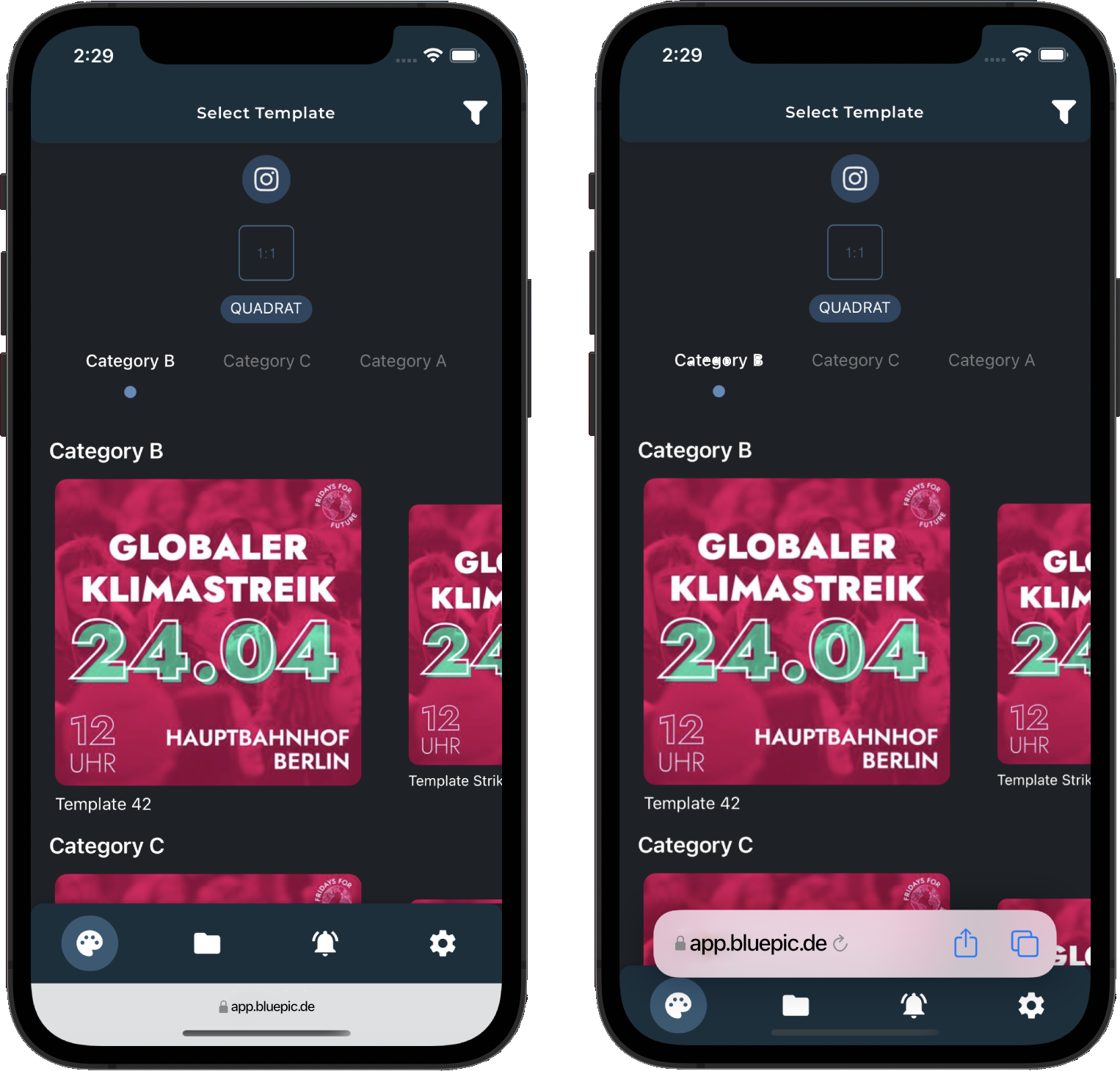
Installation
npm install detect-ios-address-bar
Usage
import SafariAddressBarDetector from 'detect-ios-address-bar'
// Initialize instance
const safariAddressBar = new SafariAddressBarDetector();
// Listening for update events
safariAddressBar.on('update', mode => {
console.log(mode); // 'collapsed' or 'overlayed' or null if device has
});
// Get mode immediately
console.log(safariAddressBar.mode); // 'collapsed' or 'overlayed' or null
If the device is not a targeted device (Mobile Safari >= iOS 15 on iPhone or iPod Touch), the mode will be null
Destroy
Because the instance creates some global events listeners and intervals, you may like to destroy them in case of not using the instance any more.
safariAddressBar.destroy();Modes
Currently (September of 2021) there are two modes we want to recognize on iPhones (and theoretically the iPod Touch 7th) running Mobile Safari on iOS >= 15:
collapsed: When the address bar is this small hint area on the bottomoverlayed: When the address overlays the bottom of the screen while the web page viewport lies under the address bar
Bugs
Sadly, there is one major bug: If the user scrolls down within the <body> of the page (global scroll) and the maximum scroll position is reached closely to 20px, there is no way to recognize the address bar mode anymore. This seems to be not a real problem because most apps that are offering fixed UI elements on the bottom of the screen, such as a tab bar, do not have a global scroll because they are offering an app layout. But if you're running into this issue, the best solution would be to create 20-40px space to the bottom of the page, so there is nothing that could be overlayed when the user scrolls down to the bottom of the page.
