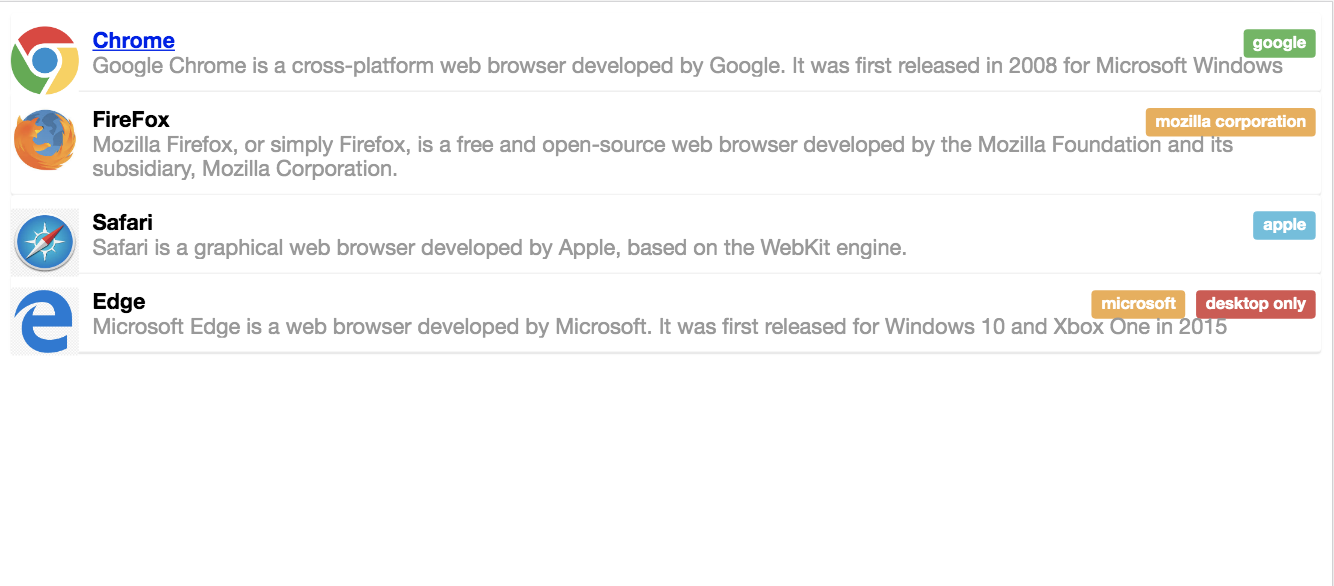detail-list-elem
v1.0.7
Published
Webcomponent for customized list with item name, item details, item image and tags.
Downloads
7
Maintainers
Readme
detail-list-elem
Webcomponent for customized list with item name, item details, item image and tags.
Demo
https://detail-list-elem-demo.firebaseapp.com/
Install
Run npm i --save detail-list-elem inside your project
Usage
Import
webcomponent polyfillinindex.htmlusing<script src="node_modules/@webcomponents/webcomponentsjs/webcomponents-loader.js"></script>Import
detail-list-elem<script src="node_modules/detail-list-elem/index.js"></script>Use
detail-list-elemlike<detail-list-elem items='[ { "title": {"text":"Chrome", "url":"https://www.google.com/chrome/", "target":"_blank", "style":"text-overflow: unset; white-space: unset;" }, "description": {"text":"Google Chrome is a cross-platform web browser developed by Google. It was first released in 2008 for Microsoft Windows"}, "img": {"src": "chrome.png"}, "tags": [{"text" : "google"}] }, { "title": {"text": "FireFox"}, "description": {"text": "Mozilla Firefox, or simply Firefox, is a free and open-source web browser developed by the Mozilla Foundation and its subsidiary, Mozilla Corporation.", "style":"text-overflow: unset; white-space: unset;"}, "img": {"src":"firefox.jpeg"}, "tags": [{"text" : "mozilla corporation", "type": "warn"}] }, { "title": {"text": "Safari"}, "description": {"text": "Safari is a graphical web browser developed by Apple, based on the WebKit engine."}, "img": {"src": "safari.jpeg"}, "tags": [{"text" : "apple", "type": "info"}] }, { "title": {"text": "Edge"}, "description": {"text": "Microsoft Edge is a web browser developed by Microsoft. It was first released for Windows 10 and Xbox One in 2015"}, "img": {"src": "edge.jpg"}, "tags": [{"text" : "microsoft", "type": "warn"}, {"text" : "desktop only", "type": "danger"}] } ]'> </detail-list-elem>
Options
detail-list-elem takes items array with one or more following item objects:
{
"title": {
"text": "Title of Item",
"url": "https://www.google.com", //optional
"target": "_blank", //optional
"style": "css properties to be applied on title" //optional
},
"description": {
"text": "Description of Item",
"style": "css properties to be applied on description" //optional
},
"img": {
"src": "file path or url of image",
"style": "css properties to be applied on img element" //optional
},
"tags": [
{
"text" : "name of tag",
"style": "css properties to be applied on a tag", //optional
"type": "warn" //optional, its 'success' by default
//type can be 'warn' , 'danger', 'info' or 'success'
//if you want to use some other tag type then use style to apply custom style on tag
}
]
}