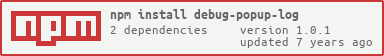debug-popup-log
v1.0.1
Published
Javascript popup to help you watch and debug you logs Edit
Downloads
1
Maintainers
Readme
debug-popup-log

Javascript popup to help you watch and debug you logs
Description
This package creates a popup fixed on the viewport where you can send persistent data that will help you to debug.
The main goal was to send functions with values that will change in runtime and the popup core will watch all the changes.
How to install
How to use
Just require the module and create and instance of the DebugPopupLog class.
const DebugPopupLog = require('debug-popup-log');
const popupLog = new DebugPopupLog();The DebugPopupLog can receive two paramaters:
const popupLog = new DebugPopupLog(container, styles);container: The DOM container where the popup will be add on, by default is document.body.
styles: The inline styles for wrapper tag element. The styles should be pass as an object. The css properties with more than one word will be capitalized.
Example:
const popupLog = new DebugPopupLog(container, {
borderTop: '1px solid #4a4444',
marginTop: 5,
paddingTop: 5
});Examples
How to add a panel
The instance of the class includes a method calls addPanel where you can add any amount of panel you want to watch.
Parameters:
- Panel title
- Panel content
The title is a plain string and the content can be whetever you want. It can be the result of function, a javascript primitive type or a function that will be executed all the time.
popupLog.addPanel('DOM Tags', document.querySelectorAll('*').length);
popupLog.addPanel('Window size', () => `width: ${window.innerWidth}, height: ${window.innerHeight}`);How to run the examples
You will find in the example folder a file call index.js that includes an example of how to use the package.
To run it you should bundle it with a bundler, for example browserify. To easy test it I recommend the use of budo, a quick library for prototyping.
Run:
$ budo index.js