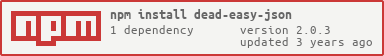dead-easy-json
v2.0.3
Published
Dead-easy JSON serialization for JavaScript. Bidirectional object synchronizaiton with async support
Downloads
6
Maintainers
Readme
JSON is easy
“Dead-easy JSON serialization for JavaScript. Bidirectional object synchronization with async support„
Showcase
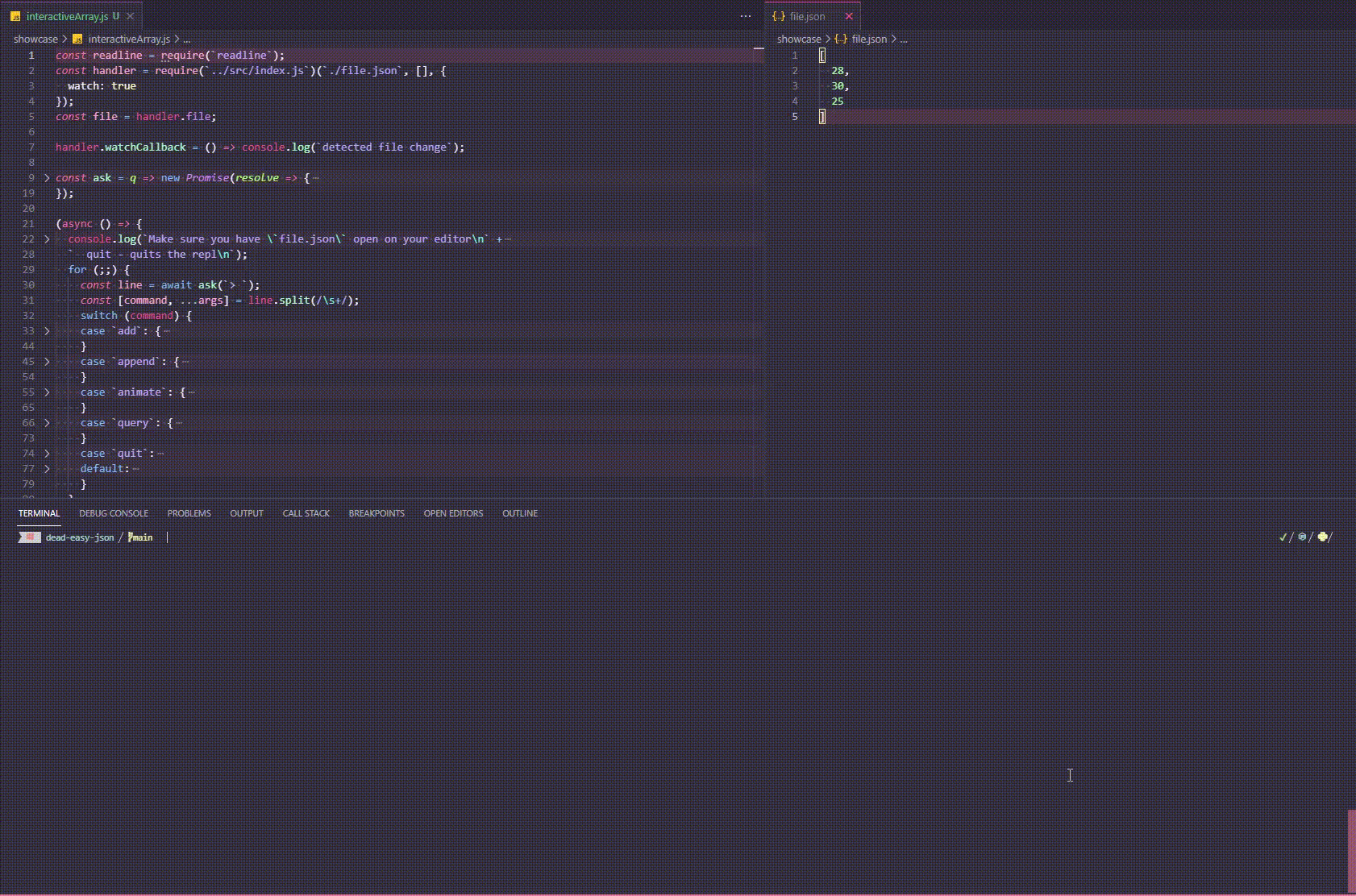
v2should be the latest drastic change.v2is not compatible withv1
Quickstart
const myFile = require(`dead-easy-json`)(`./myJson.json`).file;
// // myFile = {} This is implied. You can override this behavior
// myFile.a.b = 3; // ERROR; because a is undefined
myFile.a = {}; // Ok; written to file system SYNCHRONOUSLY by default
myFile.a.b = 3; // Ok; written to file system SYNCHRONOUSLY by default
/*
The json file will look like this
{
a: {
b: 3
}
}
*/
console.log(myFile.a.b); // 3
console.log(myFile.a.c); // undefined
// console.log(myFile.d.e); // ERROR
A more controlled example
const JSONrequire = require(`dead-easy-json`);
const handler = JSONrequire(`${__dirname}/myJson.json`,
{} //The default object. Can be set to {"ur property":{"values":[]}} or [1,{2:3}] for example.
, {
writeInterval: 100, // When this value is set, the object tracks changes and writes those changes at once every interval. Don't worry, it doesn't write when there are no changes. Read # writeInterval section for more
// Options for JSON.stringify
replacer: null,
space: 2,
// Writes the JSON to the variable asynchronously
// You must call handler.close() to exit properly
watch: true
});
const { file: myFile } = handler;
handler.watchCallback = () => console.log("detected file change")
myFile.a = [1,2,3];
console.log(myFile.a); // undefined
// This obviously should be inside an async function
await handler.writeAwait; // type: ignore
console.log(myFile.a); // [1, 2, 3]
// You can also immediately write the file
handler.write();
// and asynchronously write the file as well
await handler.writeAsync();
// Taking a sub-property object is also supported
myFile[1] = {}
const myObj = myFile[1]
myObj.b = 2 // Written in disk
handler.close(); // MUST if watch: true
How writeInterval works
The changes are queued for the next writeInterval ms and then the callback is called.
This change listener does not check whether the properties are actually the same e.g) setting a.b = 3 and then setting it to a.b = 3. Even though they are two same values, the file will still be written
Specifications
All the properties of the main file proxy is a proxy itself as well
const { file } = require(`dead-easy-json`)(`data.json`);
file.property = {} // Written in disk
const prop = file.property;
prop.a = 42 // Also written in disk
// This is a no brainer but rewriting the property itself doesn't work
let prop = file.property;
prop = 3 // This just sets prop to a new referenceWhen saving the json file, all references are PRESERVED
const prop = file.property
setTimeout(() => {
console.log(prop.a) // prints 42; reference is PRESERVED
}, 10000)
// Save the file to be
/*
{
"property": { "a": 42 }
}
*/When saving the json file, type {} should be matched with type {} and [] with []
file.property = {}
// Save the file to be
/*
{
"property": []
}
*/
// ^ ERROR because the reference preservation system forbids this
// Also I do NOT see any reason for anyone to use [] and {} interchangably
// Doing
file.property = []
// In the code however, is allowedSome gatchas
Default objs can be nested, but they are written in sync regardless of
writeInterval.Even if there is a
writeIntervalthe variable is immediately accessible. Its just written in memory before diskThe reader will rewrite the file when initially loaded if it is a blank file ex)
"". If it is a blank, the file bedefaultObjor{}apon constructing the proxy. This is done SYNCHRONOUSLYSetting the
.fileto a new object will invoke another proxy. This will ALWAYS rewrite the file synchronously (note: this was an elaborate design choice ) (must be likemyObj.file = {}notfile = {}<- this will not invoke the new proxy)Watch writes to the json variable. This will not reset the write timer
Because the reference is preserved,
myArray[3]for example will point to the[3]when the file changes. If you do not want this behavior, do something likeconst val = myArray[3]then only use val.Object assignments will give you a proxy on nested objects. This might be confusing
const handler = require(`dead-easy-json`)(`./file.json`, {});
const file = handler.file;
let obj = {
prop:[],
};
file.test = obj;
// obj.prop = [1,2]; // doesn't work
obj.prop.push(42); // works
obj = file.test;
obj.prop = 42; // works
obj.someattr = `hi`; // worksDonations
If this project helped you save time developing prototypes, consider donating 😄