dd-msg
v0.1.11
Published
对钉钉机器人发消息进行封装
Downloads
8
Readme
dd-msg
对钉钉机器人发消息进行封装
介绍
该项目主要是十一期间在研究 rollup,然后就顺便做了一个结合 typescript 的钉钉机器人封装。
由于一般机器人是跑在后端的,所以用了 request 做发送请求(自己也尝试写了一个基于基础模块 http 和 https 的请求库,但是有点不放心,所以还是用了公共库),在浏览器端不能够直接使用。
另外,不要吐槽我给的图,这些图都是直接取的钉钉官方文档的图,当初会有想法封装个钉钉机器人,就是因为官方给的字段名有些奇怪,不是很习惯
在从零开始搭建项目的时候,看了很多 babel、prettier、rollup.config.js、tsconfig.json 等配置项,所以这个姑且也算是个最基本实践吧,把 src 里的代码删删,也可以当成一个 typescript + rollup 的脚手架,但是只支持服务端使用,如果想要浏览器端的脚手架,还需要修改一些配置
话说最近钉钉机器人在升级,要到 2019 年十月底来着
项目是用 typescript 写的,对钉钉机器人发消息进行封装,一般机器人都是在服务器或者后端使用
使用时先要 new 一个 dd-msg 的实例,该实例有如下几种方式
- feedCard
- aloneAction
- wholeAction
- link
- markDown
- text
使用方式
先安装
# npm
npm install dd-msg
# yarn
yarn add dd-msg使用方式如下
const DMsg = require('dd-msg');
const robot = new DMsg('此处填写你的 token');text
robot
.text({
atAll: true,
text: '测试 text',
})
.then(res => console.log(res));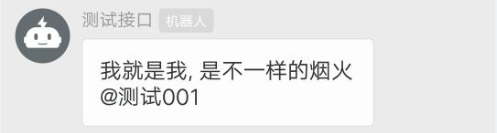
markDown
robot
.markDown({
atAll: true,
title: '测试 markDown',
mdText: '# 测试 markdown',
})
.then(res => console.log(res));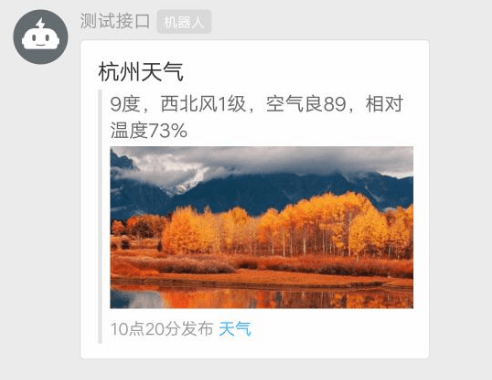
link
robot
.link({
title: '测试 link',
msgUrl: 'https://github.com/jsjzh',
picUrl: 'https://avatars2.githubusercontent.com/u/22976711',
text: '测试文案',
})
.then(res => console.log(res));
wholeAction
robot
.wholeAction({
title: '测试 wholeAction',
mdText: '# 测试 markdown',
singleTitle: '测试 single 标题',
singleUrl: 'https://github.com/jsjzh',
sort: 'vertical',
hideAvatar: false,
})
.then(res => console.log(res));
aloneAction
robot
.aloneAction({
title: '测试 aloneAction',
mdText: '# 测试 markdown',
btns: [
{ title: '测试按钮 1', url: 'https://github.com/jsjzh' },
{ title: '测试按钮 2', url: 'https://github.com/jsjzh' },
],
sort: 'horizontal',
hideAvatar: false,
})
.then(res => console.log(res));feedCard
robot
.feedCard({
links: [
{
title: '测试 feedCard',
msgUrl: 'https://github.com/jsjzh',
picUrl: 'https://avatars2.githubusercontent.com/u/22976711',
},
],
})
.then(res => console.log(res));

