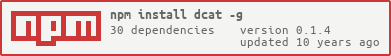dcat
v0.1.4
Published
Archive and make discoverable data and links with schema.org metadata.
Downloads
18
Maintainers
Readme
dcat
Archive and make discoverable data and links with schema.org metadata.
Usage (CLI)
tl;dr
dcat --helpRegistering an User (adduser)
Run
dcat adduserand follow the prompting wizard.
Publishing (publish)
Simple document
dcat allows to publish JSON-LD
documents using dcat.io context. This context
extends schema.org with terms relevant to do I/O
and preserve data integrity (like filepath and Checksum).
A minimum document has to contain
- a context (
@context), set to https://dcat.io, - an id (
@id) used to uniquely identify things published on dcat.io with URLs. All relative URLs will be resolve with a base (defined in the context (@base)) ofhttps://dcat.io
e.g:
{
"@context": "https://dcat.io",
"@id": "mydoc"
}To publish this document, create a file named JSONLD and, in the
directory containing it run:
dcat publishAfter publication the document will be available at https://dcat.io/mydoc.
Documents can contains any properties from
schema.org or from any other ontologies as long
as the associated @context are provided.
Versioning
If a version property is specified
in the document, the document will be versionned, that is each update
will require a new version value to be published (preventing to
overwrite existing versions).
When appropriate version number SHOULD follow semantic versionning
e.g:
{
"@context": "https://dcat.io",
"@id": "mydoc",
"version": "0.0.1"
}After publication this document will be available at
https://dcat.io/mydoc?version=0.0.1 whereas the latest version
will always be available at https://dcat.io/mydoc.
In case the document is versionned following
Semantic Versioning, a range (e.g <0.0.1)
can be specified as version (e.g. https://dcat.io/mydoc?version=<0.0.1)
Nodes
Document can be arbitrarily complex (having multiple nodes) and
sometimes, it makes sense to want to assign an URL to a node so that
it can be referred. This is achieved by setting @id properties
to the desired nodes e.g:
{
"@context": "https://dcat.io",
"@id": "mydoc",
"version": "0.0.1",
"hasPart": {
"@id": "mydoc/data",
"@type": "Dataset",
"description": "a dataset part of the document"
}
}The whole document can be retrieved at https://dcat.io/mydoc
whereas the part can be retrieved at https://dcat.io/mydoc/data
Note: nodes can be any valid URLs but they have to be namespaced
within the top level @id (for a document of ""@id":
"mydoc"", "@id": "mydoc/arbitrarily/long/pathname" will be
valid whereas "@id": "part" won't).
Adding metadata to existing URLs
dcat can be used to add machine readable metadata to any
resources already published on the web.
For instance running:
dcat init https://github.com/standard-analytics/dcat.gitwe get a basic machine readable document:
{
"@context": "https://dcat.io",
"@id": "mydoc",
"@type": "Code",
"codeRepository": "https://github.com/standard-analytics/dcat",
"encoding": {
"@type": "MediaObject",
"contentUrl": "https://api.github.com/repos/standard-analytics/dcat/tarball/master",
"encodingFormat": "application/x-gzip",
"contentSize": 690980
}
}This document should be extended with more properties (from schema.org (such as author, contributor, about, programmingLanguage, runtime... ) or any other web ontologies (taking care to add contexts in the latter case)) to improve the discoverability and reusability of the resource.
Note, in addition to absolute URLs, dcat supports
CURIE for the prefixes defined in the
dcat.io @context. Using a CURIE, the previous is simplified to:
dcat init github:standard-analytics/dcat.gitFiles (raw data)
For all the subclasses of
schema.org/CreativeWork (e.g
Dataset, Code,
SoftwareApplication,
Article, Book,
ImageObject,
VideoObject,
AudioObject, ...) dcat allows
to publish raw data from files (dataset, binaries, images, media...)
along with documents.
For instance if you have an a PDF of MedicalScholarlyArticle and an associated Dataset in CSV you can run:
dcat init --main article.pdf::MedicalScholarlyArticle --part data.csvNote: ::MedicalScholarlyArticle allows to associate a type
(@type) with the resource (article.pdf).
This will generate a machine readable document (JSONLD) that you can edit to provide additional metadata.
{
"@context": "https://dcat.io",
"@id": "mydoc",
"@type": "MedicalScholarlyArticle",
"encoding": {
"@type": "MediaObject",
"filePath": "article.pdf"
},
"hasPart": {
"@type": "Dataset",
"distribution": {
"@type": "DataDownload",
"filePath": "data.csv"
}
}
}After publication (dcat publish) the document will acquire
additional URLs properties that can be dereferenced to retrieved the
original raw data:
{
"@context": "https://dcat.io",
"@id": "mydoc",
"@type": "MedicalScholarlyArticle",
"encoding": {
"@type": "MediaObject",
"filePath": "article.pdf",
"contentUrl": "http://example.com/article.pdf" //generated URL
},
"hasPart": {
"@type": "Dataset",
"distribution": {
"@type": "DataDownload",
"filePath": "data.csv",
"contentUrl": "http://example.com/data.csv" //generated URL
}
}
}Note: dcat init supports globbing so you can run commands like:
dcat init --main article.pdf --part *.csvor repeat --part (or the shorter -p) if you need more complex matching e.g:
dcat init --m article.pdf -p *.csv -p *.jpgTODO describe directories
Unpublishing (unpublish)
To delete a specific version of a document of ```"@id": "mydoc"`` run:
dcat unpublish ldr:mydoc?version=0.1.1ldr is the prefix used for https://dcat.io (defined in the
dcat.io @context).
To delete all versions of a document of "@id": "mydoc" run:
dcat unpublish ldr:mydocRetrieving documents and raw data (search, show, clone)
Search
Document containing keywords,
name or
description properties can be
searched by keyword with dcat search followed by a list of
keywords.
For more powerful search, all data published on dcat.io are valid linked data fragments and can be queried using SPARQL.
Show (expanded, compacted, flattened, normalized )
dcat show followed by a CURIE
allows to display on
stdout the latest
JSON-LD document corresponding to the CURIE.
Different options (-e, --expand, -f, --flatten, -c,
--compact, -n, --normalize) allow to have different
representation of the document. For instance,
dcat show ldr:mydoc?version=<2.1.0 --normalize
will serialize the latest version smaller than 2.1.0 of the document
of "@id": "mydoc" to N-Quads
(RDF).
Clone
dcat clone followed by a CURIE allows to download the raw data
associated with a document and store them along with the document on
disk at the paths specified by the filepath properties.
Listing / Adding / Removing maintainers (maintainer)
Only maintainers of a document can publish or remove versions of a document. Maintainers of a document can be listed with:
dcat maintainer ls <CURIE>Maintainers can give users maintainer rights by running:
dcat maintainer add <user CURIE> <doc CURIE>Note: all user of dcat.io of a CURI of ldr:users/{username}
Maintainers can remove maintainer rights by running:
dcat maintainer rm <user CURIE> <doc CURIE>API
dcat can also be used programmatically.
var Dcat = require('dcat');
var dcat = new Dcat();
var doc = {
'@context': 'https://dcat.io,
'@id': 'test',
name: 'hello world'
};
dcat.publish(doc, function(err, cdoc){
console.log(err, cdoc); //cdoc is compacted
});See test/test.js for more examples.
History
package.json -> datapackage.json -> package.jsonld -> JSON-LD + schema.org + hydra + linked data fragment.
Registry
By default, dcat uses dcat.io
linked data registry
hosted on cloudant.
Tests
You need a local instance of the linked data registry running on your machine on port 3000. Then, run:
npm testLicense
Apache-2.0.