date-range-for-react
v1.0.9
Published
react date range
Downloads
8
Readme
date-range-for-react
A date range component for react.
install:
npm i date-range-for-reactUsage
...
import DatePicker from 'date-range-for-react';
...
render() {
return (
<DatePicker
startDate={this.state.startDate}
endDate={this.state.endDate}
changeStartDate={date => this.setState({ startDate: date })}
changeEndDate={date => this.setState({ endDate: date })}
/>
);
}Demo:
demo with sync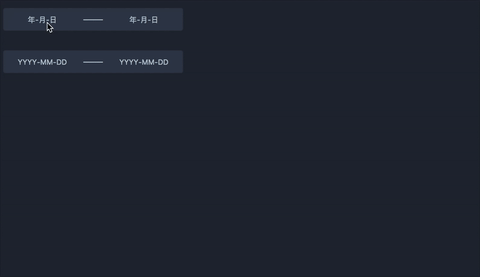
demo with async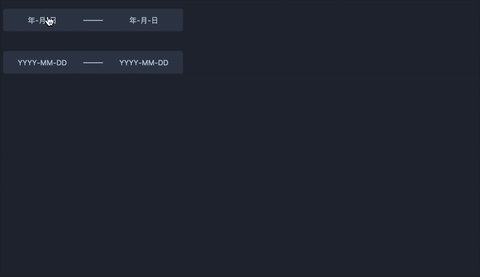
View Example:
- Rewrite 'devDependencies-for-dev' with 'devDependencies' in package.json
- $ npm install
- npm run dev
- View example in your broswer: http://localhost:8044
API Reference
- Properties:
startDate- date string representing the start date.- Optional
- Type:
string - Example:
"2017-08-31", "1504251766036",
endDate- date string representing the end date.- Optional
- Type:
string - Example:
same as above`
minDate- date string representing the min date can be chosen.- Optional
- Type:
string - Example:
same as above
maxDate- date string representing the max date can be chosen.- Optional
- Type:
string - Example:
same as above
changeStartDate- start date callback function.- Optional
- Type:
function - Callback Arguments:
date- date string representing the selected value. * Type:String* Example:"2017-08-11", "1504251766036"dependence on theformatvalue
changeEndDate- end date callback function.- Optional
- Type:
function - Callback Arguments:
date- date string representing the selected value. * Type:String* Example:"2017-08-11", "1504251766036"dependence on theformatvalue
format- format of date callback.- Optional
- Default
"x" - Type:
string - Example:
"x", "X", "YYYY-MM-DD"Same with format option in moment.js
placeholder- placeholder of start date and end date input.- Optional
- Default
"YYYY-MM-DD" - Type:
string - Example:
"年-月-日"
lang- language.- Optional
- Default
"en" - Type:
string - value:
"en" or "zh-cn"
sync- sync two calender selector.Optional
Default
falseType:
booleanvalue:
false、true
PS:
If you got an error such as:
ERROR in ./~/font-awesome/fonts/fontawesome-webfont.woff2?v=4.4.0
...
You may need an appropriate loader to handle this file typejust change your webpack config as blow:
{
test: /\.(woff|woff2|eot|ttf|svg)(\?\S*)?$/,
loader: 'url?limit=100000&name=[name].[ext]',
}