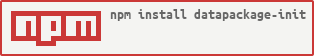datapackage-init
v0.2.3
Published
Initialize and create Data Packages
Downloads
5
Keywords
Readme
datapackage-init
Create Data Package datapackage.json files.
Installation
npm install datapackage-initUsage
Start off by requiring the module as follows:
var dpinit = require('datapackage-init');init
Create a datapackage.json at the path specified.
dpinit.init(path, callback(err, datapackageJson));path: path to where your data package is (will use this to search for data to add, for an existing datapackage.json to update etc)
create
Create a Data Package JSON and return it in the callback.
dpinit.create(path_, callback(err, datapackageJson));path: path to where your data package data is located. This is used to search for data to add, for an existing datapackage.json to update etc)
simpleDefaults
Generate simple defaults for a datapackage.json
var defaults = dpinit.simpleDefaults();defaultsForLocalPackage
Get defaults based on a local file-system data package
dpinit.defaultsForLocalPackage(path_, cb)path_: path to the data package directory
Defaults here will include things like:
- Generating a name based on the directory
- Generating a description based on a README (if present)
- Searching for data files (csv and geojson at present) and adding them to the resources
createResourceEntry
dpinit.createResourceEntry(filepath, cb)Create a resource entry in a Data Package for file at filepath returning the
data in the callback.
createResourceEntries
dpinit.createResourceEntries(dir, cb)Create a set of resource entries for a Data Package for all suitable files in
dir and its child directories.