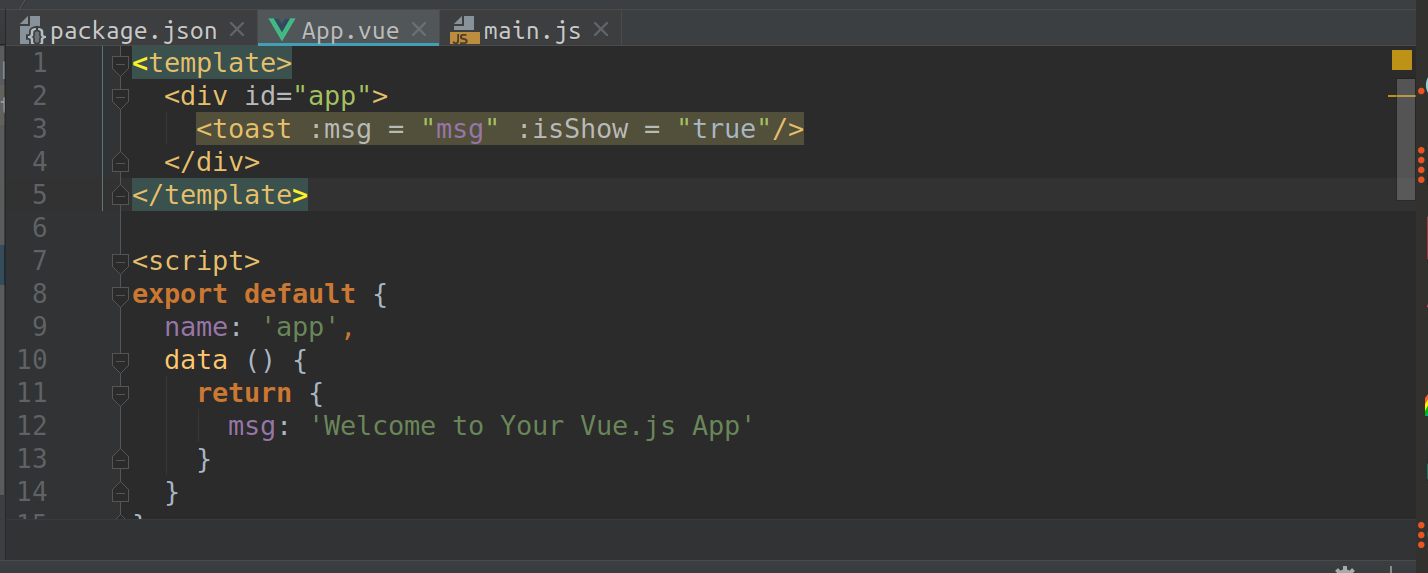daoos-app-mounter
v1.1.5
Published
a mounter for daoos vue apps
Downloads
2
Readme
daoos-app-mounter
a mounter for daoos vue apps
Build Setup
# install dependencies
npm install
# serve with hot reload at localhost:8080
npm run dev
# build for production with minification
npm run build初始化项目
vue init webpack-simple daoos-app-mounter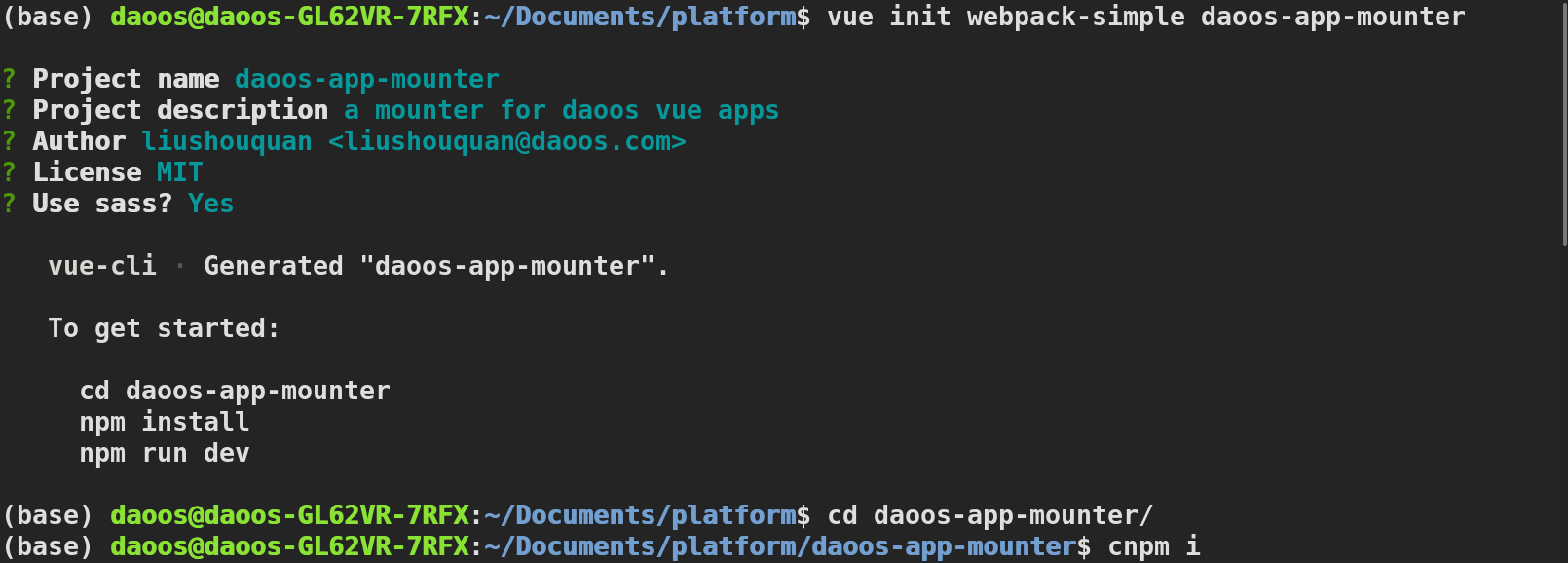
编写插件
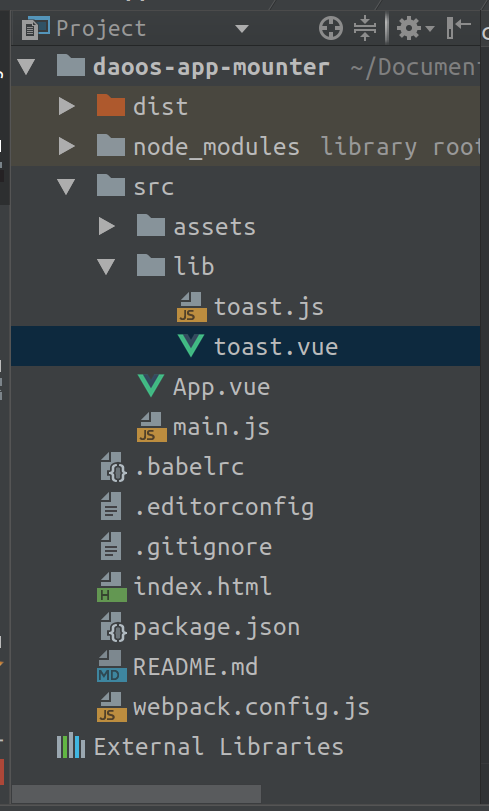
文件内容
- toast.vue
<template>
<div class="vue-toast-wraper" v-show="isShow">
{{msg}}
</div>
</template>
<script>
export default {
name:'toast',
props:{
msg:{
default:"",
type:String
},
isShow:{
default:false,
type:Boolean
}
},
mounted(){
if(this.isShow){
setTimeout(() => {
this.isShow = false
},2500);
}
}
}
</script>
<style scoped>
.vue-toast-wraper{
background: rgba(0, 0, 0, 0.6);
color: #fff;
font-size: 17px;
padding: 10px;
border-radius:12px;
display: -webkit-box;
-webkit-box-pack: center;
-webkit-box-align: center;
position: fixed;
top: 50%;
left: 50%;
z-index: 2000;
-webkit-transform: translateY(-50%);
transform: translateY(-50%);
-webkit-transform: translateX(-50%);
transform: translateX(-50%);
}
</style>
- toast.js
import VueToastPlugin from './toast.vue'
const toastPlugin = {
install: function(Vue) {
Vue.component(VueToastPlugin.name, VueToastPlugin)
}
}
// global 情况下 自动安装
if (typeof window !== 'undefined' && window.Vue) {
window.Vue.use(toastPlugin)
}
// 导出模块
export default toastPlugin
- app.vue
<template>
<div id="app">
<toast :msg = "'测试'" :isShow = "true"/>
</div>
</template>
<script>
export default {
name: 'app',
data () {
return {
msg: 'Welcome to Your Vue.js App'
}
}
}
</script>
<style lang="scss">
#app {
font-family: 'Avenir', Helvetica, Arial, sans-serif;
-webkit-font-smoothing: antialiased;
-moz-osx-font-smoothing: grayscale;
text-align: center;
color: #2c3e50;
margin-top: 60px;
}
h1, h2 {
font-weight: normal;
}
ul {
list-style-type: none;
padding: 0;
}
li {
display: inline-block;
margin: 0 10px;
}
a {
color: #42b983;
}
</style>
- main.js
import Vue from 'vue'
import App from './App.vue'
import Toast from './lib/toast.js'
Vue.use(Toast)
new Vue({
el: '#app',
render: h => h(App)
})
- package.json
{
"name": "daoos-app-mounter",
"description": "a mounter for daoos vue apps",
"version": "1.0.0",
"author": "liushouquan <[email protected]>",
"main": "dist/toast.js",//更改
"license": "MIT",
"private": false,//更改
"scripts": {
"dev": "cross-env NODE_ENV=development webpack-dev-server --open --hot",
"build": "cross-env NODE_ENV=production webpack --progress --hide-modules"
},
"dependencies": {
"vue": "^2.5.11"
},
"browserslist": [
"> 1%",
"last 2 versions",
"not ie <= 8"
],
"devDependencies": {
"babel-core": "^6.26.0",
"babel-loader": "^7.1.2",
"babel-preset-env": "^1.6.0",
"babel-preset-stage-3": "^6.24.1",
"cross-env": "^5.0.5",
"css-loader": "^0.28.7",
"file-loader": "^1.1.4",
"node-sass": "^4.5.3",
"sass-loader": "^6.0.6",
"vue-loader": "^13.0.5",
"vue-template-compiler": "^2.4.4",
"webpack": "^3.6.0",
"webpack-dev-server": "^2.9.1"
},
"keywords": [
"vue",
"toast"
],//更改
"repository": {
"type": "git",
"url": "git+https://github.com/daoos/daoos-app-mounter"
},//更改
"homepage": "https://github.com/daoos/daoos-app-mounter"//更改
}
- wenpack.config.js
var path = require('path')
var webpack = require('webpack')
module.exports = {
// entry: './src/main.js',
entry: './src/lib/toast.js',
output: {
path: path.resolve(__dirname, './dist'),
publicPath: '/dist/',
// filename: 'build.js',
filename: 'toast.js',
library: "vueToast",
libraryTarget: "umd",
umdNamedDefine: true
},
module: {
rules: [
{
test: /\.css$/,
use: [
'vue-style-loader',
'css-loader'
],
},
{
test: /\.scss$/,
use: [
'vue-style-loader',
'css-loader',
'sass-loader'
],
},
{
test: /\.sass$/,
use: [
'vue-style-loader',
'css-loader',
'sass-loader?indentedSyntax'
],
},
{
test: /\.vue$/,
loader: 'vue-loader',
options: {
loaders: {
// Since sass-loader (weirdly) has SCSS as its default parse mode, we map
// the "scss" and "sass" values for the lang attribute to the right configs here.
// other preprocessors should work out of the box, no loader config like this necessary.
'scss': [
'vue-style-loader',
'css-loader',
'sass-loader'
],
'sass': [
'vue-style-loader',
'css-loader',
'sass-loader?indentedSyntax'
]
}
// other vue-loader options go here
}
},
{
test: /\.js$/,
loader: 'babel-loader',
exclude: /node_modules/
},
{
test: /\.(png|jpg|gif|svg)$/,
loader: 'file-loader',
options: {
name: '[name].[ext]?[hash]'
}
}
]
},
resolve: {
alias: {
'vue$': 'vue/dist/vue.esm.js'
},
extensions: ['*', '.js', '.vue', '.json']
},
devServer: {
historyApiFallback: true,
noInfo: true,
overlay: true
},
performance: {
hints: false
},
devtool: '#eval-source-map'
}
if (process.env.NODE_ENV === 'production') {
module.exports.devtool = '#source-map'
// http://vue-loader.vuejs.org/en/workflow/production.html
module.exports.plugins = (module.exports.plugins || []).concat([
new webpack.DefinePlugin({
'process.env': {
NODE_ENV: '"production"'
}
}),
new webpack.optimize.UglifyJsPlugin({
sourceMap: true,
compress: {
warnings: false
}
}),
new webpack.LoaderOptionsPlugin({
minimize: true
})
])
}
- index.html
<!DOCTYPE html>
<html lang="en">
<head>
<meta charset="utf-8">
<title>daoos-app-mounter</title>
</head>
<body>
<div id="app"></div>
<script src="/dist/toast.js"></script>
</body>
</html>发布注意事项
如果是使用的淘宝镜像,需要更改为npm主仓库才能提交,操作结束后,再更改为淘宝镜像,具体步骤为:
1, 先修改为官方镜像
npm config set registry https://registry.npmjs.org/2.添加用户
(base) daoos@daoos-GL62VR-7RFX:~/Documents/platform/daoos-app-mounter$ npm adduser
Username: daoos
Password:
Email: (this IS public) [email protected]
Logged in as daoos on https://registry.npmjs.org/.3.发布对应模块
(base) daoos@daoos-GL62VR-7RFX:~/Documents/platform/daoos-app-mounter$ npm publish
npm notice
npm notice 📦 [email protected]
npm notice === Tarball Contents ===
npm notice 1.2kB package.json
npm notice 72B .babelrc
npm notice 147B .editorconfig
npm notice 211B index.html
npm notice 344B README.md
npm notice 2.6kB webpack.config.js
npm notice 6.3kB dist/toast.js
npm notice 52.1kB dist/toast.js.map
npm notice 615B src/App.vue
npm notice 6.8kB src/assets/logo.png
npm notice 310B src/lib/toast.js
npm notice 896B src/lib/toast.vue
npm notice 151B src/main.js
npm notice === Tarball Details ===
npm notice name: daoos-app-mounter
npm notice version: 1.0.0
npm notice package size: 24.0 kB
npm notice unpacked size: 71.7 kB
npm notice shasum: fbc4cfab06fbf0757094871c2c65e80359bc2a6b
npm notice integrity: sha512-9soksSBwHfi+Z[...]KqcZh5Okv+tOA==
npm notice total files: 13
npm notice
+ [email protected]
5, 修改回下载仓库为淘宝镜像(淘宝会在找不到新镜像时自动同步)
npm config set registry http://registry.npm.taobao.org/组件使用
引用

注册
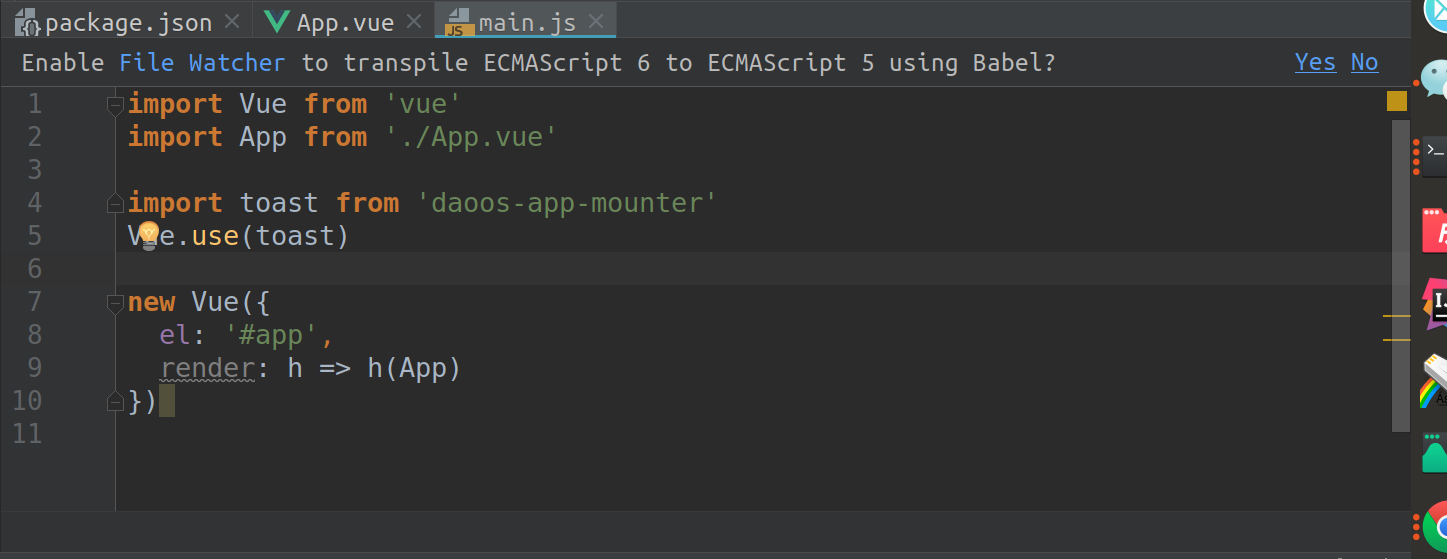
使用