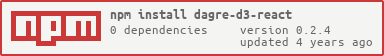d3-dagre-react
v0.0.2
Published
React component for Dagre-D3 rendering library
Downloads
84
Maintainers
Readme
dagre-d3-react
Dagre D3 Graph Renderer built on DagreD3
Browsers
- support IE11+, Chrome, Firefox, Safari
Screenshots
Install
Usage
Update
rankdir prop has been updated in version 0.2.0
It has now been replaced with config and the new options can be found here
import DagreGraph from "dagre-d3-react";
ReactDOM.render(
<div>
<DagreGraph
nodes={nodes}
links={links}
config={{
rankdir: "LR",
align: "UL",
ranker: "tight-tree",
}}
width="500"
height="500"
animate={1000}
fitBoundaries
zoomable
onNodeClick={(e) => console.log(e)}
onRelationshipClick={(e) => console.log(e)}
/>
</div>,
container
);Example CSS Styles
.nodes {
fill: darkgray;
}
.nodes text {
fill: white;
}
path {
stroke: black;
fill: black;
stroke-width: 1.5px;
}API
props
Node Object
{
id: string,
label: string,
class?: string,
labelType?: 'html' | 'svg' | 'string',
config?: object
}Link Object
{
source: any,
target: any,
class?: string,
label?: string,
config?: object
}Neo4j Example
let data = await axios.post('/commit', {statements: [
{statement: "match (a)-[r1]->(b) return a, r1, b", resultDataContents: ['graph']}
]
})
let dagreData = {
nodes: [],
links: []
}
data.data.results[0].data.forEach(row => {
row.graph.nodes.forEach(node => dagreData.nodes.push(row))
row.graph.relationships.forEach(node => dagreData.links.push(row))
})
return (
<DagreGraph nodes={dagreData.nodes} links={dagreData.links}>
)Node Render HTML
let data = {
nodes: [
{
id: "1",
label: "<h3>Node 1</h3>",
labelType: "html"
},
{
id: "2",
label: "<h3>Node 2</h3>",
labelType: "html",
config: {
style: 'fill: #afa'
}
}
],
links: [
{
source: '1',
target: '2',
label: 'TO',
config: {
arrowheadStyle: 'display: none',
curve: d3.curveBasis,
style: 'fill:none'
}
},
]
}
<DagreGraph nodes={dagreData.nodes} links={dagreData.links}>License
dagre-d3-react is released under the MIT license.