d3-area-chunked
v1.2.2
Published
A d3 plugin that renders an area with potential gaps in the data by styling the gaps differently from the defined areas. Single points are rendered as circles. Transitions are supported.
Downloads
632
Maintainers
Readme
d3-area-chunked
This is a fork of pbeshai/d3-line-chunked
A d3 plugin that renders an area with potential gaps in the data by styling the gaps differently from the defined areas. It also provides the ability to style arbitrary chunks of the defined data differently. Single points are rendered as circles and transitions are supported.
Blog: Showing Missing Data in Line Charts
Demo: http://frankvanwijk.nl/datavis/d3-area-chunked/
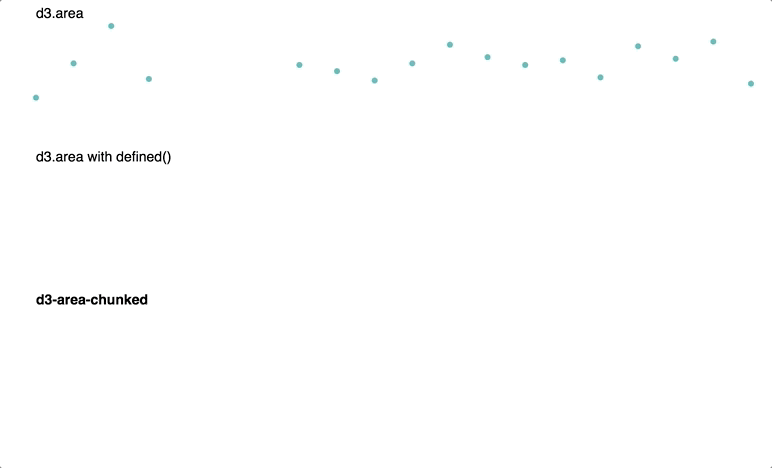
Example Usage
var areaChunked = d3.areaChunked()
.x(function (d) { return xScale(d.x); })
.y0(function (d) { return yScale(0); })
.y1(function (d) { return yScale(d.y); })
.curve(d3.curveLinear)
.defined(function (d) { return d.y != null; })
.areaStyles({
fill: '#0bb',
});
d3.select('svg')
.append('g')
.datum(areaData)
.transition()
.duration(1000)
.call(areaChunked);Example with multiple areas
var areaChunked = d3.areaChunked()
.x(function (d) { return xScale(d.x); })
.y0(function (d) { return yScale(0); })
.y1(function (d) { return yScale(d.y); })
.defined(function (d) { return d.y != null; })
.areaStyles({
fill: (d, i) => colorScale(i),
});
var data = [
[{ 'x': 0, 'y': 42 }, { 'x': 1, 'y': 76 }, { 'x': 2, 'y': 54 }],
[{ 'x': 0, 'y': 386 }, { 'x': 1 }, { 'x': 2, 'y': 38 }, { 'x': 3, 'y': 192 }],
[{ 'x': 0, 'y': 325 }, { 'x': 1, 'y': 132 }, { 'x': 2 }, { 'x': 3, 'y': 180 }]
];
// bind data
var binding = d3.select('svg').selectAll('g').data(data);
// append a `<g>` for each area
var entering = binding.enter().append('g');
// call areaChunked on enter + update
binding.merge(entering)
.transition()
.call(areaChunked);
// remove `<g>` when exiting
binding.exit().remove();Development
Get rollup watching for changes and rebuilding
npm run watchRun a web server in the example directory
cd example
npx http-serverGo to http://localhost:8000
Installing
If you use NPM, npm install d3-area-chunked. Otherwise, download the latest release.
Note that this project relies on the following d3 features and plugins:
If you are using transitions, you will also need:
- d3-interpolate
- d3-interpolate-path (plugin)
The only thing not included in the default d3 v4 build is the plugin d3-interpolate-path. You'll need to get that separately.
API Reference
# d3.areaChunked()
Constructs a new generator for chunked areas with the default settings.
# areaChunked(context)
Render the chunked area to the given context, which may be either a d3 selection
of SVG containers (either SVG or G elements) or a corresponding d3 transition. Reads the data for the area from the datum property on the container.
# areaChunked.x([x])
Define an accessor for getting the x value for a data point. See d3 area.x for details.
# areaChunked.y0([y0])
Define an accessor for getting the y0 value for a data point. See d3 area.y0 for details.
# areaChunked.y1([y1])
Define an accessor for getting the y1 value for a data point. See d3 area.y1 for details.
# areaChunked.curve([curve])
Get or set the d3 curve factory for the area. See d3 area.curve for details.
Define an accessor for getting the curve value for a data point. See d3 area.curve for details.
# areaChunked.defined([defined])
Get or set defined, a function that given a data point (d) returns true if the data is defined for that point and false otherwise. This function is important for determining where gaps are in the data when your data includes points without data in them.
For example, if your data contains attributes x and y, but no y when there is no data available, you might set defined as follows:
// sample data
var data = [{ x: 1, y: 10 }, { x: 2 }, { x: 3 }, { x: 4, y: 15 }, { x: 5, y: 12 }];
// returns true if d has a y value set
function defined(d) {
return d.y != null;
}It is only necessary to define this if your dataset includes entries for points without data.
The default returns true for all points.
# areaChunked.isNext([isNext])
Get or set isNext, a function to determine if a data point follows the previous. This function enables detecting gaps in the data when there is an unexpected jump.
For example, if your data contains attributes x and y, and does not include points with missing data, you might set isNext as follows:
// sample data
var data = [{ x: 1, y: 10 }, { x: 4, y: 15 }, { x: 5, y: 12 }];
// returns true if current datum is 1 `x` ahead of previous datum
function isNext(previousDatum, currentDatum) {
var expectedDelta = 1;
return (currentDatum.x - previousDatum.x) === expectedDelta;
}It is only necessary to define this if your data doesn't explicitly include gaps in it.
The default returns true for all points.
# areaChunked.transitionInitial([transitionInitial])
Get or set transitionInitial, a boolean flag that indicates whether to perform a transition on initial render or not. If true and the context that areaChunked is called in is a transition, then the area will animate its y1 value on initial render. If false, the area will appear rendered immediately with no animation on initial render. This does not affect any subsequent renders and their respective transitions.
The default value is true.
# areaChunked.extendEnds([[xMin, xMax]])
Get or set extendEnds, an array [xMin, xMax] specifying the minimum and maximum x pixel values
(e.g., xScale.range()). If defined, the undefined area will extend to the values provided,
otherwise it will end at the last defined points.
# areaChunked.accessData([accessData])
Get or set accessData, a function that specifies how to map from a dataset entry to the array of area data. This is only useful if your input data doesn't use the standard form of [point1, point2, point3, ...]. For example, if you pass in your data as { results: [point1, point2, point3, ...] }, you would want to set accessData to data => data.results. For convenience, if your accessData function simply accesses a key of an object, you can pass it in directly: accessData('results') is equivalent to accessData(data => data.results).
The default value is the identity function data => data.
# areaChunked.areaStyles([areaStyles])
Get or set areaStyles, an object mapping style keys to style values to be applied to both defined and undefined areas. Uses syntax similar to d3-selection-multi.
# areaChunked.areaAttrs([areaAttrs])
Get or set areaAttrs, an object mapping attribute keys to attribute values to be applied to both defined and undefined areas. The passed in areaAttrs are merged with the defaults. Uses syntax similar to d3-selection-multi.
The default attrs are:
{
fill: '#222',
'fill-opacity': 1,
}# areaChunked.gapStyles([gapStyles])
Get or set gapStyles, an object mapping style keys to style values to be applied only to undefined areas. It overrides values provided in areaStyles. Uses syntax similar to d3-selection-multi.
# areaChunked.gapAttrs([gapAttrs])
Get or set gapAttrs, an object mapping attribute keys to attribute values to be applied only to undefined areas. It overrides values provided in areaAttrs. The passed in gapAttrs are merged with the defaults. Uses syntax similar to d3-selection-multi.
The default attrs are:
{
'fill-opacity': 0.2,
}# areaChunked.pointStyles([pointStyles])
Get or set pointStyles, an object mapping style keys to style values to be applied to points. Uses syntax similar to d3-selection-multi.
# areaChunked.pointAttrs([pointAttrs])
Get or set pointAttrs, an object mapping attr keys to attr values to be applied to points (circles). Note that if fill is not defined in pointStyles or pointAttrs, it will be read from the fill color on the area itself. Uses syntax similar to d3-selection-multi.
# areaChunked.chunk([chunk])
Get or set chunk, a function that given a data point (d) returns the name of the chunk it belongs to. This is necessary if you want to have multiple styled chunks of the defined data. There are two reserved chunk names: "area" for the default area for defined data, and "gap" for undefined data. It is not recommended that you use "gap" in this function. The default value maps all data points to "area".
For example, if you wanted all points with y values less than 10 to be in the "below-threshold" chunk, you could do the following:
// sample data
var data = [{ x: 1, y: 5 }, { x: 2, y: 8 }, { x: 3, y: 12 }, { x: 4, y: 15 }, { x: 5, y: 6 }];
// inspects the y value to determine which chunk to use.
function chunk(d) {
return d.y < 10 ? 'below-threshold' : 'area';
}# areaChunked.chunkAreaResolver([chunkAreaResolver])
Get or set chunkAreaResolver, a function that decides what chunk the area should be rendered in when given two adjacent defined points that may or may not be in the same chunk via chunk(). The function takes three parameters:
- chunkNameLeft (String): The name of the chunk for the point on the left
- chunkNameRight (String): The name of the chunk for the point on the right
- chunkNames (String[]): The ordered list of chunk names from chunkDefinitions
It returns the name of the chunk that the area segment should be rendered in. By default it uses the order of the keys in the chunkDefinition object..
For example, if you wanted all areas between two different chunks to use the styling of the chunk that the left point belongs to, you could define chunkAreaResolver as follows:
// always take the chunk of the item on the left
function chunkAreaResolver(chunkNameA, chunkNameB, chunkNames) {
return chunkNameA;
}# areaChunked.chunkDefinitions([chunkDefinitions])
Get or set chunkDefinitions, an object mapping chunk names to styling and attribute assignments for each chunk. The format is as follows:
{
chunkName1: {
styles: {},
attrs: {},
pointStyles: {},
pointAttrs: {},
},
...
}Note that by using the reserved chunk names "area" and "gap", you can accomplish the equivalent of setting areaStyles, areaAttrs, gapStyles, gapAttrs, pointStyles, and pointAttrs individually. Chunks default to reading settings defined for the chunk "area" (or by areaStyles, areaAttrs), so you can place base styles for all chunks there and not have to duplicate them.
Full multiple chunks example:
const areaChunked = d3.areaChunked()
.defined(function (d) { return d[1] !== null; })
.chunkDefinitions({
area: {
styles: {
fill: '#0bb',
},
},
gap: {
styles: {
fill: 'none'
}
},
'below-threshold': {
styles: {
'fill-opacity': 0.35,
},
pointStyles: {
'fill': '#fff',
'stroke': '#0bb',
}
}
})
.chunk(function (d) { return d[1] < 2 ? 'below-threshold' : 'area'; });