cytoscape-edgehandles
v4.0.1
Published
Edge creation UI extension for Cytoscape
Downloads
35,070
Readme
cytoscape-edgehandles
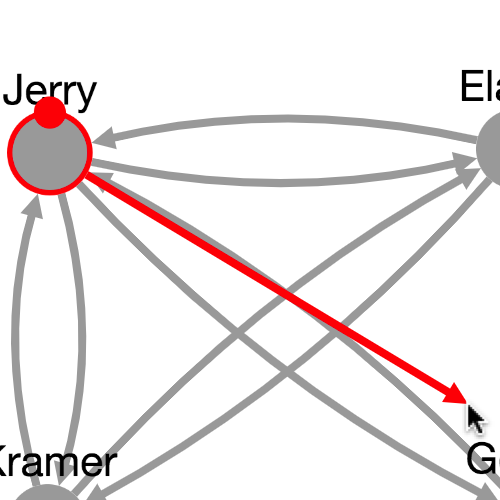
Description
This extension creates handles on nodes that can be dragged to create edges between nodes (demo, demo (snapping disabled), compound demo, compound demo (snapping disabled))
Dependencies
- Cytoscape.js ^3.2.0
Usage instructions
Download the library:
- via npm:
npm install cytoscape-edgehandles, - via bower:
bower install cytoscape-edgehandles, or - via direct download in the repository (probably from a tag).
Import the library as appropriate for your project:
ES import:
import cytoscape from 'cytoscape';
import edgehandles from 'cytoscape-edgehandles';
cytoscape.use( edgehandles );CommonJS require:
let cytoscape = require('cytoscape');
let edgehandles = require('cytoscape-edgehandles');
cytoscape.use( edgehandles ); // register extensionAMD:
require(['cytoscape', 'cytoscape-edgehandles'], function( cytoscape, edgehandles ){
edgehandles( cytoscape ); // register extension
});Plain HTML/JS has the extension registered for you automatically, because no require() is needed.
Initialisation
You initialise the extension on the Cytoscape instance:
let cy = cytoscape({
container: document.getElementById('#cy'),
/* ... */
});
// the default values of each option are outlined below:
let defaults = {
canConnect: function( sourceNode, targetNode ){
// whether an edge can be created between source and target
return !sourceNode.same(targetNode); // e.g. disallow loops
},
edgeParams: function( sourceNode, targetNode ){
// for edges between the specified source and target
// return element object to be passed to cy.add() for edge
return {};
},
hoverDelay: 150, // time spent hovering over a target node before it is considered selected
snap: true, // when enabled, the edge can be drawn by just moving close to a target node (can be confusing on compound graphs)
snapThreshold: 50, // the target node must be less than or equal to this many pixels away from the cursor/finger
snapFrequency: 15, // the number of times per second (Hz) that snap checks done (lower is less expensive)
noEdgeEventsInDraw: true, // set events:no to edges during draws, prevents mouseouts on compounds
disableBrowserGestures: true // during an edge drawing gesture, disable browser gestures such as two-finger trackpad swipe and pinch-to-zoom
};
let eh = cy.edgehandles( defaults );
API
The object returned by cy.edgehandles() has several functions available on it:
start( sourceNode ): manually start the gesture (as if the handle were already held)stop(): manually completes or cancels the gesturedisable(): disables edgehandles behaviourenable(): enables edgehandles behaviourenableDrawMode(): turn on draw mode (the entire node body acts like the handle)disableDrawMode(): turn off draw modedestroy(): remove edgehandles behaviour
Classes
These classes can be used for styling the graph as it interacts with the extension:
eh-source: The source nodeeh-target: A target nodeeh-preview: Preview edges (i.e. shown before releasing the mouse button and the edge creation is confirmed)eh-hover: Added to nodes as they are hovered over as targetseh-ghost-node: The ghost node (target), used when the cursor isn't pointed at a target node yet (i.e. in place of a target node)eh-ghost-edge: The ghost handle line edge, used when the cursor isn't pointed at a target node yet (i.e. the edge is pointing to empty space)eh-ghost: A ghost elementeh-presumptive-target: A node that, during an edge drag, may become a target when releasedeh-preview-active: Applied to the source, target, and ghost edge when the preview is active
Events
During the course of a user's interaction with the extension, several events are generated and triggered on the core. Each event callback has a number of extra parameters, and certain events have associated positions.
ehstart: when the edge creation gesture starts(event, sourceNode)event.position: handle position
ehcomplete: when the edge is created(event, sourceNode, targetNode, addedEdge)event.position: cursor/finger position
ehstop: when the edge creation gesture is stopped (either successfully completed or cancelled)(event, sourceNode)event.position: cursor/finger position
ehcancel: when the edge creation gesture is cancelled(event, sourceNode, cancelledTargets)event.position: cursor/finger position
ehhoverover: when hovering over a target(event, sourceNode, targetNode)event.position: cursor/finger position
ehhoverout: when leaving a target node(event, sourceNode, targetNode)event.position: cursor/finger position
ehpreviewon: when a preview is shown(event, sourceNode, targetNode, previewEdge)event.position: cursor/finger position
ehpreviewoff: when the preview is removed(event, sourceNode, targetNode, previewEdge)event.position: cursor/finger position
ehdrawon: when draw mode is enabled(event)
ehdrawoff: when draw mode is disabled(event)
Example binding:
cy.on('ehcomplete', (event, sourceNode, targetNode, addedEdge) => {
let { position } = event;
// ...
});Build targets
npm run test: Run Mocha tests in./testnpm run build: Build./src/**intocytoscape-edgehandles.jsnpm run watch: Automatically build on changes with live reloading (N.b. you must already have an HTTP server running)npm run dev: Automatically build on changes with live reloading with webpack dev servernpm run lint: Run eslint on the source
N.b. all builds use babel, so modern ES features can be used in the src.
Publishing instructions
This project is set up to automatically be published to npm and bower. To publish:
- Build the extension :
npm run build:release - Commit the build :
git commit -am "Build for release" - Bump the version number and tag:
npm version major|minor|patch - Push to origin:
git push && git push --tags - Publish to npm:
npm publish . - If publishing to bower for the first time, you'll need to run
bower register cytoscape-edgehandles https://github.com/cytoscape/edgehandles.gita - Make a new release for Zenodo.
