cuttingchai
v1.1.2
Published
A custom programming language compiler top of the javascript. known as cuttingchai☕🫖
Downloads
15
Maintainers
Readme
CuttingChai: A Simple, Desi-Flavored Custom Programming Language.
CuttingChai ☕🫖 is a simple programming language designed with an Indian flavor. It supports basic data types, variables, conditional logic, and arrays. It lets you write .chai files and execute them using an easy-to-use CLI interface.🍵
Prerequisites
Before installing CuttingChai, ensure you have the following setup on your system:
- Node.js: Ensure that Node.js is installed. You can download it from here.
Installation
To install CuttingChai, use npm (Node Package Manager). Run the following command in your terminal:
npm install -g cuttingchaiThis will install the cuttingchai compiler 🫖 globally on your system, making the chai command available anywhere in your terminal.
To Increase Productivity Download vs Code Extension
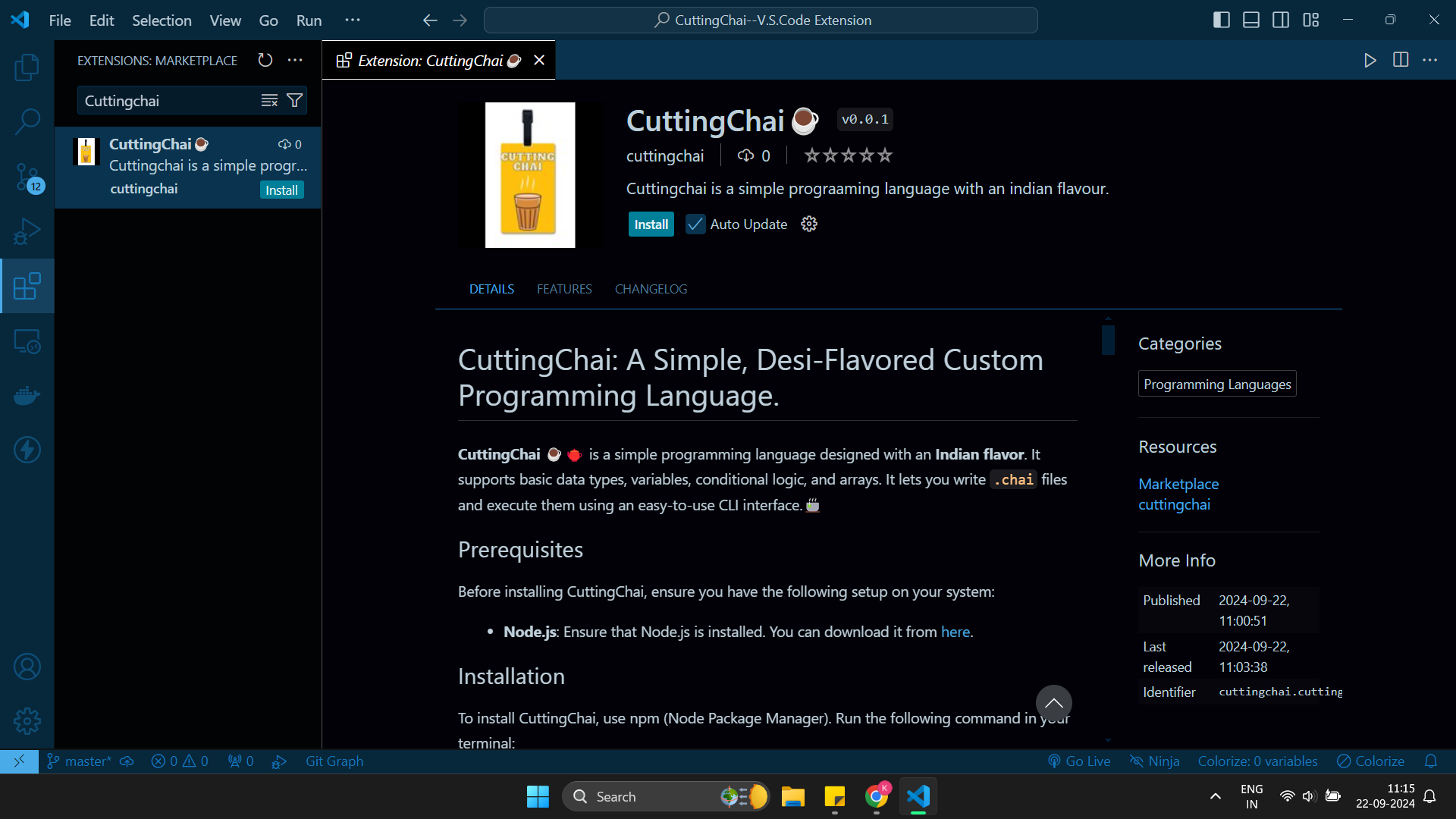
--------------------------------------------------------------------------------------
Usage
After installing, you can create .chai files, which are cuttingchai scripts, and run them using the CLI.
Steps:
Create a file with the extension .chai. For example, example.chai.
Write your cuttingchai code in this file. (See syntax below)
Run the following command in your terminal:
chai example.chaiThe cuttingchai CLI will interpret the code and output the results in the terminal.
--------------------------------------------------------------------------------------
CuttingChai Features
Supported Data Types
CuttingChai supports the following data types:
- number: Used to store integer values.
- bool: Boolean values representing true or false.
- chaistring: String literals enclosed in double quotes.
- GOD: A constant value (similar to const in JavaScript).
- array: An array to store multiple values of the same type.
--------------------------------------------------------------------------------------
Data Types Syntax and Examples
number
Range: Integer values (positive or negative).
Syntax: number <variableName> = <value>
Example:
number age = 25
chaiprint ageOutput:
25
--------------------------------------------------------------------------------------
bool
Values: true or false.
Syntax: bool <variableName> = <true|false>
Example:
bool isStudent = true
chaiprint isStudent
Output:
true
--------------------------------------------------------------------------------------
chaistring
Description: String values enclosed in double quotes.
Syntax: chaistring <variableName> = "<value>"
Example:
chaistring name = "Kashyap"
chaiprint name
Output:
Kashyap
--------------------------------------------------------------------------------------
GOD
Description: Used to define constants.
Syntax: GOD <constantName> = <value>
Example:
GOD pi = 314159
chaiprint pi
Output:
314159
--------------------------------------------------------------------------------------
array
Description: Arrays to store multiple values of the same type.
Syntax: array <dataType> <arrayName> = [<value1>, <value2>, ...]
Example:
array number masala = [1, 2, 3, 4, 5]
chaiprint masala
array chaistring spices = ["pepper", "salt", "cumin"]
chaiprint spices
Output:
[1, 2, 3, 4, 5]
["pepper", "salt", "cumin"]
--------------------------------------------------------------------------------------
Conditional Statements: sahichai and galatchai
CuttingChai provides a simple if-else logic using sahichai (if) and galatchai (else).
Syntax:
sahichai <condition>
// code to execute if condition is true
galatchai
// code to execute if condition is falseExample:
number x = 10
sahichai x < 15
chaiprint "x is less than 15"
galatchai
chaiprint "x is greater than or equal to 15"
output:
x is less than 15
--------------------------------------------------------------------------------------
Example Usage
Here’s a sample .chai file demonstrating variable declarations, printing, and conditionals:
example.chai:
number x = 10
bool isTrue = true
GOD pi = 314159
chaistring name = "Kashyap"
chaiprint name
chaiprint x
array number masala = [1, 2, 3, 4, 5]
array chaistring spices = ["pepper", "salt", "cumin"]
chaiprint masala
chaiprint spices
sahichai 20 < 29
chaiprint "20 is smaller than 29"
galatchai
chaiprint "29 is bigger than 20"
To run the code:
1. Create the .chai file:
touch example.chai
2.Write the code inside example.chai.
3.Run it:
chai example.chaiEnjoy coding with CuttingChai! 🍵
For Devloper
--- open to accept any pull request
Refferance Link --- Resources and Articles https://www.freecodecamp.org/news/the-programming-language-pipeline-91d3f449c919/ https://hackernoon.com/building-your-own-programming-language-from-scratch
