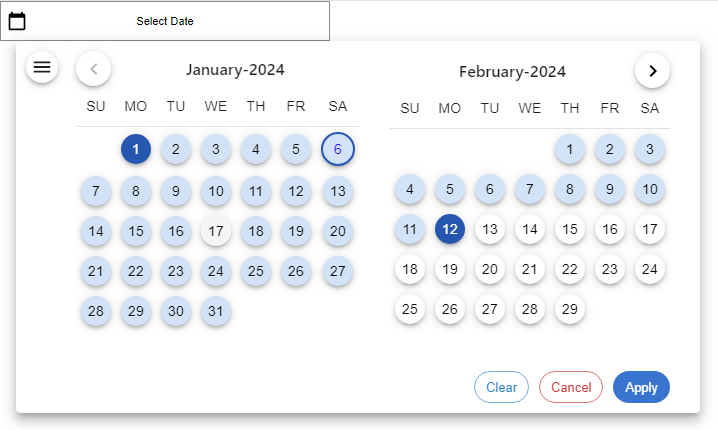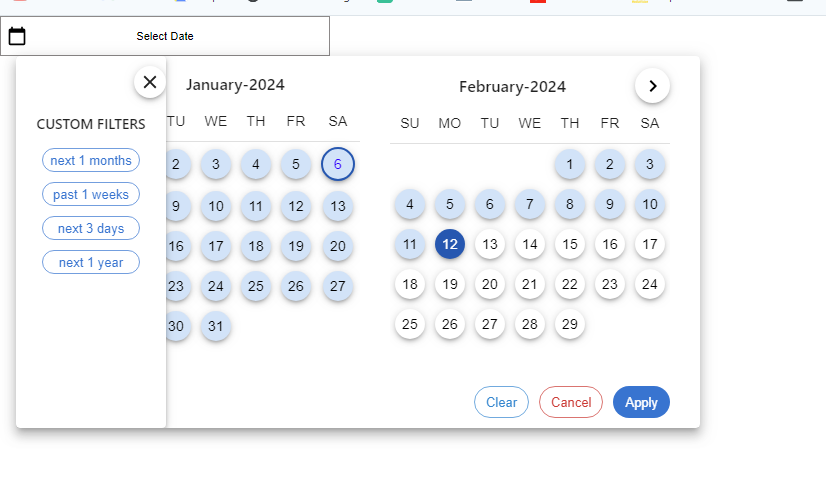customizable-date-range-picker
v1.7.0
Published
A customizable date range picker component for React
Downloads
12
Readme
Props
| Prop | Default | Description |
|-|-|-|
| minDate | "" | Minimum selectable date |
| maxDate | "" | Maximum selectable date |
| showOnlyOneDay | "" | Show only a single day selection |
| startDate | "" | Initial start date value |
| endDate | "" | Initial end date value |
| onApply | () => {} | Apply callback ([start,end])=>{}, date formate always "YYYY-MM-DD" |
| onCancel | () => {} | Cancel callback |
| onClear | () => {} | Clear callback |
| onNextClick | () => {} | Next month callback |
| onPreviousClick | () => {} | Previous month callback |
| filterLabels | [] | Array of filter label objects |
| placeHolder | "Select Start Date And End Date" | Placeholder text |
| dateFormat | "MMMM D, YYYY" | Display Date format |
| mainWrapperProps | {} | Props for main wrapper |
| nextButtonProps | {} | Props for next button |
| previousButtonProps | {} | Props for previous button |
| monthYearFormat | "MMMM-YYYY" | Month/year format |
| daysHeaderProps | {} | Props for days header |
| dayProps | () => {} | Day cell props callback |
| dateProps | () => {} | Date cell props callback |
| clearButtonProps | {} | Props for clear button |
| applyButtonProps | {} | Props for apply button |
| cancelButtonProps | {} | Props for cancel button |
| onDateClicks | () => {} | Date cell click callback |
| onFilterClick | () => {} | Filter click callback |
| selectedDateColor | "#0059B2" | Selected date color |
| selectedDateRangeColor | "#cfe4f9" | Selected range color |
| disabledColor | "#dcdcdc" | Disabled date color |
| filterLabelProps | () => {} | Filter label props callback |
| calenderIcon | Element | Calendar icon component |
| nextArrowIcon | Element | Next arrow icon component |
| previousArrowIcon | Element | Previous arrow icon component |
| hamburgerProps | {} | Hamburger icon props |
| filterWrapperProps | {} | Filter wrapper props |
| customFilterText | "CUSTOM FILTERS" | Custom filter text |
| customFilterProps | {} | Custom filter props |
| filterOptionCloseIconProps | {} | Filter option close icon props |
| days | ["Sun", "Mon", "Tue", "Wed", "Thu", "Fri", "Sat"] | Array of day names |
Example
import { Datepicker } from "customizable-date-range-picker";
import { useState } from "react";
function Component() {
const [startDate, setStartDate] = useState("");
const [endDate, setEndDate] = useState("");
return (
<div className="App">
<div style={{ width: "200px" }}>
<Datepicker
days={["SU", "MO", "TU", "WE", "TH", "FR", "SA"]}
startDate={startDate}
endDate={endDate}
onApply={([startDate, endDate]) => {
console.log(startDate, endDate);
setStartDate(startDate);
setEndDate(endDate);
}}
// minDate formate must be YYYY-MM-DD
minDate="2024-01-01"
// maxDate formate must be YYYY-MM-DD
maxDate="2025-12-31"
// showOnlyOneDay formate must be "Monday" or "Sunday" . first letter should be capital
// showOnlyOneDay="Monday"
// handle cancel click
onCancel={() => {}}
// handle clear click
onClear={() => {}}
//handel next click
onNextClick={() => {}}
// handle previous click
onPreviousClick={() => {}}
// handle filter click
onFilterClick={(filter) => console.log(filter)}
// handle date click
onDateClicks={(date) => console.log(date)}
// customize filter label
filterLabelProps={() => {}}
// filters only apply today date according
filterLabels={[
{
type: "month",
value: 1,
next: true,
label: <> next 1 months</>,
},
{
type: "week",
value: 5,
past: true,
label: "past 1 weeks",
},
{
type: "day",
value: 3,
next: true,
label: "next 3 days",
},
{
type: "year",
value: 1,
next: true,
label: <> next 1 year</>,
},
]}
// customize date label
placeHolder="Select Date"
//use moment formate
dateFormat="dd-MM-yyyy"
dayProps={(day) => {
return {
// allow mui tabelcell props and th props
className: "custom-day-class",
style: {
},
};
}}
dateProps={({ date, isToday }) => {
// change the style of today date and all date
if (isToday) {
return {
className: "custom-date-class",
style: {
color: "blue",
},
};
}
return {
className: "custom-other-date-class",
style: {
},
};
}
}
/>
</div>
</div>
);
}
export default Component;Output