customez-react
v1.0.0
Published
Official React component for CKEditor 4 – the best browser-based rich text editor.
Downloads
10
Maintainers
Readme
CKEditor 4 WYSIWYG editor component for React 
Official CKEditor 4 WYSIWYG editor component for React.
We are looking forward to your feedback! You can report any issues, ideas or feature requests on the integration issues page.
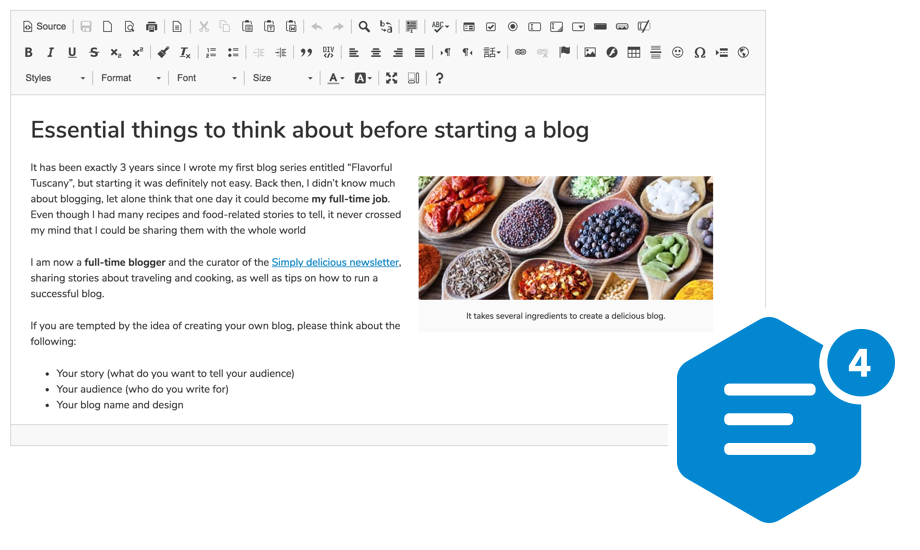
Usage
import CKEditor from 'ckeditor4-react';
<CKEditor data="<p>This is an example CKEditor 4 WYSIWYG editor instance.</p>" />Documentation and examples
See the CKEditor 4 WYSIWYG Editor React Integration article in the CKEditor 4 documentation.
You can also check out CKEditor 4 WYSIWYG Editor React Integration example in CKEditor 4 Examples.
Browser support
The CKEditor 4 React component works with all the supported browsers except for Internet Explorer 8-10.
Contributing
After cloning this repository, install necessary dependencies:
npm installExecuting tests
npm run testThe command above should be used to get a quick feedback on passing / failing tests. By default, tests on Chrome will be launched with locally installed version of React.
Run npm run test:all to run tests on all supported versions of React. By default, test suite runs on Chrome but browser argument can be passed, e.g. npm run test:all -- --browser Firefox. See scripts/react-tester.js for details.
If you are going to change the source files (ones located in the src/ directory), remember about rebuilding the package. You can use npm run develop in order to do it automatically.
Running samples
Samples uses development built version to simplify component testing. Run below command to open sample page in your default system browser:
npm run samplesAny component changes will be automatically rebuild.
Building the package
Build a minified version of the package that is ready to publish:
npm run buildLicense
Copyright (c) 2003-2021, CKSource - Frederico Knabben. All rights reserved.
Licensed under the terms of any of the following licenses at your choice:
- GNU General Public License Version 2 or later,
- GNU Lesser General Public License Version 2.1 or later,
- Mozilla Public License Version 1.1 or later (the "MPL").
For full details about the license, please check the LICENSE.md file.



