custom_react_pages
v1.3.8
Published
This package makes pagination easier and customizable than ever before.
Downloads
174
Readme
custom-react-pages
Custom reacts pages makes app development in react simple by providing a custom pagination. This means that the pagination functionality is provided but the styling is left to the developer to handle.
Installation
npm i custom_react_pages
ORyarn add custom_react_pages
Demo
Click the here to view a demo of the package
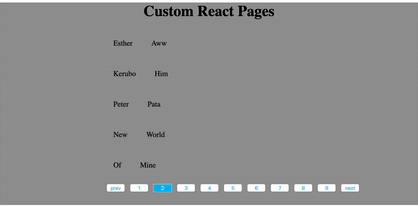
Usage
...
import Pagination from 'custom-react-pages';
...
<Pagination
itemsPerPage={1}
next="next"
prev = "previous"
data=[{firstName:'John',lastName:'Doe'},{firstName:'Nhoj',lastName:'Eod'}]
oneItem={
(item) =>
<div>
<div>{item.firstName}</div>
<div>{item.lastName}</div>
</div>
}
/>
...Styling the pagination buttons
The following is the JSX structure of the pagination buttons. Note that the content that will appear inthe prev and next buttons is completely dependent upon you. Moreover, the styling we have provided below is just an example incase you are using a .css or .scss files, you can however style it the way you wish.
<Pagination
itemsPerPage={5}
activePageStyle={//Add css style for active page button e.g { backgroundColor: '#00b9f2', color: 'white' }}
next= {//Add what you want to appear as the next button e.g 'next'}
prev={//Add what you want to appear as previous button e.g 'prev'}
data={//This is the array of data you want to paginate e.g [{fistName:'john'},{firstName:'Doe'}]}
pageButtons={// Add the number of page buttons you want to appear e.g 10}
onePage={// Format of a single item goes here e.g
(item, index) => (
<div key={index} className="oneItem">
<div>{item.firstName}</div>
</div>
)}
/>styling (.css file)
...
.pagination-buttons{
//Your style goes here
}
.arrows{
//Your style goes here
}
.arrows button{
//Your style goes here
}
.pages{
//Your style goes here
}
.pages button{
//Your style goes here
}
...styling (.scss file)
...
.pagination-buttons{
//Your style goes here
.arrows{
//Your style goes here
button{
//Your style goes here
}
}
.pages{
//Your style goes here
button{
//Your style goes here
}
}
}
...Contribution
This package is an open source project. Any developer who wish to contribute on this project can follow the steps below.
- Raise an issue, An issue can be anything valid that you wish to work on.
- The maintainers will review the issue and if it is valid, we will add you as a collaborator.
- Fork the repo and create a new branch
- Work on what you wanted to work on and raise a PR.
- Your PR will be reviewed and if it is flawless, we will go ahead and merge your PR.
Author
hezronkimutai


