custom-bootstrap-card
v1.3.4
Published
a responsive custom Bootstrap 4 card component with hover animation effects
Downloads
32
Readme
custom-bootstrap-card
A responsive custom Bootstrap 4 card component with hover animation effects
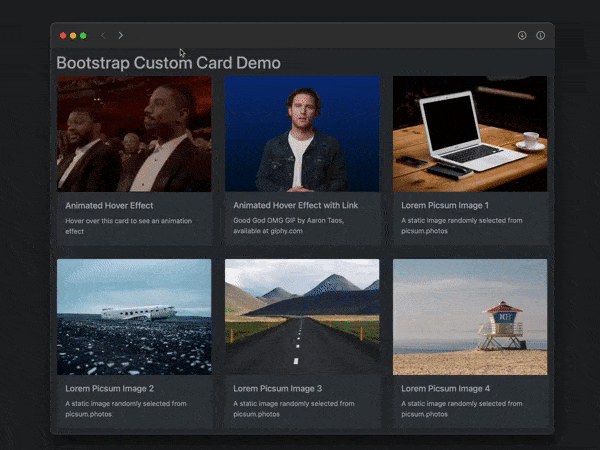
Features
- responds to window width and height
- responds to dark/light preference (optional)
- animates upon hover (zoom in with box shadow)
- animates upon touch on non-hover devices (iPhone, etc.)
- displays alternate image upon hover/touch (optional)
- displays Open link button upon hover/touch (optional)
Usage
In HTML head:
<!-- link Bootstrap CSS [REQUIRED] -->
<link rel="stylesheet"
href="https://cdn.jsdelivr.net/npm/[email protected]/dist/css/bootstrap.css">
<!-- link for dark mode support [OPTIONAL] -->
<link rel="stylesheet"
href="https://cdn.jsdelivr.net/npm/bootsdark@latest/dist/bootsdark.min.css">In HTML body:
<div id="exampleCards" class="row tms-cards">
<!-- cards will go here -->
</div>
<script type="module">
import {addCard} from
'https://cdn.jsdelivr.net/npm/custom-bootstrap-card/src/bootstrap-card.js';
addCard({
containerId: "exampleCards",
imageUrl: "https://picsum.photos/400/300",
imageAlt: "sample picsum image",
title: "Random Image Number",
text: "A random image from picsum.photos",
href: "https://example.com",
imgHoverURL: "https://via.placeholder.com/400x300?text=hover+image"
});
</script>Custom Styles
Override default styling by placing:
<style id="tms-card-style">
...
</style>in the document's <head> section.
