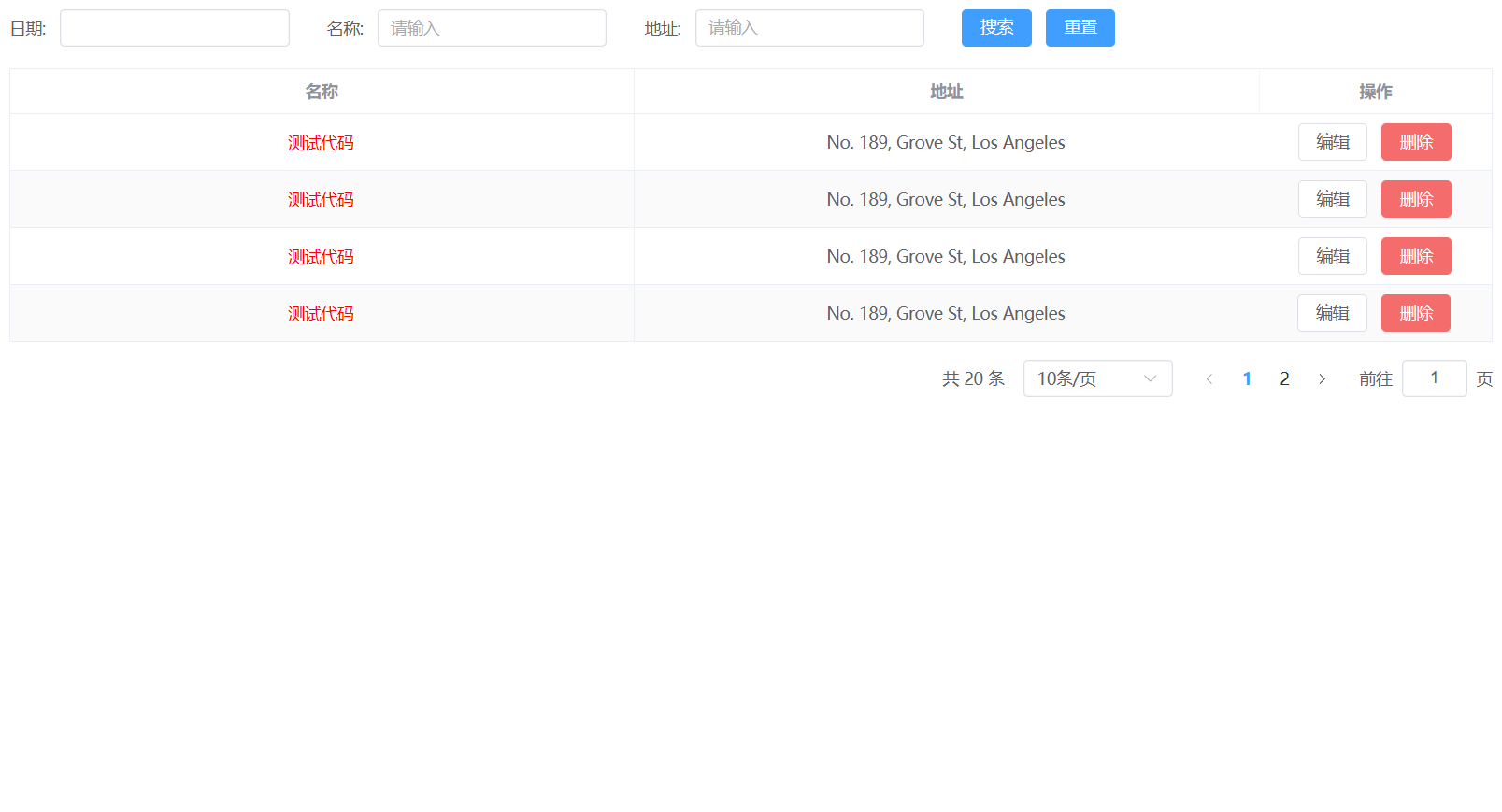custom-admin-components
v1.1.1
Published
custom-admin-components
Downloads
8
Readme
custom-admin-components
前言
- 日常工作总会有公共的组件,比如,table、form 、或者上传组件扽等,每次项目开始都要重新复制粘贴赶过去,觉得麻烦,然后 封装成npm 包,上传到 npm 上,后期 小伙伴需要的,直接拿去,需要源码的也可以说
安装
npm i custom-admin-components
使用
该插件目前仅适用 Vue3 项目
引入 main 文件
import { createApp } from "vue"; import App from "./App.vue"; import ElementPlus from "element-plus"; import "element-plus/dist/index.css"; import customAdminComponents from "custom-admin-components"; import zhCn from "element-plus/es/locale/lang/zh-cn"; const app = createApp(App); app .use(ElementPlus, { locale: zhCn, }) .use(customAdminComponents); app.mount("#app");在页面中进行使用
<template> <div> <ProTable ref="ProTableRef" :request-api="tableData" :column="column" stripe > <template #expand="scope"> {{ scope.row }} </template> <template #date="scope"> {{ scope.row.date }} </template> <template #operation="scope"> <el-button @click.stop="() => edit(scope.row)"> 编辑 </el-button> <el-button type="danger"> 删除 </el-button> </template> </ProTable> </div> </template> <script setup> import { ref, watch } from "vue"; import { columnData } from "./app.jsx"; const columnData = [ { label: "展开", width: 100, // type: "radio", 单选 type: "expand", // 展开 // type: "selection", // 多选 // type: "index",默认展示下标 }, { prop: "date", label: "日期", search: { label: "输入元素", order: 2, key: "date", el: "input", otherOption: { placeholder: "请输入", }, // 可以使用内置的input 或者 自己写 render 也是可以的 render: (scope) => { return <el-input v-model={scope.search.value} />; }, }, }, { prop: "name", label: "名称", type: "link", render({ row }) { return <div style={{ color: "red" }}>测试代码</div>; }, search: { label: "用户名称", order: 1, key: "user_name", el: "input", otherOption: { placeholder: "请输入", }, }, }, { prop: "address", label: "地址", search: { label: "地址", order: 3, el: "input", }, }, { prop: "operation", label: "操作", fixed: "right", width: 200, }, ]; const ProTableRef = ref(null); const column = ref(columnData); const tableData = () => { return { code: "0", pageNo: 1, pageSize: 20, total: 20, data: [ { id: 1, date: "2016-05-03", name: "Tom", address: "No. 189, Grove St, Los Angeles", }, { id: 2, date: "2016-05-02", name: "Tom", address: "No. 189, Grove St, Los Angeles", }, { id: 3, date: "2016-05-04", name: "Tom", address: "No. 189, Grove St, Los Angeles", }, { id: 4, date: "2016-05-01", name: "Tom", address: "No. 189, Grove St, Los Angeles", }, ], }; }; function edit(data) { console.log(data); } </script> <style scoped></style>ProTable 的属性:已兼容大部分的 table 属性,能满足日期业务的
const propConfig = { // 列配置 column: { type: Array, default: () => { return []; }, }, // 唯一标识 rowKey: { default: "id", }, // 接口方法 requestApi: { type: Function, default: undefined, }, // 边框 border: { type: Boolean, default: true, }, // 双击复制 openCopy: { type: Boolean, default: true, }, // 是否展示分页组件 showPagination: { type: Boolean, default: true, }, // 分页的配置 pageConfig: { type: Object, default: () => { return { // 当前页绑定的key, 默认是 page,对用的 pageParams 的 page pageKey: "page_no", // 分页显示数量的key, 默认是 pageSize,对用的 pageParams的pageSize pageSizeKey: "page_size", // 显示的总数 totalKey: "total", // 默认展示的数量 page_no: 1, page_size: 10, }; }, }, // ..... 后面的属性 自己参照 table 的属性自己加给 ProTable 标签,这样就用能过上个了 };
效果