curry-console
v0.0.6
Published
The curry-console module extends the native console logging library with many extra features like coloring, labels, recording, hiding, event emit notifications, etc.
Downloads
31
Maintainers
Readme
curry-console - Overview
The curry-console module extends the native console logging library with many extra features like coloring, labels, actions, profiling, recording, hiding, event emit notifications, etc.
All extended new features are included, without changing the native behavior of the methods console log(), info(), warn() and debug(). By implementing JavaScript Currying, we are able to extend in an easy to use informative way.
Installation
The latest curry-console esmodule can be installed with following npm command.
npm i curry-consoleIf you would like to clone the git repository for the module, use the command:
git clone https://github.com/Codevendor/curry-console.gitImporting Module
You need to import the esmodule into your code and initiate it. The curryConsole class will attach itself to console.log(), console.info(), console.warn() and console.error() native methods through currying.
import { curryConsole, COLOR, LABEL, ACTION } from "curry-console";
const curr = new curryConsole();Usage Examples
After installing and importing the module you can use its features. Below is the format for the curry methods.
Method Formats: | Curry Methods | | :-- | | console.log ( curryConsoleTypes )( msg ) | | console.info ( curryConsoleTypes )( msg ) | | console.warn ( curryConsoleTypes )( msg ) | | console.error ( curryConsoleTypes )( msg ) | | Method Parameters | | curryConsoleTypes = ( <COLOR> or <LABEL> or <ACTION> ) - Multiple parameters, any order | msg = Multiple parameters, any type. | | Special Note - If curryConsoleTypes is defined with <LABEL>, then the first parameter of the msg group, will be used as the label-name. |
Simple Coloring Example:
// Native
console.log('Native Testing');
// CurryConsole
console.log(COLOR.GREEN)('CurryConsole Testing');Output:
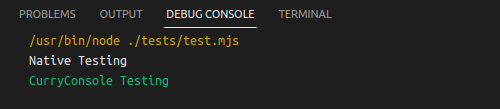
If you are new to currying in JavaScript, the syntax may look strange above. Basically currying, allows you to add parenthesis to groups of parameters passed to nested return functions. If you would like to learn more about how to curry in JavaScript, here is a simple tutorial JavaScript Currying.
Normally you would expect the second version to error, but CurryConsole extends it through currying. The const param COLOR.GREEN changes the color of the log message to green. So simple, but yet so powerfull.
Text Colors
| Constant | Description | | :-- | :-- | | COLOR.BLACK | Renders the text color black. | | COLOR.RED | Renders the text color red. | | COLOR.GREEN | Renders the text color green. | | COLOR.YELLOW | Renders the text color yellow. | | COLOR.BLUE | Renders the text color blue. | | COLOR.MAGENTA | Renders the text color magenta. | | COLOR.CYAN | Renders the text color cyan. | | COLOR.WHITE | Renders the text color white. |
Foreground Text Colors: Alternative to List Above
| Constant | Description | | :-- | :-- | | COLOR.FG_BLACK | Renders the text foreground color black. | | COLOR.FG_RED | Renders the text foreground color red. | | COLOR.FG_GREEN | Renders the text foreground color green. | | COLOR.FG_YELLOW | Renders the text foregroundcolor yellow. | | COLOR.FG_BLUE | Renders the text foreground color blue. | | COLOR.FG_MAGENTA | Renders the text foreground color magenta. | | COLOR.FG_CYAN | Renders the text foreground color cyan. | | COLOR.FG_WHITE | Renders the text foreground color white. |
Background Text Colors
| Constant | Description | | :-- | :-- | | COLOR.BG_BLACK | Renders the text background color black. | | COLOR.BG_RED | Renders the text background color red. | | COLOR.BG_GREEN | Renders the text background color green. | | COLOR.BG_YELLOW | Renders the text background color yellow. | | COLOR.BG_BLUE | Renders the text background color blue. | | COLOR.BG_MAGENTA | Renders the text background color magenta. | | COLOR.BG_CYAN | Renders the text background color cyan. | | COLOR.BG_WHITE | Renders the text background color white. |
Multi Coloring Example:
// Multi Color Test
console.log(COLOR.BG_BLUE, COLOR.WHITE)('CurryConsole Testing');The above example adds two color types to the text. Sets the background color to COLOR.BG_BLUE and the text to COLOR.WHITE. Notice they are passed in the first parenthesis group as parameters. You can specify as many as you want in any order. Also, foreground color can be specified like COLOR.FG_WHITE as well.
Output:
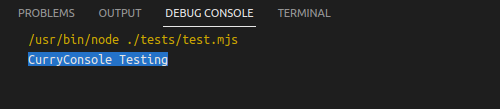
Color Effects Example:
// Color Effects Test
console.log(COLOR.RED, COLOR.BLINK)('CurryConsole Testing');You can also add color effects to your text. In the above example we set the text color to COLOR.RED and the effect to COLOR.BLINK. This causes the text to blink on and off.
Output:
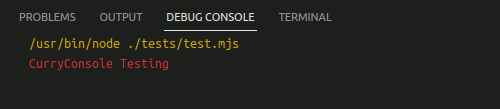
Color Effects
| Constant | Description | | :-- | :-- | | COLOR.DEFAULT | Renders the text with the default settings. | | COLOR.RESET | Clears the color code previously used. | | COLOR.BOLD | Makes the text bold. | | COLOR.DIM | Makes the text color dimmed. | | COLOR.ITALIC | Makes the text italic. | | COLOR.UNDERLINE | Makes the text underlined.. | | COLOR.BLINK | Makes the text blink. | | COLOR.REVERSE | Renders the text in reverse. | | COLOR.HIDDEN | The text is hidden. | | COLOR.STRIKE | Makes the text have a strike thru it. | | COLOR.OUTLINE | Renders the text outlined. | | COLOR.RAINBOW | Renders the text rainbowed. | | More to come ... | Under Development |
Custom Colors with Modern Terminals
| Constant | Description | | :-- | :-- | | COLOR.HEX | Renders a hex color code for foreground or background. | | COLOR.RGB | Renders an RGB color for foreground or background. |
Custom Color Usage for HEX and RGB
If you would like to specify a custom color, I have included two methods HEX and RGB. This feature will only work in modern terminals that support true color. Below is the format and example:
Method Format(s):
| Methods | | :-- | | COLOR.HEX ( code, type = 'FG' ); | | LABEL.HEX ( code, type = 'FG' ); | | Method Parameters | | code = A short or long hex color code: #FFF, #000000 | | type = What to color: (FG or FRONT or FOREGROUND) or (BG or BACK or BACKGROUND) |
| Methods | | :-- | | COLOR.RGB ( red, blue, green, type = 'FG' ); | | LABEL.RGB ( red, blue, green, type = 'FG' ); | | Method Parameters | | red = An integer from 0 to 255 | | blue = An integer from 0 to 255 | | green = An integer from 0 to 255 | | type = What to color: (FG or FRONT or FOREGROUND) or (BG or BACK or BACKGROUND) |
Usage:
// Color Hex Version Setting Foreground
console.log(COLOR.HEX("#5B3300"))('testing to see what this does!');
// Color RGB Version Setting Background
console.log(COLOR.RGB(235,80,80,"BG"))('testing to see what this does!');
// Multi Colors
console.log(COLOR.RGB(235,80,80,"BG"), COLOR.RGB(255,255,255,"FG"))('testing to see what this does!');
// Labels also include both functions as well
// Label Hex Version Setting Foreground
console.log(LABEL.HEX("#5B3300"))('MY-LABEL','testing to see what this does!');
// Label RGB Version Setting Background
console.log(LABEL.RGB(235,80,80,"BG"))('MY-LABEL','testing to see what this does!');
// Multi Colors
console.log(LABEL.RGB(235,80,80,"BG"), LABEL.RGB(255,255,255,"FG"))('MY-LABEL','testing to see what this does!');
Label Example:
Label tags are an awesome feature for identifying what process created the log message. You are free to use the label for anything you want. To use labels, you need to add a LABEL constant to your curry. You can color the label and text anyway you want.
CurryConsole Label Example:
console.log ( LABEL.WHITE, LABEL.BG_BLUE )("LABEL-NAME", "This is a test message!");Output:
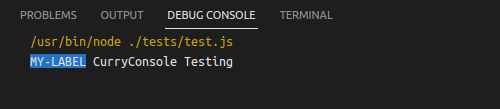
Logging Alternative JavaScript Types
All parameters passed into curry-console are ran through JSON.stringify() before being rendered with colors, features and actions. Below is an example of passing in a string, number, array and object will look like.
console.log(LABEL.WHITE, LABEL.BG_BLUE, COLOR.WHITE)('MY-LABEL', 'This is a test.', 12345, [1, 2, 4, 5], { id: 1 });Output
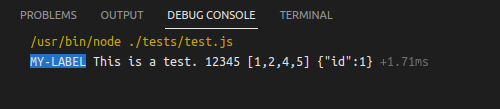
Special Rainbow Color
There is a special rainbow color that can be set with COLOR.RAINBOW, that renders colors per each character of the log message.
console.log(COLOR.RAINBOW)("This is a rainbow colored message.")Output
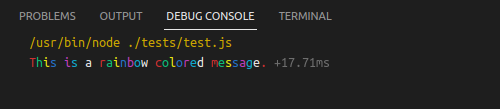
Actions
Building actions into curry-console, that can create special features to the console. Below is a list of actions.
Action Features
| Constant | Description | Active | | :-- | :-- | :-- | | ACTION.CALL(function, args) | Allows you to call a method. | Coming Soon... | | ACTION.DATETIME(boolean or string) | Displays a date time stamp. | Coming Soon... | | ACTION.DEBUG(boolean) | Enables or disables DEBUG mode per message. | Working | | ACTION.DELAY(milliseconds) | Delays in milliseconds the message from writing to terminal. | Working | | ACTION.EMITTER(boolean) | Enables or disables EMIT mode per message. | Working | | ACTION.HYPERLINKS(boolean) | Enables hyperlinks and underlines them in messages. | Coming Soon... | | ACTION.ID(string) | Allows for creating a unique id for the message. | Coming Soon... | | ACTION.INDENT(string) | Allows you to indent a message line with whatever you want. Defaults to tab. | Working | | ACTION.PROFILE(boolean) | Enables or disables Profile mode per message. | Working | | ACTION.PROGRESSBAR(min, max, value) | Creates a progress bar in the console. | Coming Soon... | | ACTION.RECORD(boolean) | Enables or disables Record mode per messages. | Working | | ACTION.SPINNER() | Creates a loading spinner in the console. | Coming Soon... | | ACTION.VERBOSE(boolean) | Enables or disables verbose mode per message. | Working | | More to come ... | Under Development | ... |
Action Usage Example:
console.log(LABEL.BG_BLUE, LABEL.WHITE, COLOR.WHITE, ACTION.DEBUG(true))('NODEJS','testing');Output
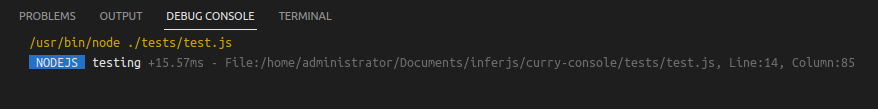
We turned on debugging for this single message with ACTION.DEBUG(true) which outputed the filepath, line and column number.
Log Event Emitter
The curry-console comes with a custom event emitter. The events fire per each time the console.log is called. You can attach a custom listener callback method to wait for the event. This feature allows for creating custom log files, separated by log method type (log, info, warn, error) or custom labels. Use your imagination for creating anything you want. :)
WARNING: MAKE SURE NOT TO INCLUDE console.log inside listen event callback, as this could cause an infinite loop. You can substitute process.stdout.write intead.
Subscribe to Listen Event:
curr.on('message', (data) => {
process.stdout.write(`Event Emitted for ${data.type}\n`);
});The parameter data will return and object containing all the information about the message, parameters, labels, colors, effects, profiler, etc.
Globals and Defaults for curry-console
The module contains globals through constructor intialization or class properties. All globals can be turned off and on per message, using ACTION. You can also specify global default text colors, label colors and even actions per console method console.log(), console.info(), console.warn() and console.error().
Example Global Definition:
// Constructor Definition for modes
constructor(verbose = true, profile = false, record = false, debug = false, emitter = false)
// Property Definition for modes
const curr = new curryConsole(true);
curr.verbose = (true | false);
curr.profile = (true | false);
curr.record = (true | false);
curr.debug = (true | false);
curr.emitter = (true | false )
// Defaults for log
curr.defaultsLog = [COLOR.WHITE, LABEL.WHITE, LABEL.BG_BLUE];
// Defaults for info
curr.defaultsInfo = [COLOR.CYAN, LABEL.BLACK, LABEL.BG_CYAN];
// Defaults for warn
curr.defaultsWarn = [COLOR.YELLOW, LABEL.BLACK, LABEL.BG_YELLOW];
// Defaults for error
curr.defaultsError = [COLOR.RED, LABEL.WHITE, LABEL.BG_RED];Global: Verbose Mode - Default = true
If you would like to stop all messages sent through console from displaying in the terminal, you can set the verbose mode to false. This feature can be used for production or development modes to show only specific messages foreach. This mode can be used in combination with history to record messages, but don't show them.
// Set thru constructor
import { curryConsole, COLOR, LABEL, ACTION } from "curry-console";
const curr = new curryConsole(true);
// or
// Set thru property.
import { curryConsole, COLOR, LABEL, ACTION } from "curry-console";
const curr = new curryConsole();
curr.verbose = true;Global: Simple Profiler - Default = false
With the curry-console class, you have the option to turn on profiler mode. By setting class property (profile = true | constructor setting), you can enable profiling of length between console.log() messages.
// Set through constructor
import { curryConsole, COLOR, LABEL, ACTION } from "curry-console";
const curr = new curryConsole(true, true);
// or
// Set through property
import { curryConsole, COLOR, LABEL, ACTION } from "curry-console";
const curr = new curryConsole();
curr.profile = true;
The settings above will enable profiler mode and output dimmed text at end of log message with a time difference of calls. This can be used to calculate long running processes or loops. Running the last code again will display new info.
console.log(LABEL.BG_BLUE, LABEL.WHITE, COLOR.WHITE)('MY-LABEL','CurryConsole Testing');Output:
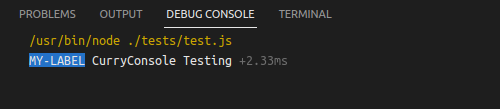
Loop Example
for (let i = 0; i < 5; i++) {
console.log(LABEL.BG_BLUE, LABEL.WHITE, COLOR.WHITE)('MY-LABEL',`CurryConsole Testing message index: ${i}`);
}Output:
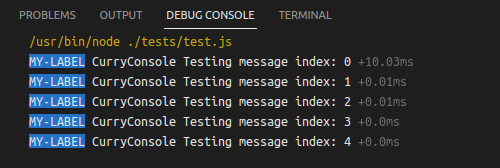
Global: Record Mode - Default = false
If you would like to record a history of all messages logged inside an internal array of objects, set the record mode to true. The objects in the array will contain extra information about each log call, like colors/effects, profiler, etc.
// Set thru constructor
import { curryConsole, COLOR, LABEL, ACTION } from "curry-console";
const curr = new curryConsole(true, true, true);
// or
// Set thru property.
import { curryConsole, COLOR, LABEL, ACTION } from "curry-console";
const curr = new curryConsole();
curr.record = true;You can access the history array with the property (history). You will need to write your own code for managing the array from getting too full. There is a public method reset(), that can be used to clear the history array and reset it.
The array with contain a historyItem object per message.
Example:
// The history item so far
const historyItem = {
library: 'curry-console',
type: logType,
label: label,
emitterMode: emitterMode,
verboseMode: verboseMode,
recordMode: recordMode,
args: arguments,
globlaDefaluts: defaults,
processedTypes: types,
profile: profile,
outputArgs: outputArgs
};Global: Debug Mode - Default = false
Turning on this feature, will add a filepath, line number and column, per each message.
Global: EmitterMode - Default = false
Turning on this feature, will send emit events every time console method is used. It will include a data object containing all the message information.
Roadmap
- [ Future ] - TODO: Create a browser version.
- [ Feb 17, 2023 ] - Under Development and Testing
Change Log
[ Feb 22, 2023 ] - Bug fix changes type_of and version typos. Updating to version 0.0.5
[ Feb 21, 2023] - Changed logical code for how to handle labels. Updating readme with change. Updating to version 0.0.4
[ Feb 20, 2023] - Adding in custom colors from hex and rgb. Shorten names of globals, to make it easier to manage. Revised code and made all global settings and message level settings work. Added in action indent.
[ Feb 19, 2023 ] - More fixes. Added defaults and global definition to readme. Adding actions to version 0.0.3
[ Feb 18, 2023 ] - Updated code with fixes. Created examples in readme and changed version to 0.0.2
[ Feb 17, 2023 ] - Created repo and npm module and esmodule curry-console version 0.0.1.
See the open issues for a full list of proposed features (and known issues).
Contributing
Contributions are what make the open source community such an amazing place to learn, inspire, and create. Any contributions you make are greatly appreciated.
If you have a suggestion that would make this better, please fork the repo and create a pull request. You can also simply open an issue with the tag "enhancement". Don't forget to give the project a star! Thanks again!
- Fork the Project
- Create your Feature Branch (
git checkout -b feature/AmazingFeature) - Commit your Changes (
git commit -m 'Add some AmazingFeature') - Push to the Branch (
git push origin feature/AmazingFeature) - Open a Pull Request
License
Distributed under the MIT License. See LICENSE.txt for more information.
Contact
Support: Support Issues
Acknowledgments
- Codevendor - Thanks to developer: Adam Smith for creating curry-console.
