cuke2jade
v2.1.2
Published
Convert cucumber.js json output to jade
Downloads
4
Readme
cuke2jade
Cucumber.js json formatted output to jade.
Installation and Usage
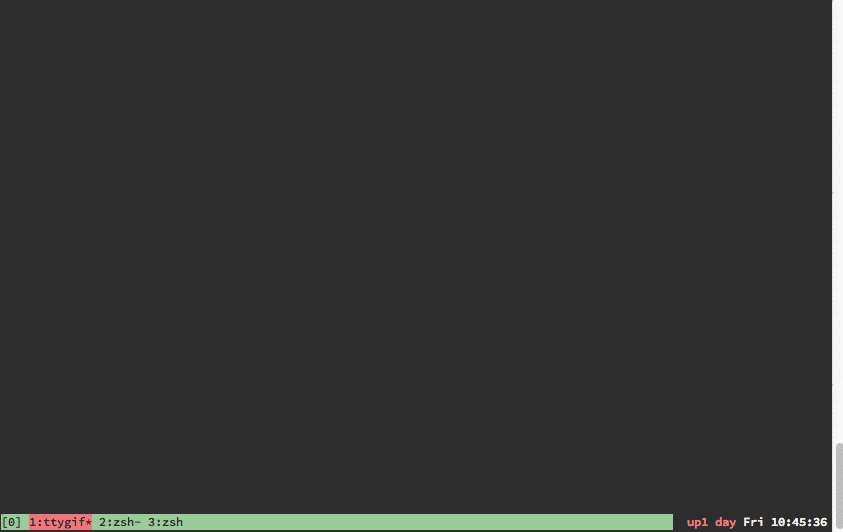
Install
$ npm install -g cuke2jadeUsage
$ cat cucumber.json | cuke2jade # You have jade output
$ npm install -g jade
$ cat cucumber.json | cuke2jade | jade > index.html # You have a html file!Customising
No Stylesheet
--no-bootstrap
$ cat cucumber.json | cuke2jade --no-bootstrap # no stylesheetCustom CSS
--css something.css Single css file included
--css a.css,b.css Comma delimited
$ cat cucumber.json | cuke2jade --no-bootstrap --css custom-bootstrap.css # custom css with no defaults
$ cat cucumber.json | cuke2jade --css bootstrap-override.css # custom css overriding bootstrap.cssCustom Header
--header "Some String with Spaces in" Will be placed at the top of your report.
$ cat cucumber.json | cuke2jade --headerProgress Bar
--progress Will add a progress bar to the top of your report to indicate the total progress (number of passes, undefined tests, failing tests and skipped tests).
$ cat cucumber.json | cuke2jade --progress