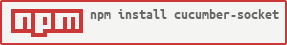cucumber-socket
v1.0.6
Published
In a Cucumber/Gherkin test, `cucumber-socket` gives you the ability to wait for Socket.io events to be received before moving on to the next step.
Downloads
13
Readme
cucumber-socket
In a Cucumber/Gherkin test, cucumber-socket gives you the ability to wait for Socket.io events to be received before moving on to the next step.
Installation
cucumber-socket is published at npmjs.com, and can be installed using npm or yarn.
$ npm install cucumber-socket # npm
$ yarn add cucumber-socket # yarnimport CucumberSocket from 'cucumber-socket'; // ES6+
const CucumberSocket = require('cucumber-socket'); // ES5Usage
cucumber-socket provides a CucumberSocket class, which, when instantiated, returns a manager. The manager will keep track of all the sockets, events to listen to, and the callbacks to execute in response of these events.
Before Cucumber runs the tests, should should call the register method from the manager.
Before(function () {
this.manager = new CucumberSocket();
this.socket = io('http://hostname/', { ...options });
return this.manager.register(this.socket);
});This will modify the onevent method of the socket to notify the manager whenever it receives a new event.
Then, inside your step definitions, use the waitFor method to halt execution of the next step until the specified event is received.
When('description', function (callback) {
this.socket.emit('login');
this.manager.waitFor(this.socket, 'success', callback);
});In the example above, the step after description would only run after the success event is received on the Socket.io client.