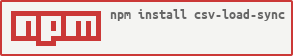csv-load-sync
v2.3.1
Published
Sync loading of a small .csv file
Downloads
16,927
Readme
csv-load-sync
Sync loading routine for a small comma-separated values file (.csv). Returns an array of objects, takes property names from the first line. Assumes everything is a string in quotes.
Install
Requires nodejs
npm install -S csv-load-syncInputs
Example CSV file with two records
"deviceId","description"
"1","iPhone 4"
"2","iPhone 4S"Example CSV file with three records
"id","firstName","lastName","country","lastLogin"
"1","John","Smith","US","2013-08-04 23:57:38"
"2","Greg","Smith","US","2013-07-12 13:27:18"
"3","Harold","Smith","GB","2013-07-16 21:17:28"Simple example
const {load} = require('csv-load-sync');
const csv = load('path/to/file.csv');
// csv is an Array of objectsConvert values
You can convert every value from string to a desired type for the specified columns. For example to convert device IDs to an integer, while make the descriptions all uppercase:
const {load} = require('csv-load-sync')
const csv = load('./phone.csv', {
convert: {
deviceId: parseInt,
description: (s) => s.toUpperCase(),
},
})
// objects:
// deviceId: 1, description: "IPHONE 4"
// deviceId: 2, description: "IPHONE 4S"Useful conversions:
- to boolean:
(s) => (s === 'true' ? true : false) - to integer:
parseInt - to floats:
parseFloat
Custom line splitting
Sometimes CSV data includes commas naturally, for example the follwing file has GPS location numbers which should be considered together.
"place","location"
"home",-41.20,20.11
"work",-41.3,20.2We need to split each record line differently. You can pass the line to columns splitter
function when calling load
function split(line, lineNumber) {
if (lineNumber === 0) { // title line
return line.split(',')
}
// our line will be <location>,<lat>,<lon>
// and we want to combine lat and lon
var parts = line.split(',')
return [parts[0], parts[1] + ',' + parts[2]];
}
var results = load(filename, {
getColumns: split
});
/*
[{
place: 'home',
location: '-41.20,20.11'
}, {
place: 'work',
location: '-41.3,20.2'
}]
*/Comments
Blank lines and lines starting with # are skipped.
Skip columns
Sometimes you want to skip certain columns. Use an option:
const results = load(filename, {
skip: ['lastLogin', 'country'],
})Parse given text
If you load the CSV text yourself, you can use `` to parse it
const {parseCSV} = require('csv-load-sync')
// csv is your text to be parsed
const records = parseCSV(csv)Get columns
You can just get the header names from the CSV file
const {getHeaders} = require('csv-load-sync')
const names = getHeaders('path/to/file.csv')
// names is an array of stringsFine print
Author: Gleb Bahmutov © 2015
License: MIT - do anything with the code, but don't blame me if it does not work.
Spread the word: tweet, star on github, etc.