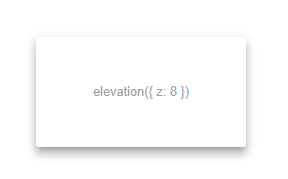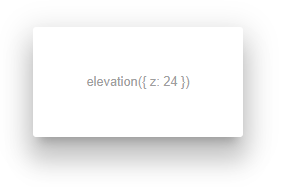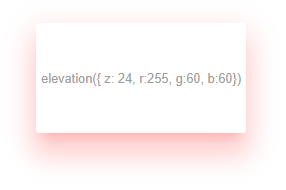css-elevation
v1.0.2
Published
Object Elevation with Box Shadow
Downloads
50
Readme
css-elevation
Object Elevation with Box Shadow
Inspired from Elevation
Installation
npm install css-elevationor
yarn add css-elevationimport elevation, { cssElevation, cssElevationObject } from 'css-elevation'| function | | | ------------------ | ----------------------------------------------------------------------------------------------------------------------- | | elevation | elevation function will just return css value | | cssElevation | cssElevation function will return css key and value (can be used in libraries like styled-components, styled-jsx) | | cssElevationObject | cssElevationObject function will return an Object with boxShadow (can be used in-line or with libraries like glamorous) |
Usage
import elevation, { cssElevation, cssElevationObject } from 'css-elevation'
// Each function takes an object as input and returns css for box shadow
// Please see below table for object properties
// This value can be used as box shadow with any CSS-in-JS libraries
// elevation function will just return css value
const box = elevation({ z: 4 }) // 0px 2px 4px -1px rgba(0,0,0,.2), 0px 4px 5px 0px rgba(0,0,0,.14), 0px 1px 10px 0px rgba(0,0,0,.12)
// cssElevation function will return css key and value (can be used in libraries like styled-components, styled-jsx)
const box = cssElevation({ z: 4 }) // box-shadow: 0px 2px 4px -1px rgba(0,0,0,.2), 0px 4px 5px 0px rgba(0,0,0,.14), 0px 1px 10px 0px rgba(0,0,0,.12);
// cssElevationObject function will return an Object with boxShadow (can be used in-line or with libraries like glamorous)
const box = cssElevationObject({ z: 4 }) // box-shadow: 0px 2px 4px -1px rgba(0,0,0,.2), 0px 4px 5px 0px rgba(0,0,0,.14), 0px 1px 10px 0px rgba(0,0,0,.12);Object Properties
| Props | Description | Default Value | | ----- | ------------------------------------ | ------------- | | z | z-space or depth of shadow (0 to 24) | 4 | | r | Red Value | 0 | | g | Green Value | 0 | | b | Blue Value | 0 |
Example with styled-components
import React from 'react'
import styled, { css } from 'styled-components'
import { cssElevation } from 'css-elevation'
const Box = styled.div`
display: flex;
align-items: center;
justify-content: center;
width: 200px;
height: 100px;
margin: 0 60px 80px;
padding: 10px;
border-radius: 3px;
font-size: 0.8em;
color: #9e9e9e;
background: white;
${props =>
css`
${cssElevation({ ...props })};
`};
`
export default () => (
<Fragment>
<Box z={8} />
<Box z={24} />
<Box z={8} r={255} g={60} b={60} />
<Box z={24} r={255} g={60} b={60} />
</Fragment>
)Example with glamorous
import React, { Fragment } from 'react'
import glamorous from 'glamorous'
import { cssElevationObject } from 'css-elevation'
const Box = glamorous.div(
{
display: 'flex',
alignItems: 'center',
justifyContent: 'center',
width: 200,
height: 100,
margin: '0 60px 80px',
borderRadius: 3,
fontSize: '.8em',
color: '#9E9E9E',
background: 'white'
},
props => cssElevationObject({ ...props })
)
export default () => (
<Fragment>
<Box z={8} />
<Box z={24} />
<Box z={8} r={255} g={60} b={60} />
<Box z={24} r={255} g={60} b={60} />
</Fragment>
)<Box z={8} /><Box z={24} /><Box z={8} r={255} g={60} b={60} /><Box z={24} r={255} g={60} b={60} />