crytrac
v0.10.5
Published
Display value of crypto-currency holdings.
Downloads
126
Readme
crytrac
Display value of crypto-currency holdings. Prices fetched from CryptoCurrency Market Capitalizations.
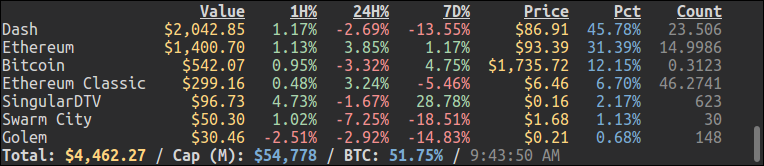
Install
sudo npm install -g crytrac
Configure
Create the file ~/.hodlings containing your portfolio. You can
have the same currency on more than one line, all values are summed
together. Use # to put in comments.
Example
# Main Hodlings
BTC: 0.3123
ETH: 14.99858897
ETC: 46.27405992
DASH: 23.50598398
SWT: 30
GNT: 148
SNGLS: 623Run
crytrac
Sample output:
Value 1H% 24H% 7D% Pct
Dash $2,042.01 0.95% -2.68% -13.60% 45.78%
Ethereum $1,401.67 0.87% 3.97% 1.22% 31.43%
Bitcoin $540.89 0.78% -3.48% 4.53% 12.13%
Ethereum Classic $298.37 -0.15% 2.94% -5.74% 6.69%
SingularDTV $96.68 3.13% -1.75% 28.76% 2.17%
Swarm City $50.27 0.90% -7.43% -18.53% 1.13%
Golem $30.43 -3.08% -3.00% -15.14% 0.68%
Total: $4,460.32 / Cap (M): $54,751 / BTC: 51.66% / 9:46:57 AM
Options
Usage: crytrac [options]
Options:
-h, --help output usage information
-w, --watch refresh data periodically
-s, --symbol use symbol instead of full name
-v, --value-only only display value (deprecated)
-c, --show-count show amount of each coin (deprecated)
-f, --file <f> file to use for holdings [~/.hodlings]
-x, --convert <currency> currency to display
--hide-header don't display table header
--format <format> sets ouput format (table,csv) [table]
--columns <columns> columns to display
--locale <locale> locale to use for formatting [en]
--supported-currencies shows list of supported currencies
--supported-locales shows list of supported locales
--available-columns shows list of columns
--no-color don't display colorsTip
- ETH:
0x93b71c472f1C2fb95EE3F6c1c3eA46aCC730A23e - DASH:
XgeBMNGJYzKB1kTkNQEM6GDg8oxNQvwmL3 - BTC:
3633pVEr86v9N8jukr4egSMu7jxZPUgPp3
