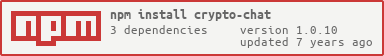crypto-chat
v1.0.10
Published
Encrypted chat via terminal
Downloads
19
Maintainers
Readme
Cripto chat
Encrypted chat via terminal
Screenshots
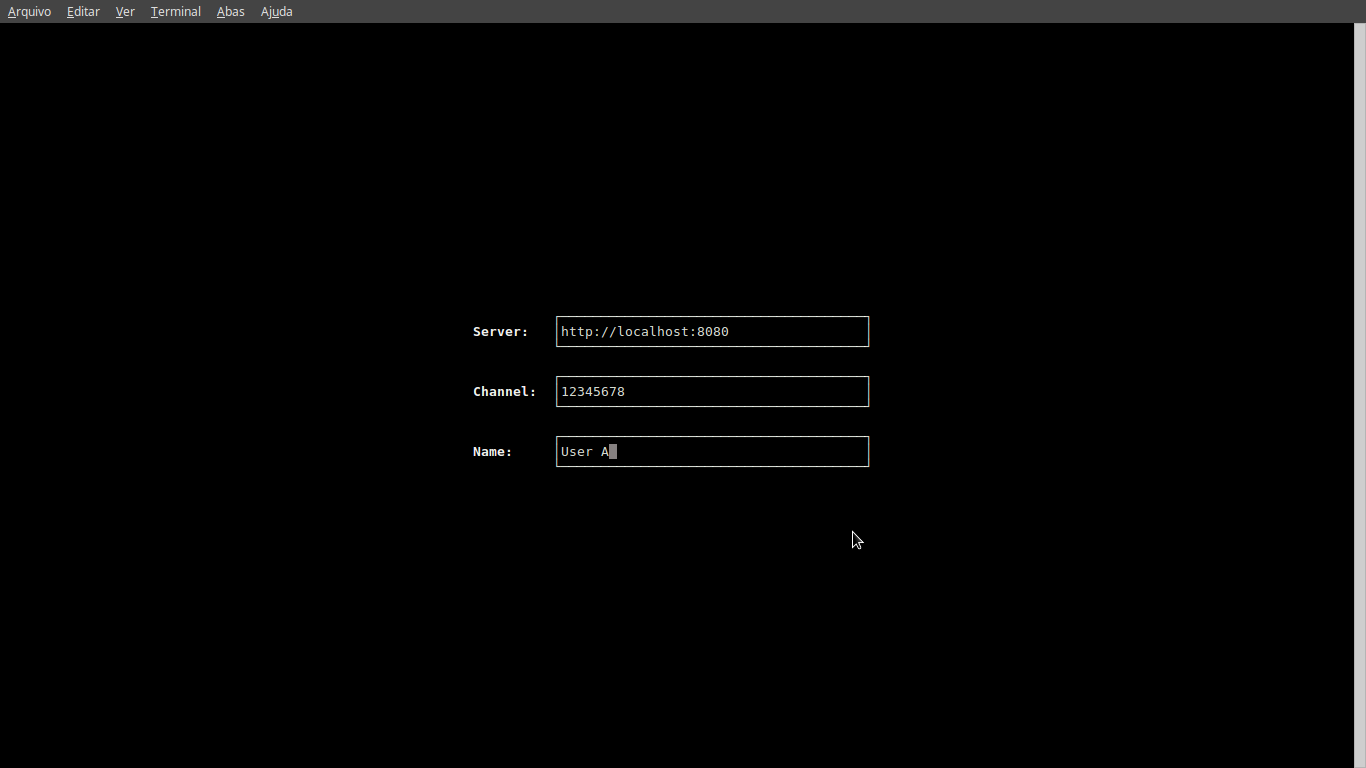
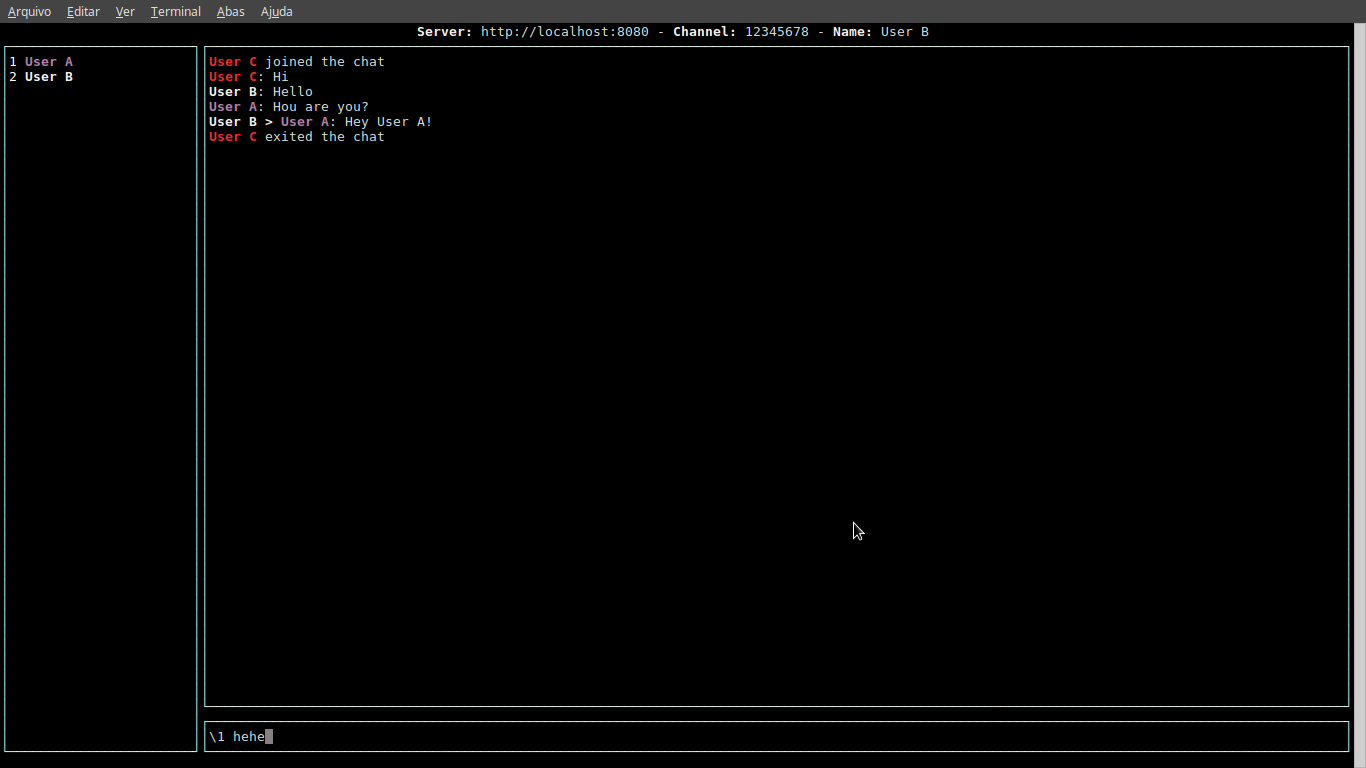
Install
npm install -g crypto-chatYou may have to use "sudo" if you're using Linux
Usage
Run as server
crypto-chat -sRun as client
crypto-chatInstructions
- Use the arrow keys or TAB to switch field in the login form
- Press ENTER to submit the login form
- Write a message in the message field and press ENTER to send the message
- Press UP and DOWN keys to scroll the message view
- Press Ctrl + UP and Ctrl + DOWN to scroll the members list
Chat commands
- \quit : Quit the chat
- \clear : Clear the message view
- \hide : Hide the sidebar
- \show : Show the sidebar
- \size-n : Where n is a number - Resize the sidebar
- \n message : Where n is a number - Send private message to user with id n