crypticjs
v1.3.0
Published
💬 This Node.js app provides end-to-end encrypted chat for secure communication. It encrypts messages in transit and storage, ensuring privacy and preventing unauthorized access. Users can communicate confidently, knowing their conversations are protected
Downloads
4
Maintainers
Readme
💬 cryptic.js


This Node.js application is an end-to-end encrypted chat system that ensures secure communication between users. The application uses encryption techniques to protect messages in transit and storage, preventing unauthorized access. Users can exchange messages with confidence, knowing that their communication is secure and protected.
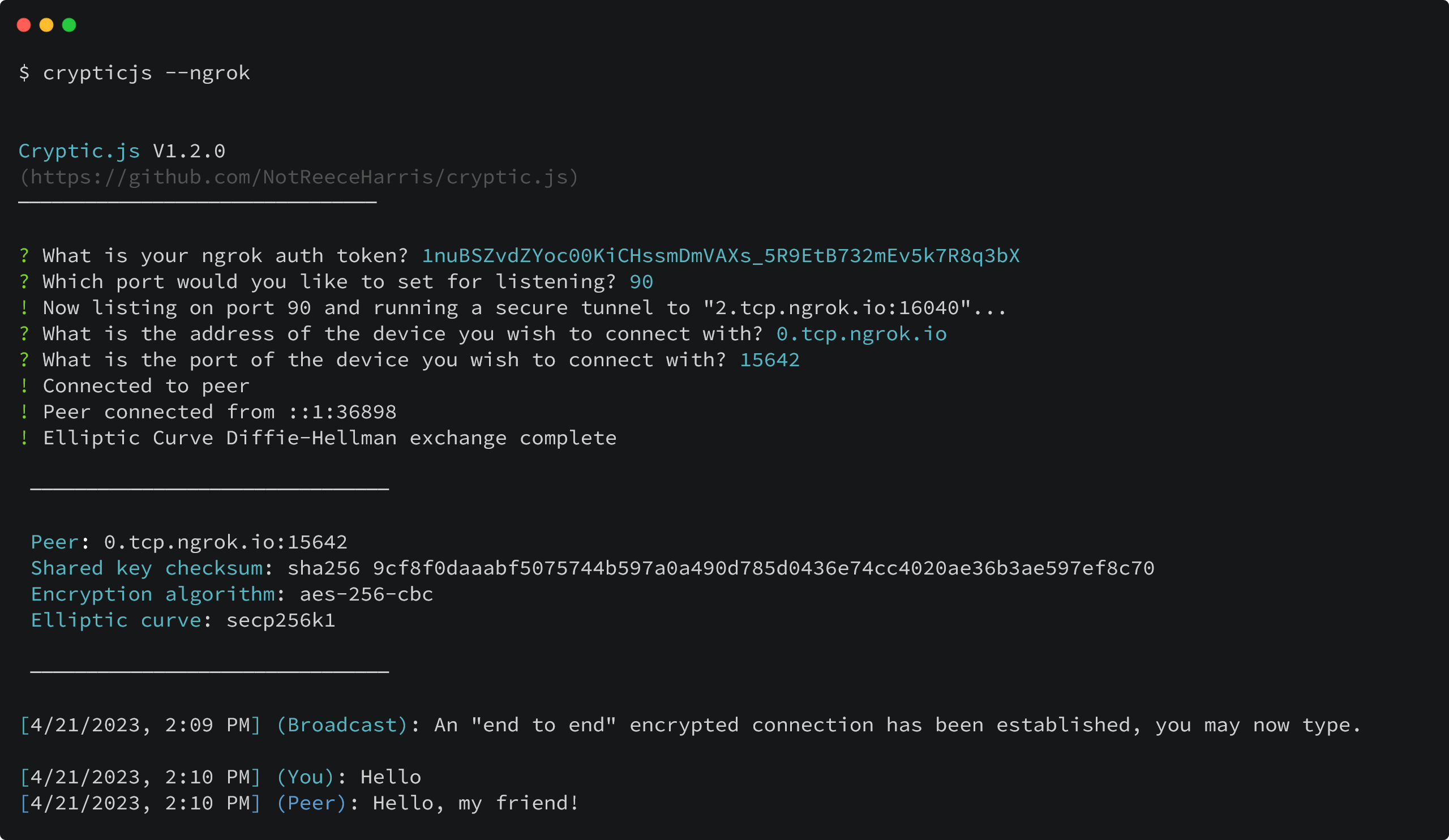
Installation
Installing Cryptic js is a straightforward process. First, ensure that you have Node.js version 12.x or higher and a node package manager (such as NPM) installed on your system.
To install Cryptic js, open your terminal or command prompt and enter the following command:
npm i -g crypticjs@latestThis command will install Cryptic js globally on your system, making it available to use from any directory.
After installation, you can confirm that Cryptic js is working correctly by running the following command in your terminal:
crypticjs --versionThis should display the version number of Cryptic js that you just installed.
Usage
Using Cryptic js is a simple process. To get started, open a terminal or command prompt and enter the following command:
crypticjsThis command will start Cryptic js and prompt you to enter the listening port, host's IP address, and port number.
Using ngrok
Using ngrok to create a secure HTTP tunnel is a great way to enhance your security and privacy by hiding your IP address. It also eliminates the need to port forward your device, making it much easier to use Cryptic js.
To set up an HTTP tunnel on port X using ngrok, follow these steps:
- Download and install ngrok from the official website: https://ngrok.com/download.
- Extract the downloaded file and navigate to the folder containing the ngrok executable.
- Open a terminal or command prompt and navigate to the folder containing the ngrok executable.
- Type the following command to start a secure HTTP tunnel on port X:
ngrok http XReplace X with the port number you want to use. This will create a public URL that you can use to access your local server securely.
- Once the HTTP tunnel is created, copy the public URL provided by ngrok.
- Start Cryptic js and enter the ngrok URL when prompted for the host's IP address and port number.
Note: If you are using Cryptic js version 1.2.x or higher, you can set up ngrok automatically by running the following command instead of the crypticjs command:
crypticjs --ngrokDisclaimer
Using Cryptic js can enhance your security and privacy, but it is not a guarantee of complete security. While Cryptic js uses proven and effective algorithms to secure your communication line, it is important to remember that no system is 100% secure.
In addition, to maintain the highest level of security and privacy, it is important to practice good operational security (OPSEC). This includes using strong passwords, keeping your software up-to-date, and avoiding sharing sensitive information over public networks or unsecured channels.
Cryptic js is designed to help you protect your communications, but it is ultimately up to you to ensure that you are taking all necessary steps to maintain your security and privacy.

