crocodocs
v0.6.10
Published
Cutting the complexity in the making of a documentation
Downloads
17
Readme
Welcome to crocodocs
Cutting the complexity in the making of a documentation
This package allows you to convert unique comments to interactive HTML documentation document
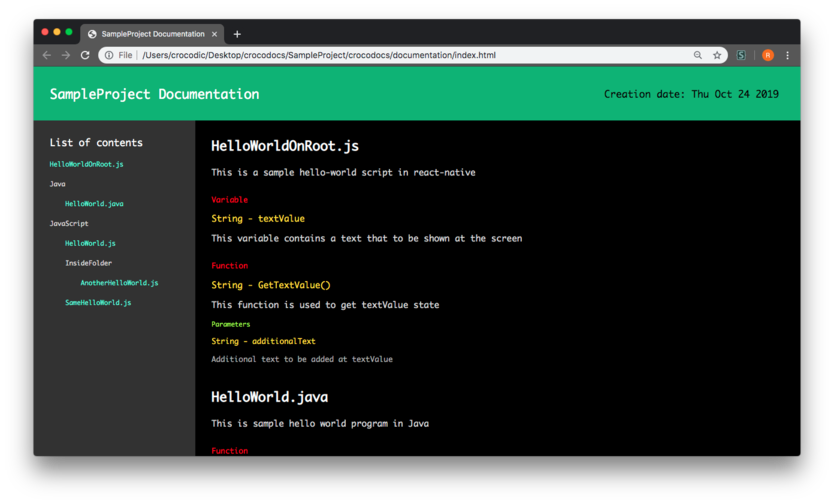
Installation
You only need Node.js to run this package
Additional install
If you want to run without download package again in the later time, run sudo npm i -g crocodocs, you don't need npx crocodocs command prefix to load package, just crocodocs command.
Usage
Comment your lines with
//c-des YourDescription this will declare a script with description in the documentation
//c-var TypeData | VariableName | YourDescription this will declare a variable with name, type data and description in the documentation
//c-fun TypeData | FunctionName | YourDescription this will declare a function with name, type data and description in the documentation
//c-param TypeData | ParameterName | YourDescription this will declare a function parameter with name, type data and description in the documentation
Your variable or function with / without parameter comments should be exactly above the variable or the function
Example
//c-des This is a sample hello-world script in react-native
import React from "react"
import {
Text,
View
} from "react-native"
export default class HelloWorld extends React.Component {
//c-var string | textValue | This variable contains a text that to be shown at the screen
textValue = "Hello World"
render() {
return (
<View
style = {{
alignItems: "center",
flex: 1,
justifyContent: "center"
}}
>
<Text
style = {{
fontSize: 24
}}
>
{GetTextValue()}
</Text>
</View>
)
}
//c-fun String | GetTextValue() | This function is used to get textValue state
//c-param String | additionalText | Additional text to be added at textValue
GetTextValue(additionalText) {
return this.state.textValue + additionalText
}
}Exporting a documentation
After done with commenting scripts, to export a documentation just run npx crocodocs create in command prompt / terminal at project's root path, your documentation should be opened directly after finish exporting, you can also find the file at PROJECT'S_ROOT_PATH/crocodocs/documentation/index.html
Customizing documentation preferences
If there is no preferences.json file in crocodocs folder in the project's root path, the file will be created right before processing the making of the documentation. This file contains colors (in web color format), font family to be used and project name to be displayed preferences that you can edit as you want anyway also ignored paths if you have a lot of files in the project that needs to be ignored and not to be documentated to increase generating speed time.
{
colors: {
navbar: "mediumseagreen",
title: "rgb(255,255,255)",
date: "#000",
list_container: "rgb(50,50,50)",
list_of_contents_title: "rgb(255,255,255)",
side_nav_link: "aquamarine",
folder: "gainsboro",
content_container: "#000",
beginning_header: "white",
beginning_text: "gainsboro",
beginning_list: "gainsboro",
script_name: "rgb(255,255,255)",
type: "red",
name: "gold",
description: "lightgray",
param_type: "greenyellow",
param_name: "gold",
param_description: "darkgray"
},
font_family: "'Lucida Console', Monaco, monospace",
"ignored_paths": [
"./.git",
"./node_modules",
"./crocodocs"
],
name: "ProjectName"
}Run npx crocodocs create at project's root path in the command prompt / terminal again to get documentation with the latest preferences.
Adding beginning header, text and list
You can add header, text and list add the beginning of the documentation, edit beginning.json (it will created after the first npx crocodocs create) or create manually.
The format should be like this
[
{
type: "header",
value: "Example Header 1"
},
{
type: "text",
value: "This is the description of description 1"
},
{
type: "list",
value: [
"item 1",
"item 2"
]
},
{
type: "header",
value: "Example Header 2"
},
{
type: "text",
value: "This is the description of description 2"
},
{
type: "list",
value: [
"item 1",
"item 2"
]
}
]You can have as many as you want of headers, texts and lists in the order you like
Removing caches
If you want to delete all the documentation and preferences data run npx crocodocs clear-cache at project's root path folder in command prompt / terminal or simply delete the crocodocs folder.
Removing comments and caches
To delete all comments ( //c-des, //c-fun, //c-var, //c-param ) and caches in the project run npx crocodocs erase-all at project's root path folder in command prompt / terminal.
Make sure you have back up files if you want to revert it again.
Sample Project To Test
You can find the sample project to test here, if you want to test directly clone the github repository
