create-tailwind-plugin
v1.0.0
Published
Create Tailwind CSS plugin and publish on npm with ease
Downloads
12
Maintainers
Readme
Create Tailwind CSS Plugin
Create Tailwind CSS plugin and publish on npm with ease
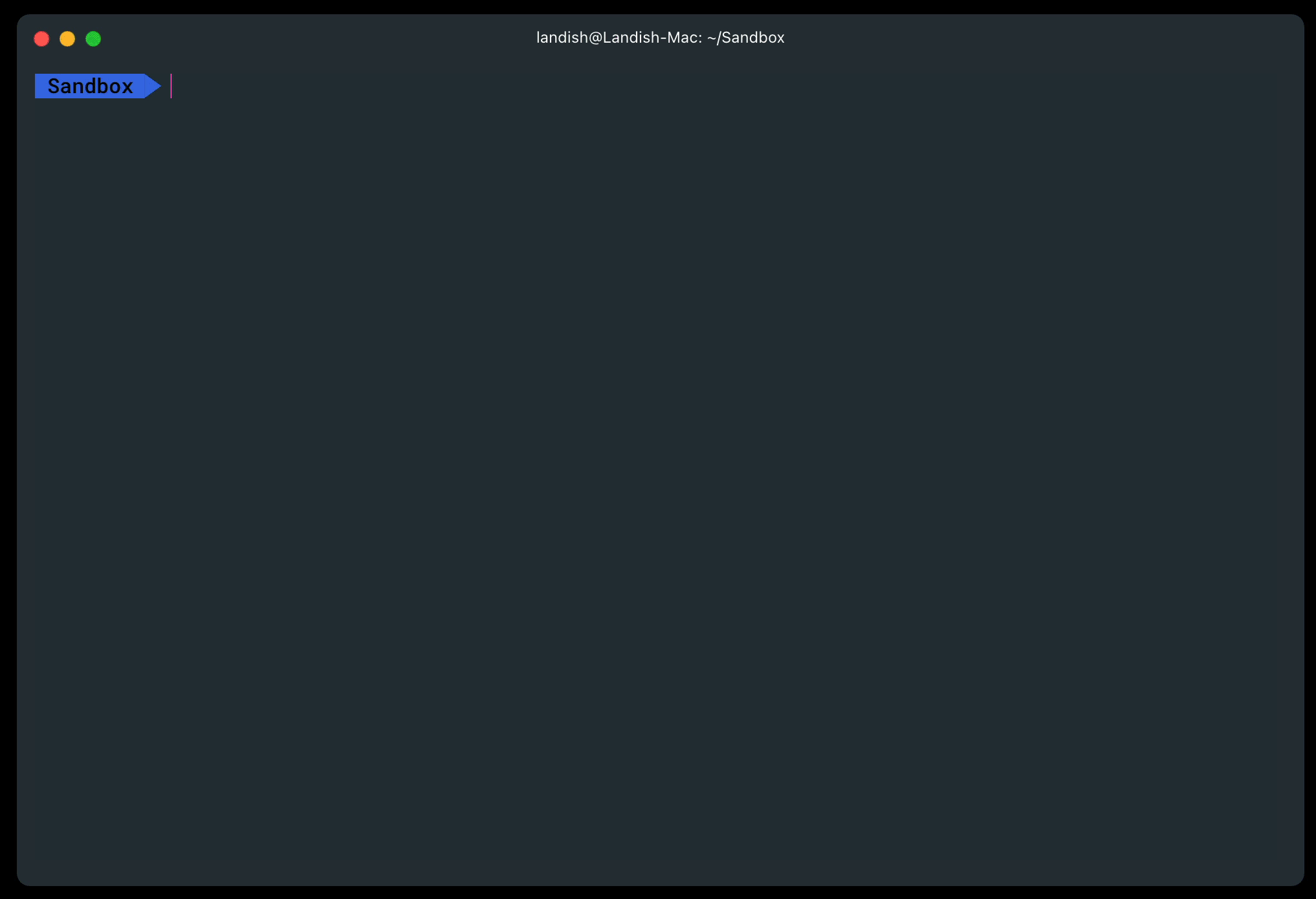
Demo
tailwindcss-plugin-demo is generated with create-tailwind-plugin
Features
- Tests with Jest
- ESLint config with
airbnb-baseandprettier - Format code with Prettier
- Pre-commit hooks with husky
- Automatic tests with Github Actions
- Automatic versioning with standard-version
Usage
$ npx create-tailwind-pluginAlternatively, you can also pass following options to avoid prompt questions.
$ npx create-tailwind-plugin --name="Your Plugin Name" --description="Your Plugin Description" --author="Your Name" --github-username="Your Github Username" --initialize-git --install-packagesOptions
| Option | Description |
| -------------------- | ----------------------------------------------------------------------------- |
| --name | Used in README.md and in package.json as name key |
| --description | Used in README.md and in package.json as description key |
| --author | Used in LICENSE and in package.json as author key |
| --github-username | Used in package.json in repository.url, bugs.url, and homepage keys |
| --initialize-git | Runs git init && git add --all command in plugin directory |
| --install-packages | Runs npm install && npm run format --silent command in plugin directory |
Next Steps
- Run
npm installandnpm run watchcommands in your plugin directory - Update README.md, index.js and test.js files to match your plugin needs
- Run
npm run releasecommand, when you're ready to publish on npm - Learn more about Tailwind CSS plugins in docs
Feel free to open an issue, if you are having a trouble with create-tailwind-plugin. PR's are welcome.
License
Create Tailwind CSS Plugin is licensed under the MIT License.
