create-reactronbase
v1.0.3
Published

Downloads
14
Readme
ReactronBase 🚀
![]()
ReactronBase is a robust boilerplate project designed for modern web and desktop applications. It integrates a variety of technologies including React, Tailwind CSS, Electron, SCSS, TypeScript, and Prisma, providing a solid foundation for building scalable applications.
Table of Contents
- Technologies
- Project Structure
- Getting Started
- Development Commands
- Frontend Development
- Backend Development
- Database Schema
- Contributing
- License
- Upcoming Features
- Example Apps
Technologies
React
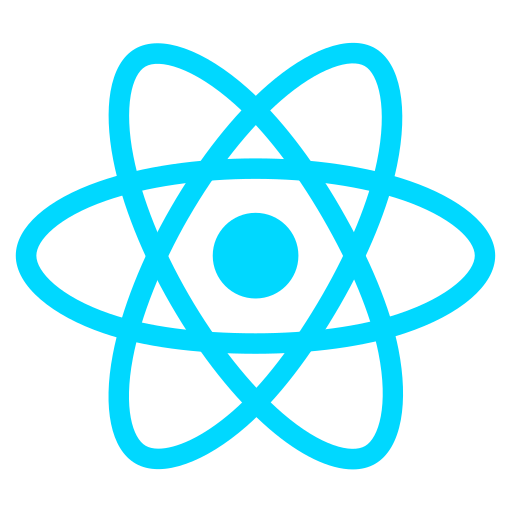
Tailwind CSS

Electron
SCSS

TypeScript
Prisma
Project Structure
Here’s an overview of the project structure:
ReactronBase/
│
├── dist/ # Compiled output
├── node_modules/ # Node.js dependencies
├── package.json # Project metadata and dependencies
├── package-lock.json # Exact versions of dependencies
├── postcss.config.js # PostCSS configuration
├── prisma/ # Prisma schema and configuration
│ └── schema.prisma
├── public/ # Public assets
│ └── assets/
│ └── images/
│ └── logo.png
├── src/ # Source code
│ ├── db/ # Database related files
│ │ ├── helper/
│ │ ├── models/
│ │ ├── reset.js
│ │ ├── reset.ts
│ │ ├── seeder.js
│ │ └── seeder.ts
│ ├── main/ # Main process files for Electron
│ │ ├── index.ts
│ │ └── preload.ts
│ ├── renderer/ # Renderer process files
│ │ ├── app/
│ │ │ ├── components/
│ │ │ ├── modules/
│ │ │ └── pages/
│ │ ├── index.html
│ │ ├── index.scss
│ │ ├── index.tsx
│ │ └── styles.css
│ ├── types/ # TypeScript type definitions
│ │ └── images.d.ts
│ └── utils/ # Utility functions
└── webpack.config.js # Webpack configurationGetting Started
To get started with ReactronBase, follow these steps:
1. Clone the Repository
git clone https://github.com/your-username/ReactronBase.git
cd ReactronBase2. Install Dependencies
npm install3. Create a New Project
You can quickly set up a new project using the command:
npx create-reactronbase <app-name>Replace <app-name> with the name of your new application. This command will scaffold a new project with ReactronBase as the starting point.
4. Build the Project
To build the project for production, including both renderer and main processes:
npm run buildThis command performs two key tasks:
build:renderer: Uses Vite to build the frontend assets. This includes transforming and bundling your React components and styles into optimized static files.build:main: Compiles TypeScript files for the Electron main process usingtsc(TypeScript Compiler), outputting the result into thedist/maindirectory.
5. Start the Development Server for Web
To start the development server and view the app in your browser:
npm startThis command will serve the frontend files on localhost:9000 and open your default web browser to this address.
6. Start the Development Server for Electron
To start the development server and run the Electron app:
npm run electronThis command launches the Electron application, integrating the built React frontend within a desktop window.
Development Commands
Here are some useful commands for development and production:
Start Development Server:
npm run dev
Runs both Vite for the web and Electron for the desktop in development mode.Build Project:
npm run build
Builds both the frontend and Electron main process for production.Start Electron App:
npm run electron
Runs the Electron app with the built files.Package Electron App:
npm run package
Packages the Electron app for Windows (win32) and x64 architecture, including Asar packaging.Reset Database:
npm run reset
Resets the database to its initial state.Seed Database:
npm run seed
Seeds the database with initial data.Force-Seed Database:
npm run force-seed
Resets and seeds the database with initial data.
Frontend Development
The frontend code is located in the src/renderer directory. The main entry point is app.tsx in src/renderer/app.
Development Commands for Frontend
- Compile SCSS: SCSS files are compiled to CSS as part of the build process.
- Build Frontend: Use
npm run build:rendererto bundle the frontend assets using Vite.
Backend Development
The backend code, including database operations and models, is located in the src/db directory.
Database Schema
The database schema is defined in prisma/schema.prisma. To update the schema, modify this file and run:
npx prisma migrate devSeed or Reset the Database
To manage your database:
Reset the Database:
npm run resetSeed the Database:
npm run seedForce-Seed the Database:
npm run force-seed
Contributing
We welcome contributions to ReactronBase! To contribute:
- Fork the repository.
- Create a new branch for your feature or bugfix.
- Make your changes and commit them.
- Open a pull request with a clear description of your changes.
If you find this project useful, please give it a ⭐️ star on GitHub!
License
ReactronBase is licensed under the MIT License. See the LICENSE file for more details.
Upcoming Features
We are working on several exciting features, including:
- Electron Packaging: Simplified packaging of your Electron application for distribution.
- Enhanced User Interface: Additional UI components and improvements.
- Advanced Configuration: More options for customizing development and build processes.
Example Apps
Check out our upcoming example apps to see ReactronBase in action and get inspiration for your own projects!
