create-kvell-app
v1.0.1-alpha.9.3.1
Published
Command line tool to setup Node.js applications
Downloads
7
Maintainers
Readme
Create-kvell-app
Creating an application
To setup a kvell application, you just need to run the following command
npx create-kvell-app example-app
Note: npx comes with npm 5.2+ and higher. If you use npm 5.1 or earlier, you need to install create-kvell-app globally instead:
npm i -g create-kvell-appOnce installed, you can create a kvell application by running:
create-kvell-app example-appRunning the server
Now, you can change your directory to example-app and run the application in development mode by running:
cd example-app
npm startThat's it! This will start your server on http://localhost:5001.
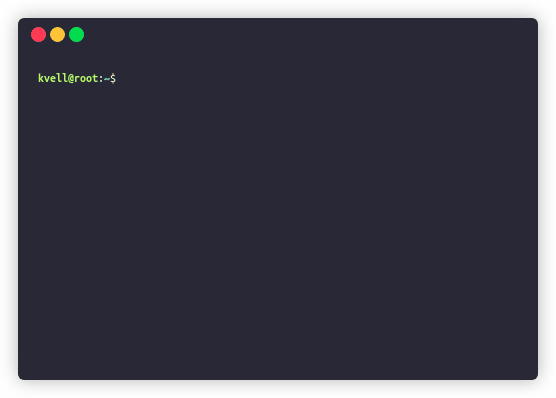
Optional Installation Method
You can also create an application using the npm init script.
npm init kvell-app example-appFor complete docs of Kvell, visit Kvell Docs
