cra-template-keycloak-starter
v0.1.0
Published
The base template for Create React App - with keycloak enabled
Downloads
11
Maintainers
Readme
CRA template keycloak starter
Table of contents
This template is based on cra-template-using-atomic-design. Please find the original documentation here
Motivation
I created this template to be able to create react apps, with a connected IAM (instead of developing everything myself).
Whereas many solutions are available (Auth0, Okta and many more), this CRA is configured to use Keycloak to manage users.
Installation
As usual:
npx create-react-app --template keycloak-starter my-appConfiguration
Your Keycloak host must be configured in src/keycloak.js.
Create a realm for this CRA if needed. The defaults - provided by Keycloak on realm creation, seem to work flawlessly, at least for me. If you want the register function to work, you need to enable this feature, when creating the realm.
Edit src/keycloak.js
import Keycloak from "keycloak-js";
const keycloak = Keycloak({
url: "https://__YOUR_KEYCLOAK_HOST__/auth/",
realm: "__REALM_NAME__",
clientId: "__CLIENTID__",
});
export default keycloak;
If your Keycloak host is misconfigured, your app will stay in preloading state, reading "Contacting keycloak host ...".
Start
As usual:
cd my-app && npm run startYou will see the default CRA with login and register buttons.
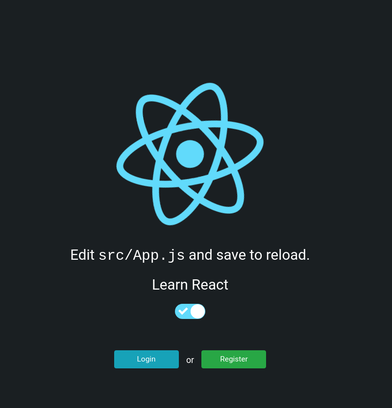
Login
Login with a Keycloak user or register a new one. When successful, you will see a logout button.

Check the source file (src/components/pages/default/index.js) to see, how you switch the buttons.
Usermenu
Further I added a simple usermenu. The link "account" will redirect you to the keycloak host and opens your account details there.
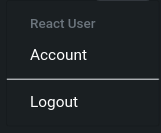
Further information
The Keycloak part of this CRA, is based on the examples found in the package @react-keycloak/web , used to connect react with keycloak.
