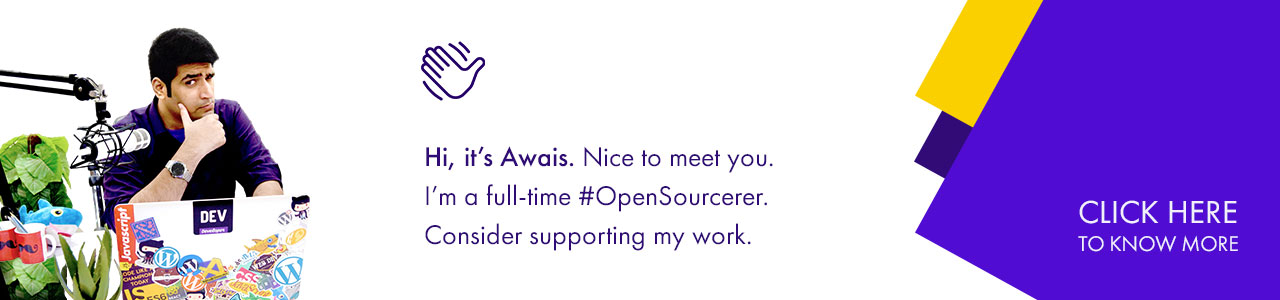corona-76
v5.3.3
Published
Track the Coronavirus disease (COVID-19).
Downloads
28
Maintainers
Readme
Track the Coronavirus disease (COVID-19) or the Novel Coronavirus Strain.
corona-cli
- 🚀 Get worldwide Coronavirus disease (COVID-19) reporting
- 🤯 Active daily reporting of your country's COVID-19 statistics
- 🇺🇸 Get US States data for Coronavirus disease reports across the US
- 🗃️ Data: Country, Cases, Deaths, Recovered, Active, Critical, Per Million
- 📈 Charts: Plot statistics in the form of line charts both regular and logarithmic
- 📟 Sort:
cases,cases-today,deaths,deaths-today,recovered,active,critical,per-million
Install
# Install globally (recommended).
npm install -g corona-cli
# Or run directly with npx (installs CLI on every run).
npx corona-cliUsage
All Countries
# Display data for all countries.
corona
# Display data for all countries in single color.
corona --xcolor
# Alias: Display data for all countries in single color.
corona -xSingle Country
# Display data for given country.
corona <countryName>
# Display data for given country i.e. China.
corona china
# Display data for given country i.e. USA.
corona usaUS States Data
# Display data for all the US states.
corona states
# Display states data sorted by active cases.
corona states --sort active
# Display states data sorted by Cases today.
corona states -s cases-todaySort Data
# Sort data by type
corona --sort country
corona --s cases
# All sorting parameters.
corona -s country
corona -s cases
corona -s cases-today
corona -s deaths
corona -s deaths-today
corona -s recovered
corona -s active
corona -s critical
corona -s per-million
# Reverse sort data
corona --sort active --reverse
corona -s active -rBar Charts
# Print bar charts for max 10 countries.
corona --bar
corona -b
# Print bar charts for top 5 countries w.r.t deaths.
corona --bar --sort deaths --limit 5
corona -b -s deaths -l 5
# Print bar charts countries w.r.t recovered cases.
corona --bar --sort recovered
corona -b -s recoveredLine Charts: Regular & Logarithmic
# Print a country line chart.
corona usa --chart
corona usa --c
# Print a country line chart with logarithmic data.
corona china --chart --log
corona china -c -gLimit the output
# Print a limited number of entries to the output.
corona --limit 10
corona -l 10
# Print a bare bones table with no info.
corona --minimal
corona -mCLI Help
# Display the help data.
corona help
corona --helpChangelog
KEY: 📦 NEW, 👌 IMPROVE, 🐛 FIX, 📖 DOC, 🚀 RELEASE, and ✅ TEST
I use Emoji-log, you should try it and simplify your git commits.
License & Conduct
Sources
Connect
Sponsor
Me (Ahmad Awais) and my incredible wife (Maedah Batool) are two engineers who fell in love with open source and then with each other. You can read more about me here. If you or your company use any of my projects or like what I’m doing then consider backing me. I'm in this for the long run. An open-source developer advocate.
- 🌟 $9.99/month (recommended) ❯ Two cups of Caffè latte (coffee) every month →
- 🚀 $99.99 (one-time sponsor) ❯ Support an hour of open-source code →
- 🔰 $49.99 (one-time sponsor) ❯ Support an hour of maintenance →
- ☕️ $9.99 (one-time sponsor) ❯ Lunch/coffee →
Or you can back me by checking out my super fun video course. After building hundreds of developer automation tools used by millions of developers, I am sharing exactly how you can do it yourself with minimum effective effort. Learn to build Node.js & JavaScript based CLI (Command Line Interface) apps. Automate the grunt work, do more in less time, impress your manager, and help the community. → I'm sharing it all in this online video course. Node CLI Automation without wasting a 1,000 hours →
Node CLI