coreui-chart
v1.0.9
Published
CoreUI Chart
Downloads
2
Maintainers
Readme
CoreUI chart
Install with NPM
npm install coreui-chart
Example usage
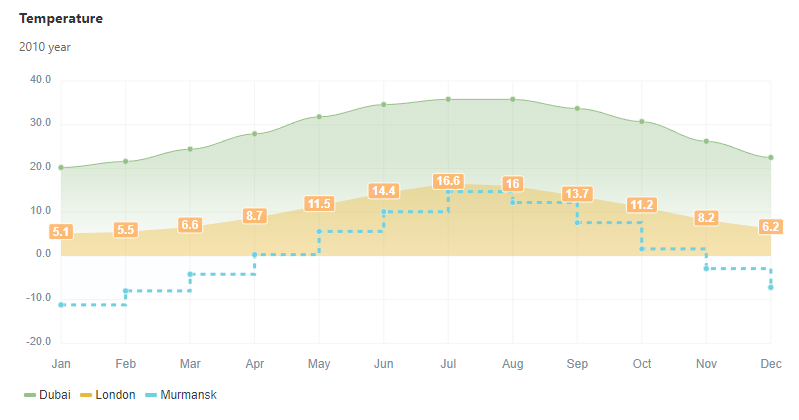
<div id="chart-line"></div>
<script>
let lineOptions = {
labels: ['Jan', 'Feb', 'Mar', 'Apr', 'May', 'Jun', 'Jul', 'Aug', 'Sep', 'Oct', 'Nov', 'Dec'],
datasets: [
{
type: "line",
name: "Dubai",
data: [20.2, 21.6, 24.4, 27.9, 31.8, 34.6, 35.8, 35.8, 33.7, 30.7, 26.2, 22.5],
style: {
color: '#98c18a',
width: 1, // 0 - 10
dash: 0, // 0 - 10
markerSize: 3, // 0 - 10
fill: 60, // 0 - 100
theme: 'smooth', // straight, smooth, stepline
gradient: true,
labels: false
}
},
{
type: "line",
name: "London",
data: [5.1, 5.5, 6.6, 8.7, 11.5, 14.4, 16.6, 16, 13.7, 11.2, 8.2, 6.2],
style: {
width: 0,
labels: true,
labelColor: '#ffb56a',
theme: 'straight'
}
},
{
type: "line",
name: "Murmansk",
data: [-11.2, -8, -4.2, 0.3, 5.6, 10.1, 14.7, 12.2, 7.6, 1.6, -2.9, -7.2],
style: {
width: 3,
dash: 5,
markerSize: 3,
fill: 0,
theme: 'stepline'
}
},
],
options: {
width: '100%',
height: 400,
title: {
text: "Temperature",
align: 'left', // left, right, center
fontSize : '14px',
fontWeight: 'bold',
fontFamily: '"Segoe UI",Roboto,"Helvetica Neue"',
color : '#333',
description: {
text: '2010 year',
align: 'left', // left, right, center
fontSize: '12px',
fontWeight: 'normal',
fontFamily: undefined,
color: '#666'
}
},
style: {
width: 1, // 0 - 10
dash: 0, // 0 - 100
stacked: false, // false, true, '100%'
markerSize: 1, // 0 - 10
markerType: 'circle', // circle, square
fill: 40, // 0 - 100
gradient: false,
theme: 'straight' // straight, smooth, stepline
}
}
};
let chartLine = CoreUI.chart.create(lineOptions);
chartLine.render('chart-line');
</script>