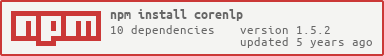corenlp
v1.5.2
Published
A NodeJS CoreNLP library
Downloads
170
Maintainers
Readme
CoreNLP for NodeJS
This library helps making NodeJS/Web applications using the state-of-the-art technology for Natural Language Processing: Stanford CoreNLP. It is compatible with the latest release of CoreNLP 3.9.0.
This project is under active development, please stay tuned for updates. More documentation and examples are comming.
Example
Assuming that StanfordCoreNLPServer is running on http://localhost:9000....
import CoreNLP, { Properties, Pipeline } from 'corenlp';
const props = new Properties({
annotators: 'tokenize,ssplit,pos,lemma,ner,parse',
});
const pipeline = new Pipeline(props, 'English'); // uses ConnectorServer by default
const sent = new CoreNLP.simple.Sentence('The little dog runs so fast.');
pipeline.annotate(sent)
.then(sent => {
console.log('parse', sent.parse());
console.log(CoreNLP.util.Tree.fromSentence(sent).dump());
})
.catch(err => {
console.log('err', err);
});API
Read the full API documentation.
Setup
1. Install the package:
npm i --save corenlp2. Download Stanford CoreNLP
2.1. Shortcut (recommended to give this library a first try)
Via npm, run this command from your own project after having installed this library:
npm explore corenlp -- npm run corenlp:downloadOnce downloaded you can easily start the server by running
npm explore corenlp -- npm run corenlp:serverOr you can manually download the project from the Stanford's CoreNLP download section at: https://stanfordnlp.github.io/CoreNLP/download.html You may want to download, apart of the full package, other language models (see more on that page).
2.2. Via sources
For advanced projects, when you have to customize the library a bit more, we highly recommend to download the StanfordCoreNLP from the original repository, and compile the source code by using ant jar.
NOTE: Some functionality included in this library, for TokensRegex, Semgrex and Tregex, requires the latest version from that repository, which contains some fixes needed by this library, not included in the latest stable release.
3. Configure Stanford CoreNLP
There are two method to connect your NodeJS application to Stanford CoreNLP:
- HTTP is the preferred method since it requires CoreNLP to initialize just once to serve many requests, it also avoids extra I/O given that the CLI method need to write temporary files to run recommended.
- Via Command Line Interface, this is by spawning processes from your app.
3.1. Using StanfordCoreNLPServer
# Run the server using all jars in the current directory (e.g., the CoreNLP home directory)
java -mx4g -cp "*" edu.stanford.nlp.pipeline.StanfordCoreNLPServer -port 9000 -timeout 15000CoreNLP connects by default via StanfordCoreNLPServer, using port 9000. You can also opt to setup the connection differently:
import CoreNLP, { Properties, Pipeline, ConnectorServer } from 'corenlp';
const connector = new ConnectorServer({ dsn: 'http://localhost:9000' });
const props = new Properties({
annotators: 'tokenize,ssplit,pos,lemma,ner,parse',
});
const pipeline = new Pipeline(props, 'English', connector);3.2. Use CoreNLP via CLI
CoreNLP expects by default the StanfordCoreNLP package to be placed (unzipped) inside the path ${YOUR_NPM_PROJECT_ROOT}/corenlp/. You can also opt to setup the CLI interface differently:
import CoreNLP, { Properties, Pipeline, ConnectorCli } from 'corenlp';
const connector = new ConnectorCli({
classPath: 'corenlp/stanford-corenlp-full-2017-06-09/*', // specify the paths relative to your npm project root
mainClass: 'edu.stanford.nlp.pipeline.StanfordCoreNLP', // optional
props: 'StanfordCoreNLP-spanish.properties', // optional
});
const props = new Properties({
annotators: 'tokenize,ssplit,pos,lemma,ner,parse',
});
const pipeline = new Pipeline(props, 'English', connector);4. Usage
4.1 Pipeline
// ... include dependencies
const props = new Properties({ annotators: 'tokenize,ssplit,lemma,pos,ner' });
const pipeline = new Pipeline(props, 'English', connector);
const sent = new CoreNLP.simple.Sentence('Hello world');
pipeline.annotate(sent)
.then(sent => {
console.log(sent.words());
console.log(sent.nerTags());
})
.catch(err => {
console.log('err', err);
});4.2 Penn TreeBank traversing
// ... include dependencies
const props = new Properties();
props.setProperty('annotators', 'tokenize,ssplit,pos,lemma,ner,parse');
const pipeline = new Pipeline(props, 'Spanish');
const sent = new CoreNLP.simple.Sentence('Jorge quiere cinco empanadas de queso y carne.');
pipeline.annotate(sent)
.then(sent => {
console.log('parse', sent.parse()); // constituency parsing string representation
const tree = CoreNLP.util.Tree.fromSentence(sent);
tree.visitLeaves(node =>
console.log(node.word(), node.pos(), node.token().ner()));
console.log(tree.dump());
})
.catch(err => {
console.log('err', err);
});4.3 TokensRegex, Tregex and Semgrex
// ... include dependencies
const props = new Properties();
props.setProperty('annotators', 'tokenize,ssplit,regexner,depparse');
const expression = new CoreNLP.simple.Expression(
'John Snow eats snow.',
'{ner:PERSON}=who <nsubj ({pos:VBZ}=action >dobj {}=what)');
const pipeline = new Pipeline(props, 'English');
pipeline.annotateSemgrex(expression, true) // similarly use pipeline.annotateTokensRegex / pipeline.annotateTregex
.then(expression => expression.sentence(0).matches().map(match => {
console.log('match', match.group('who'), match.group('action'), match.group('what'));
}))
.catch(err => {
console.log('err', err);
});5. Client Side
This library is isomorphic, which means that works as well on a Browser. The API is exactly the same, and you can use it directly by requiring it via a <script> tag, using AMD (RequireJS), or within your app bundle.
The browser ready version of corenlp can be found as dist/index.browser.min.js, once built (npm run build).
See the examples folder for more details.
6. External Documentation
Properties
Pipeline
Service
ConnectorServer # https://stanfordnlp.github.io/CoreNLP/corenlp-server.html
ConnectorCli # https://stanfordnlp.github.io/CoreNLP/cmdline.html
CoreNLP
simple # https://stanfordnlp.github.io/CoreNLP/simple.html
Annotable
Annotator
Document
Sentence
Token
annotator # https://stanfordnlp.github.io/CoreNLP/annotators.html
TokenizerAnnotator # https://stanfordnlp.github.io/CoreNLP/tokenize.html
WordsToSentenceAnnotator # https://stanfordnlp.github.io/CoreNLP/ssplit.html
POSTaggerAnnotator # https://stanfordnlp.github.io/CoreNLP/pos.html
MorphaAnnotator # https://stanfordnlp.github.io/CoreNLP/lemma.html
NERClassifierCombiner # https://stanfordnlp.github.io/CoreNLP/ner.html
ParserAnnotator # https://stanfordnlp.github.io/CoreNLP/parse.html
DependencyParseAnnotator # https://stanfordnlp.github.io/CoreNLP/depparse.html
RelationExtractorAnnotator # https://stanfordnlp.github.io/CoreNLP/relation.html
CorefAnnotator # https://stanfordnlp.github.io/CoreNLP/coref.html
SentimentAnnotator # https://stanfordnlp.github.io/CoreNLP/sentiment.html - Comming soon...
RelationExtractorAnnotator # https://stanfordnlp.github.io/CoreNLP/relation.html - TODO
NaturalLogicAnnotator # https://stanfordnlp.github.io/CoreNLP/natlog.html - TODO
QuoteAnnotator # https://stanfordnlp.github.io/CoreNLP/quote.html - TODO
util
Tree # http://www.cs.cornell.edu/courses/cs474/2004fa/lec1.pdf7. References
This library is not maintained by StanfordNLP. However, it's based on and depends on StanfordNLP/CoreNLP to function.
7.1 Stanford CoreNLP Reference
Manning, Christopher D., Mihai Surdeanu, John Bauer, Jenny Finkel, Steven J. Bethard, and David McClosky. 2014. The Stanford CoreNLP Natural Language Processing Toolkit In Proceedings of the 52nd Annual Meeting of the Association for Computational Linguistics: System Demonstrations, pp. 55-60.