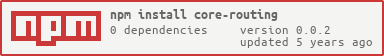core-routing
v0.0.2
Published
Framework agnostic interface for client sided routing using HTML5 history api.
Downloads
17
Readme
core-routing
Framework agnostic interface for client sided routing using the HTML5 history api.
Support
Support is available for older browsers without the HTML 5 history api, however events may be dispatched irregularly and all features may not be available.
| Chome | Edge | Firefox | Opera | Safari | |--------|------|---------|----------|--------| | 5.0+ ✔ | ✔ | 4.0+ ✔ | 11.50+ ✔ | 5.0+ ✔ |
About
This project is still in it's infancy phase, and there is no single specification for the client api.
This project was created in wake of a redesign of the riot-view-router project. It was designed from the ground up to be a reliable, speedy, framework agnostic interface for client sided routing using the HTML 5 history api. This framework aims not to define a paradigm from which developers can flesh out framework specific routers, but to provide an interface to help make the process much simpler and more streamline.
Install
To install via NPM:
npm install core-routingFor a quick start using jsdelivr:
<script src="https://cdn.jsdelivr.net/npm/core-routing/dist/core-routing.prod.js"></script>Use
The router at it's core is quite simple to use. The bundle exposes a UMD module that can be imported with CommonJS:
const Router = require('core-routing');or ES6
import Router from 'core-routing'When referencing from a browser, a global definition Router will be exposed:
<script src="https://cdn.jsdelivr.net/npm/core-routing/dist/core-routing.prod.js"></script>
<script>
const router = new Router(...);
</script>The constructor takes an object in the form:
{
client?: {
onStart?: => (e) { },
onNavigate?: => (e) { },
onStop?: (e) => { }
},
config?: {
...
}
}Event details/structure can be seen here.
Example
<h1>Route: <span id="context"></span></h1>
<h1>Details: <span id="details"></span></h1>
<script>
window.onload = e => {
const context = document.querySelector("#context");
const details = document.querySelector("#details");
const routes = [
{
path: "/",
name: "home"
},
{
path: "/user/:userId/profile",
name: "user-profile"
},
{
path: "*",
name: "not-found"
}
];
const matchRoute = e => {
// match defined routes w/ current location
const route = routes.find(r => e.$tools.match(e.location.path, r.path));
if (route) {
// when route matched
context.innerText = route.name;
const routeDetails = e.$tools.process(e.location.path, route.path);
details.innerText = JSON.stringify(routeDetails);
} else {
// when no route matched
context.innerText = "{ PLEASE DEFINE A FALLBACK ROUTE }";
details.innerText = "{ }";
}
};
const router = new Router({
client: {
onStart(event) {
console.log('Started');
// process route on start
matchRoute(event);
},
onNavigate(event) {
console.log('Navigated!');
// process route on navigation
matchRoute(event);
},
onStop(event) {
console.log('Stopped!');
}
}
});
const navigateEvent = (e) => {
console.log('Navigate Event Handler Called!');
// remove defined event handler from router
router.off(navigateEvent);
};
// run event handler a single time
router.once('navigate', navigateEvent);
// dynamically specify event handler
router.on('start', (e) => {
console.log('Start Event Handler Called!');
});
// start router
router.start();
};
</script>Development
This project uses prettier for code styling and leverages tslint and jslint to ensure consistency. For testing, we use Jest with jest-dom. Refer to the following npm commands to simplify your development workflow:
- lint - Lint core project and tests.
- pretty - Use prettier to clean/format core project (using prettier-tslint to abide by our tslint rules).
- bundle:prod - Bundle the project for production (output to
dist/router.prod.js). - bundle:dev - Bundle the project for development (output to
dist/router.dev.js). - bundle - Bundle the project for both development and production.
- test - Run test suite.
- build - Lint, bundle, and test the project.
As a general rule of thumb, please reach out to lead maintainers before adding any new jslint or tslint rules.
Contributors
- John Nolette ([email protected])
Contributing guidelines are as follows,
- Any new features or bug fixes must include either a test.
- Branches for bugs and features should be structured like so,
issue-x-username.
- Branches for bugs and features should be structured like so,
- Before putting in a pull request, be sure to verify you've built all your changes and your code adheres to the defined TS and JS style rules.
- Use
npm run lintto lint your code andnpm run prettyto format.
- Use
- Include your name and email in the contributors list.
Copyright (c) 2019 John Nolette Licensed under the MIT license.