cordova-plugin-timchat
v4.5.6
Published
Cordova plugin of tencent im chat
Downloads
50
Maintainers
Readme
cordova-plugin-timchat
描述
腾讯云即时消息 IMSDK4.x 的 cordova/phonegap/ionic 插件
架构
cordova/phonegap hybrid app
支持的平台
android/iOS
已实现的功能
- 单聊/群聊/会话列表
- 发送文本/图片/短语音/短视频消息
- 离线消息推送(iOS,华为,小米)
- 多人视频会议A--七牛云(便宜、没有最低消费)
- 内置Web浏览器,支持cordova插件
- 自定义群或用户详情页面
安装
cordova plugin add cordova-plugin-timchat --variable SDKAPPID=腾讯提供 --variable IOS_BUSIID=腾讯提供 --variable XMPUSH_BUSIID=腾讯提供 --variable XMPUSH_APPID=小米提供 --variable XMPUSH_APPKEY=小米提供 --variable HWPUSH_BUSIID=腾讯提供 --variable HWPUSH_APPID=华为提供
国内镜像
cordova plugin add https://gitee.com/hankersyan/cordova-plugin-timchat.git --variable SDKAPPID=腾讯提供 --variable IOS_BUSIID=腾讯提供 --variable XMPUSH_BUSIID=腾讯提供 --variable XMPUSH_APPID=小米提供 --variable XMPUSH_APPKEY=小米提供 --variable HWPUSH_BUSIID=腾讯提供 --variable HWPUSH_APPID=华为提供
例子
即时消息+视频会议:运行sample目录下的 './create-tim-rtc.sh', 并进行IDE的设置.
即时消息:运行sample目录下的 './create-tim.sh', 并进行IDE的设置.
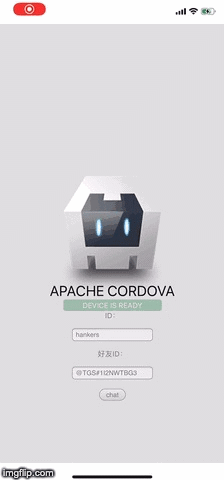
XCode 设置
- 在 AppDelegate 里增加 "deviceToken" property,并得到推送所需的设备码,参见sample
如果集成了七牛云视频会议插件,还需要:
- 在 YOUR_PROJECT_NAME-Prefix.pch 文件里引用头文件 #import "Plugins/cordova-plugin-rtc-qiniu/QRDPublicHeader.h"
- 视频呼叫时的IOS自定义铃声,由于腾讯IM离线推送的自定义铃声是音频文件的相对路径,故需查看 wav/caf 文件在编译后包里的相对路径,推送设定的 pushNotificationForIOS 值使用此相对路径。
- 视频呼叫时的Android自定义铃声,由于腾讯IM离线推送的Android自定义铃声只能使用资源ID,所以必须先编译android工程,得到铃声 wav 文件的资源ID。
Android studio 设置
- 根 build.gradle 里设置 defaultMinSdkVersion=21
- 在 Application.onCreate 事件中调用 GlobalApp.onApplicationCreate(this)
- AndroidManifest.xml 里增加推送设置,注意替换YOUR.PACKAGE.NAME
<!-- 华为推送设置 in application section -->
<meta-data
android:name="com.huawei.hms.client.appid"
android:value="appid=你的APPID"/>
<!-- 华为推送设置 in manifest -->
<permission
android:name="<YOUR.PACKAGE.NAME>.permission.PROCESS_PUSH_MSG"
android:protectionLevel="signatureOrSystem"/>
<uses-permission android:name="<YOUR.PACKAGE.NAME>.permission.PROCESS_PUSH_MSG" />
<!-- 小米推送设置 in manifest -->
<permission
android:name="<YOUR.PACKAGE.NAME>.permission.MIPUSH_RECEIVE"
android:protectionLevel="signature" />
<uses-permission android:name="<YOUR.PACKAGE.NAME>.permission.MIPUSH_RECEIVE" />用法
window.didChatClosed = function(convId) {
console.log('聊天页关闭的回调, conversationId=' + convId);
};
TIMChat.initTIM({ // 初始化+登陆
userId: myUserId,
userSig: userSigFromServer, // 自己服务器计算好的userSig,参见腾讯云文档
// 如果集成七牛云视频会议,还需以下配置
chatMoreMenus: {
"会议": "conference" // 聊天页里自定义菜单, 格式为 title : namedImage
// 注意:android 需为 title 添加 string资源
},
qnAppID: "d8lk7l4ed", // 七牛云App ID
qnTokenUrl: "https://api-demo.qnsdk.com/v1/rtc/token/admin/app/d8lk7l4ed/room/<ROOM>/user/<USER>?bundleId=com.qbox.QNRTCKitDemo", // 计算七牛云token的自己服务器的URL,<ROOM>和<USER>是占位符,会被本插件替换
pushNotificationForIOS: "conference.wav", // 视频呼叫时,iOS的离线推送提示音
pushNotificationForAndroid: "android.resource://YOUR.PACKAGE.NAME/raw资源ID", // 视频呼叫时,android的离线推送提示音
groupProfileUrl: "http://YOUR.DOMAIN.COM/groupprofile.html?token=xxx.ooo", // 群详情页面
userProfileUrl: "http://YOUR.DOMAIN.COM/userprofile.html?token=xxx.ooo", // 用户详情页面
},
function() {
console.log('login result: success');
if (friendId.startsWith('@')) {
TIMChat.chatWithGroupId({ // 群聊
groupId: friendId
}, function() { console.log('chatWithGroupId ok'); }, function() { console.log('chatWithGroupId fail'); });
} else {
TIMChat.chatWithUserId({ // 单聊
userId: friendId
}, function() { console.log('chatWithUserId ok'); }, function() { console.log('chatWithUserId fail'); });
}
},
function() { console.log('login result: failure'); }
);
document.addEventListener("deviceready", function() {
// 侦听resume事件,应用程序从后台再次打开
document.addEventListener("resume", onResume, false);
}, false);
function onResume() {
console.log('JS::onResume');
setTimeout(function() {
// 获取会话列表(本地)
TIMChat.getConversations({}, (conversations)=>{
// 在这里刷新会话列表
console.log("Conversations=", JSON.stringify(conversations));
});
}, 500);
}内部web浏览器,群或用户详情页面
- 在聊天框里,用户点击右上角群详情时,打开自定义的群详情页面,自动追加群ID,如:&id=12345
- 在聊天框里,用户点击用户头像时,打开自定义的用户详情页,自动追加用户ID,如:&id=54321
- 详情页面使用内置Web浏览器,支持cordova插件,支持本地html文件和远程url
- 如果使用本地html文件,如:groupprofile.html(位于www目录下),需引用 cordova.js
- 如果使用远程url,如:http://x.cn/groupprofile.html,需安装 cordova-plugin-remote-injection 插件,并在 config.xml 里增加 allow-navigation
- TIMChat.dismiss 关闭该浏览器窗口
- TIMChat.showToast 显示Toast
- TIMChat.alert 对话框
function saveFunction() {
YOUR_SAVE_FUNCTION((result) => {
if (result.errcode == 0) {
TIMChat.showToast('修改成功'); // ToastToast
setTimeout(function () {
backOrClose();
}, 1000);
} else {
if (!result.errmsg) result.errmsg = '未知错误';
TIMChat.alert(result.errmsg); // 对话框
}
});
}
function backOrClose() {
console.log('history.length=' + history.length + ", document.referrer=" + document.referrer);
if (document.referrer == "") { // 已经回到首页
TIMChat.dismiss(); // 关闭内置浏览器窗口
} else {
history.back(); // 网页还可以back
}
}