cordova-plugin-rtc-qiniu
v2.4.1
Published
基于七牛云实时音视频的视频会议
Downloads
7
Maintainers
Readme
cordova-plugin-rtc-qiniu
Cordova plugin for RTC/Video conference based on QiNiu Cloud. 基于七牛云实时音视频的视频会议插件.
Support Android/iOS. 支持安卓和苹果.
Please apply for APPID at https://www.qiniu.com/products/rtn . 请先申请你的APPID
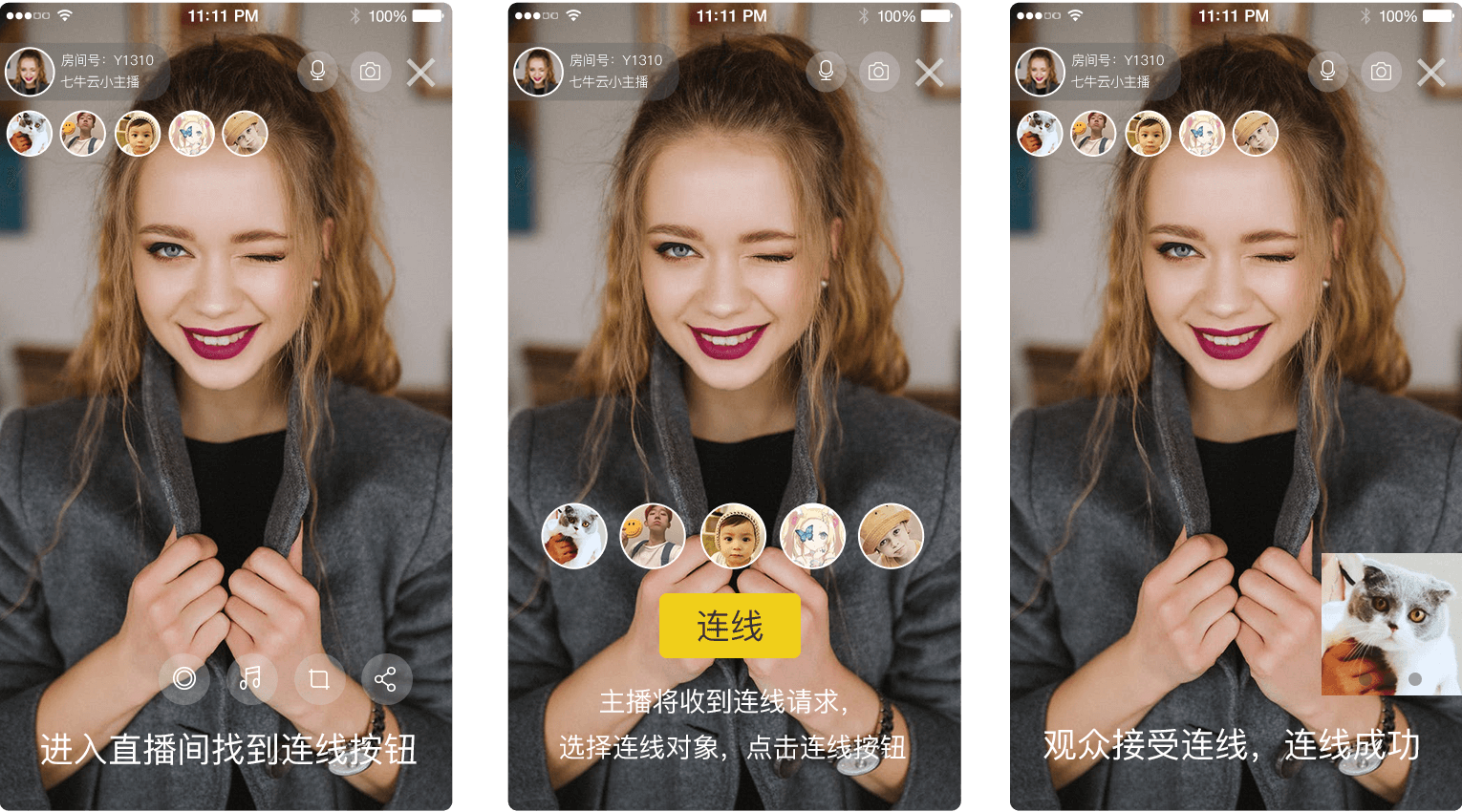
分屏+四/九宫格

Install
cordova plugin add cordova-plugin-rtc-qiniu --variable APIID=YOU_APPID功能
- 视频会议
- 带web分屏的视频会议 (推荐pad)
- 布局最多九宫格
说明
限制
- 七牛云实时音视频 userId 仅允许字母、数字和下划线
自定义用户信息:姓名。
- 提供用户信息 RESTful api 需自行开发。
- 传入参数:user_info_url,该URL中的<USER_ID>字符串会被替换成实际值。
- 返回的JSON格式:{ "name":"foo", "avatar":"http://your.domain.com/avatar.jpg" }
带web分屏的视频会议
- 需要在 config.xml 中加入 <allow-navigation href="https://foo.bar" />
- 可以通过 config_webview.xml 自定义分屏界面webview的配置,该文件跟 config.xml 同目录
config_webview.xml 示例
<?xml version='1.0' encoding='utf-8'?>
<widget id="com.qbox.QNRTCKitDemo" version="1.0.0" xmlns="http://www.w3.org/ns/widgets" xmlns:cdv="http://cordova.apache.org/ns/1.0">
<feature name="Whitelist">
<param name="android-package" value="org.apache.cordova.whitelist.WhitelistPlugin" />
<param name="onload" value="true" />
</feature>
<!-- 指定更多插件 -->
<content src="embedded.html" />
<access origin="*" />
<allow-intent href="*" />
<allow-navigation href="*" />
<preference name="loglevel" value="DEBUG" />
</widget>用法
if (typeof QNRtc == 'undefined') {
alert('QNRtc plugin not found');
return;
}
var appId = 'd8lk7l4ed'; // 七牛云APPID
QNRtc.init({
app_id: appId,
user_info_url: 'http://your.domain.com/api/users/<USER_ID>', //用户信息api,<USER_ID>会被替换成实际值
});
var roomName = document.getElementById('room').value;
var userId = document.getElementById('name').value;
var bundleId = 'com.qbox.QNRTCKitDemo';
var oReq = new XMLHttpRequest();
oReq.addEventListener("load", function() {
console.log(this.responseText);
var isWithWeb = false; // 是否打开带web分屏的视频会议
var para = {
user_id: userId,
room_name: roomName,
enable_merge_stream: true, // 合流
room_token: this.responseText,
url: isWithWeb?"https://qq.com":undefined
}
if (isWithWeb) {
QNRtc.startWithWeb(para); // 带web分屏
} else {
QNRtc.start(para);
}
});
oReq.open("GET", "https://api-demo.qnsdk.com/v1/rtc/token/admin/" +
"app/" + appId +
"/room/" + roomName +
"/user/" + userId +
"?bundleId=" + bundleId);
oReq.send();Example
At first you need install npm/cordova.
cd ./example
./create-demo.sh