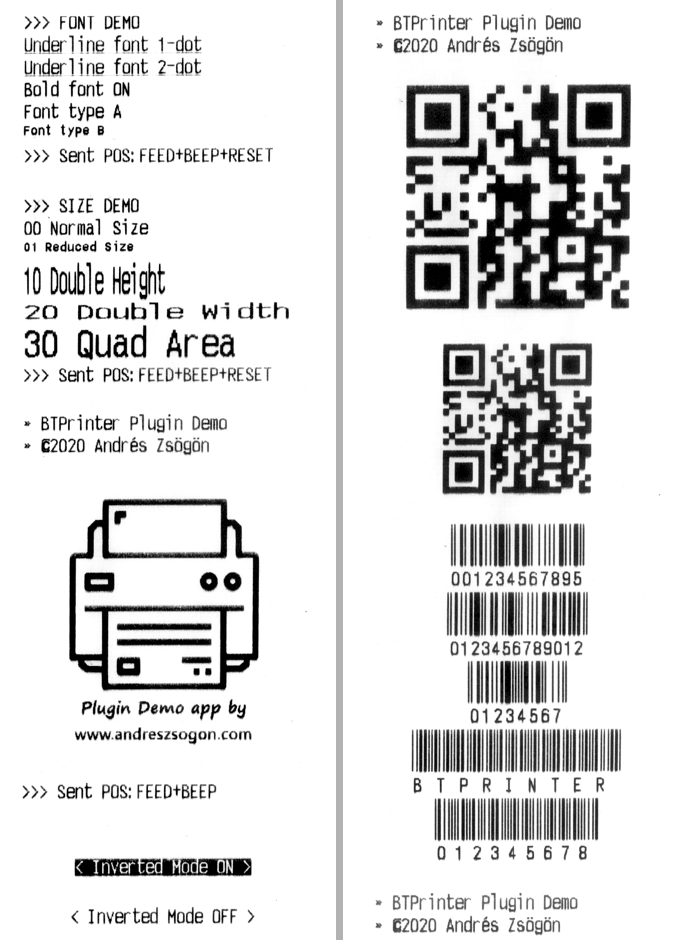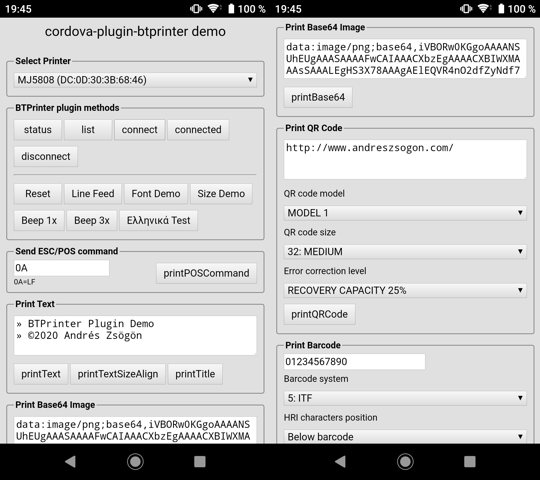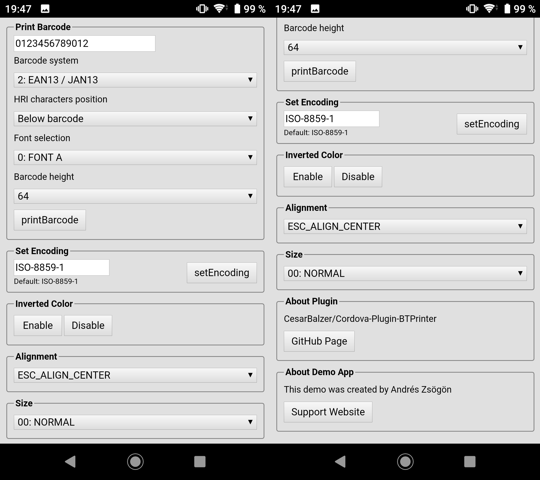cordova-plugin-btprinter-ox
v0.0.3
Published
A cordova plugin for bluetooth printer for android platform.
Downloads
30
Maintainers
Readme
Forked from CesarBalzer/Cordova-Plugin-BTPrinter
Cordova-Plugin-BTPrinter
A cordova plugin for bluetooth printer for android platform.
This code is being adapted from a fork of Cordova-Plugin-Bluetooth-Printer, of free use and modifications that will arise for the improvement of the plugin.
Suggestions, critiques are welcome, participate and send a commit helping to improve the plugin for the community.
Thanks!
Support
- Text simple
- Print text with size and align
- Print image from path with align
- Print image from base64 with align
- Print title with size and align
- POS printing
- Print QRCode
- Print Barcode
Install
Using the Cordova CLI and NPM, run:
cordova plugin add https://github.com/CesarBalzer/Cordova-Plugin-BTPrinter.gitUsage
Get list of paired bluetooth devices, including printers, if any:
BTPrinter.list(function(data){
console.log("Success");
console.log(data); // paired bluetooth devices array
},function(err){
console.log("Error");
console.log(err);
});Returns an array with the format:
data[0] = Device 1 name
data[1] = Device 1 MAC address
data[2] = Device 1 type
data[3] = Device 2 name
data[4] = Device 2 MAC address
data[5] = Device 2 type
...Where device name is the required string to connect to the printer.
Check Bluetooth status
BTPrinter.status(function(data){
console.log("Success");
console.log(data) // bt status: true or false
},function(err){
console.log("Error");
console.log(err)
});Connect printer
BTPrinter.connect(function(data){
console.log("Success");
console.log(data)
},function(err){
console.log("Error");
console.log(err)
}, "PrinterName");Check if printer is connected
BTPrinter.connected(function(data){
console.log("Success");
console.log(data) // connected: true or false
},function(err){
console.log("Error");
console.log(err);
});Disconnect printer
BTPrinter.disconnect(function(data){
console.log("Success");
console.log(data)
},function(err){
console.log("Error");
console.log(err)
}, "PrinterName");Obs:
I thought it best to create the function within a timeout
setTimeout(function(){
BTPrinter.disconnect(function(data){
console.log("Success");
console.log(data)
},function(err){
console.log("Error");
console.log(err)
}, "PrinterName")
}, 1500);Set text encoding
BTPrinter.setEncoding(function(data){
console.log("Success");
console.log(data)
},function(err){
console.log("Error");
console.log(err)
}, "ISO-8859-1")Refer to printer's manual for supported encodings and codepages.
Print simple text
BTPrinter.printText(function(data){
console.log("Success");
console.log(data)
},function(err){
console.log("Error");
console.log(err)
}, "String to Print")Print text with size and align
BTPrinter.printTextSizeAlign(function(data){
console.log("Success");
console.log(data)
},function(err){
console.log("Error");
console.log(err)
}, "String to Print",'0','0')//string, size, alignPrint image from path with align
BTPrinter.printImageUrl(function(data){
console.log("Success");
console.log(data);
},function(err){
console.log("Error");
console.log(err);
}, "Path String",'0');//path image, alignIn android tests with /storage/emulated/0/Pictures/myfolder/myimage.jpg - size max: 300x300px.
Print image from base64 with align
- with align still in tests not work alignment)
BTPrinter.printBase64(function(data){
console.log("Success");
console.log(data);
},function(err){
console.log("Error");
console.log(err);
}, "Image Base64 String",'0');//base64 string, alignPrint title with size and align
- with align still in tests not work alignment)
BTPrinter.printTitle(function(data){
console.log("Success");
console.log(data);
},function(err){
console.log("Error");
console.log(err);
}, "String text",'0');//string, size, alignPOS printing
BTPrinter.printPOSCommand(function(data){
console.log("Success");
console.log(data)
},function(err){
console.log("Error");
console.log(err)
}, "0C");//OC is a POS command for page feedPrint QRCode
var data = "https://github.com/CesarBalzer/Cordova-Plugin-BTPrinter";
var align = 1; /* 0, 1, 2 */
var model = 49; /* https://reference.epson-biz.com/modules/ref_escpos/index.php?content_id=140 */
var size = 32; /* https://reference.epson-biz.com/modules/ref_escpos/index.php?content_id=141 */
var eclevel = 50; /* https://reference.epson-biz.com/modules/ref_escpos/index.php?content_id=142 */
BTPrinter.printQRCode(function(data){
console.log("Success");
console.log(data);
},function(err){
console.log("Error");
console.log(err);
}, data, align, model, size, eclevel);Print Barcode
var system = 0; /* Barcode system, defined as "m" at https://reference.epson-biz.com/modules/ref_escpos/index.php?content_id=128 */
var data = "012345678901"; /* Barcode data, according to barcode system */
var align = 1; /* 0, 1, 2 */
var position = 2; /* Text position: https://reference.epson-biz.com/modules/ref_escpos/index.php?content_id=125 */;
var font = 0; /* Font for HRI characters: https://reference.epson-biz.com/modules/ref_escpos/index.php?content_id=126 */
var height = 64; /* Set barcode height: https://reference.epson-biz.com/modules/ref_escpos/index.php?content_id=127*/
BTPrinter.printBarcode(function(data){
console.log("Success");
console.log(data);
},function(err){
console.log("Error");
console.log(err);
}, system, data, align, position, font, height);Notice that UPC-A, UPC-E, EAN13 and ITF accepts only:
Numbers 0-9Sending other characters will return a plugin error with the proper description.
CODE39 accepts:
0 – 9, A – Z, SP, $, %, *, +, -, ., /CODABAR accepts:
0 – 9, A – D, a – d, $, +, −, ., /, :Size options
0 = CHAR_SIZE_00 // equivalent 0x1B, 0x21, 0x00 : Normal size
1 = CHAR_SIZE_01 // equivalent 0x1B, 0x21, 0x01 : Reduzided width
8 = CHAR_SIZE_08 // equivalent 0x1B, 0x21, 0x08 : bold normal size
10 = CHAR_SIZE_10 // equivalent 0x1B, 0x21, 0x10 : Double height size
11 = CHAR_SIZE_11 // equivalent 0x1B, 0x21, 0x11 : Reduzided Double height size
20 = CHAR_SIZE_20 // equivalent 0x1B, 0x21, 0x20 : Double width size
30 = CHAR_SIZE_30 // equivalent 0x1B, 0x21, 0x30
31 = CHAR_SIZE_31 // equivalent 0x1B, 0x21, 0x31
51 = CHAR_SIZE_51 // equivalent 0x1B, 0x21, 0x51
61 = CHAR_SIZE_61 // equivalent 0x1B, 0x21, 0x61Align options
0 = ESC_ALIGN_LEFT // equivalent 0x1B, 0x61, 0x00
1 = ESC_ALIGN_CENTER // equivalent 0x1B, 0x61, 0x01
2 = ESC_ALIGN_RIGHT // equivalent 0x1B, 0x61, 0x02Plugin Demo App
To test most of the plugin's functions, you can use the free BTPrinter Plugin Demo app by Andrés Zsögön, and inspect the source code for more details.
Sample receipt
The following sample receipt was printed with the plugin demo app using a generic portable bluetooth printer: