cordova-plugin-apkinstaller
v1.2.0
Published
Cordova Apk Installer Plugin.
Downloads
26
Readme
cordova-plugin-apkInstaller
このプラグインはAPKファイルからインストーラーを 立ち上げるためのプラグインです。 This plugin allows you to start the app installer.
Installation
$ cordova plugin add cordova-plugin-apkinstallerSupported Platforms
Android only. (version 7.0.0 ~ )
How to use
Parameters
- fileName: install apk file name (ex: android-sample.apk)
- successCallback: A callback when success to start the installer.
- errorCallback: A callback when occur errors.
apkInstaller.install(fileName, function(msg) {
// Start the installer
}, function(error) {
// Install error
});Other
Shared directory
Shared directory setting is in file_paths.xml.
For details, please click here => FileProvider
<!-- platforms/android/res/xml/file_paths.xml -->
<?xml version="1.0" encoding="utf-8"?>
<paths xmlns:android="http://schemas.android.com/apk/res/android">
<files-path name="apkDirectory" path="/"/>
</paths>Example
以下は、インストールボタンを押したときにAPKファイルを外部からダウンロードし、
ダウンロードしたAPKのインストーラーを立ち上げるサンプルです。
APKファイルのダウンロードはcordova-plugin-file-transfer等を用いてください。
ApkInstallerPluginSample
Click the INSTALL button.
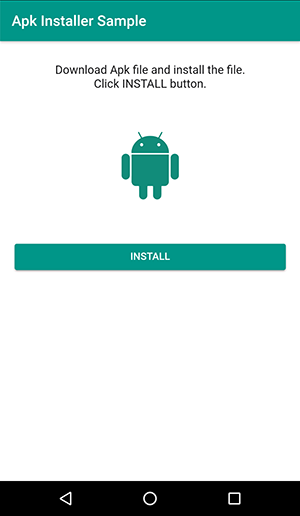 Downloading apk file...
Downloading apk file...
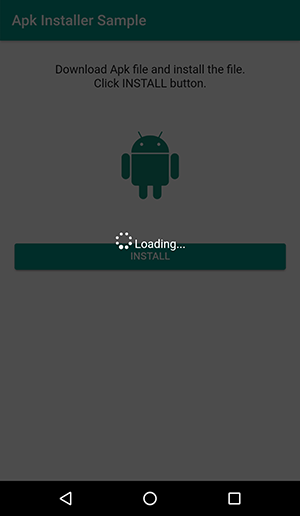 Start the installer !
Start the installer !

var element = document.getElementById(id);
element.addEventListener('click', function() {
// Apk download by cordova-plugin-file-transfer
var fileTransfer = new FileTransfer();
// Get cordova file data directory (app sandbox directory)
// > file:///data/user/0/io.cordova.apk.installer.sample/files/
var sandBoxDirectory = cordova.file.dataDirectory;
// Apk download path
var apkUrl = 'http://example.com/sample.apk';
// Get file name from apk url;
var fileName = apkUrl.match(/[^/]+$/i)[0];
fileTransfer.download(
apkUrl,
sandBoxDirectory + fileName,
function(entry) {
// Install app
apkInstaller.install(fileName, function(msg) {
// Start the installer
}, function(error) {
// Install error
});
},
function(error) {
// Download error
},
false, {}
);
}, false);