copycast
v5.2.4
Published
Live remote copy-pasta explorer for training sessions
Readme
copycast
Live remote copy-pasta explorer for code training sessions
Use case
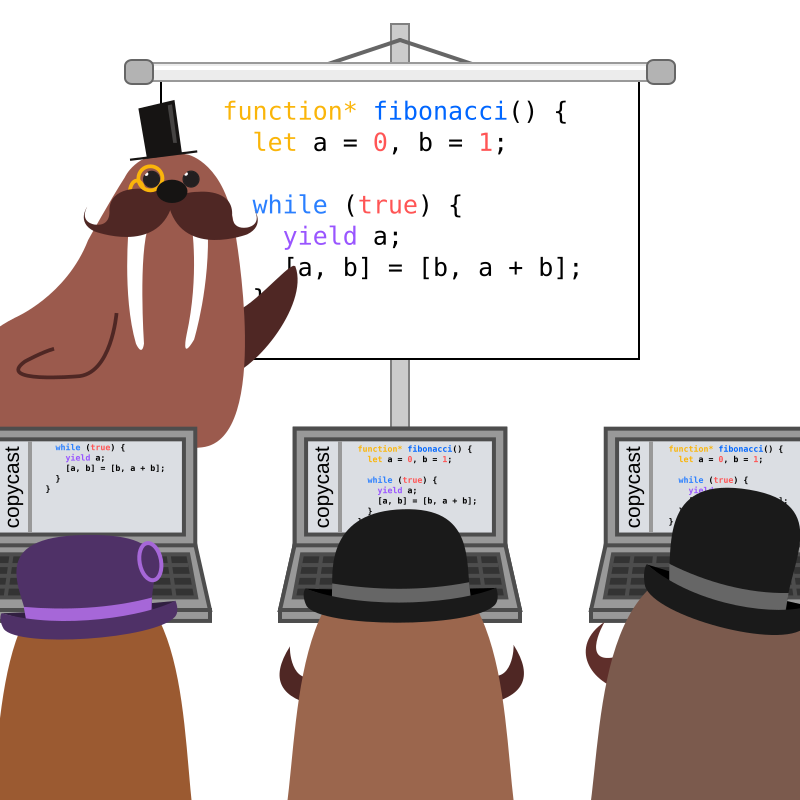
Long code workshops (like a few days) can rapidly turn into hell for trainees.
The sessions rhythm is usually quite high and attendees often have a hard time to follow oral instructions and advices, watch demos on the main screen and keep coding their projects simultaneously.
After only a few hours, the frustration is quite painful: people tend to give up because their project gets broken and they can't follow anymore despite the repeated help of the teacher.
copycast was created to fix this situation.
What's inside?
copycast = file system watcher + websocket server + reactive webclient
What does it look like?
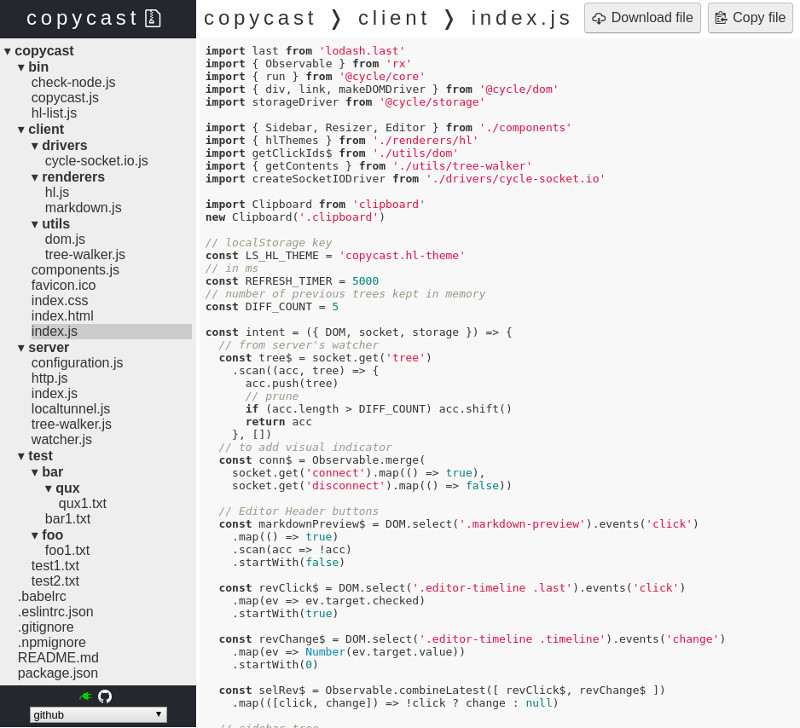
Here's how it works:
- At the beginning of the session, the teacher starts copycast on its machine, watching a specific directory.
- Attendees connect through their web browser to the provided local network address.
- Their screen displays the directory tree on the left and the selected file on the right, like a readonly text-editor.
- Each time the teacher edit and save a file, the change is broadcasted to every student who can freely copy-paste snippets to stay up to date.
Bonus
- The code is highlighted with the theme of your choice
- Timers indicate recent file modifications
- Files can be downloaded
- Files can be copied to clipboard
- Markdown preview
- Images, fonts, .git, and any file matched by your .gitignore are excluded
- Integration with localtunnel
- If a
.gitfolder is found, you cangit pull http://{HOST}:{PORT}/project.git
Install
npm i -g copycastUsage
copycast -d YOUR_DIR -p YOUR_PORTOpen localhost:YOUR_PORT in a web browser
-d: default to.-p: default to42000-l [subdomain]: to enable localtunnel if you need a public URL, default to false-G: disable Git support
Note: if you open a localtunnel, the subdomain will be automatically stored in a local .copycast file and will be requested next time so that URL won't change between sessions.
Dev
To start the server and build the client:
npm i
npm run watchTo print debug logs:
DEBUG=watcher,socket npm run startLicense
Made by the ByteClub
ISC
