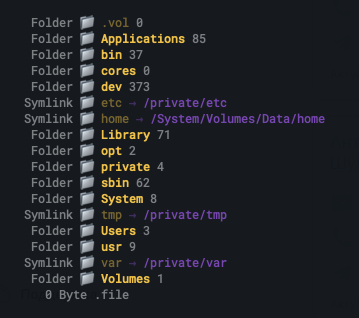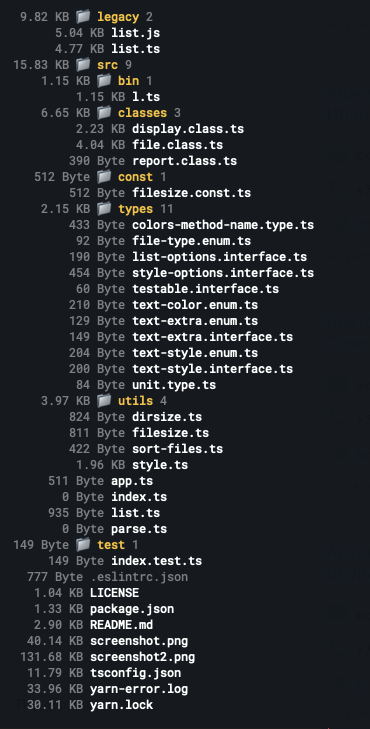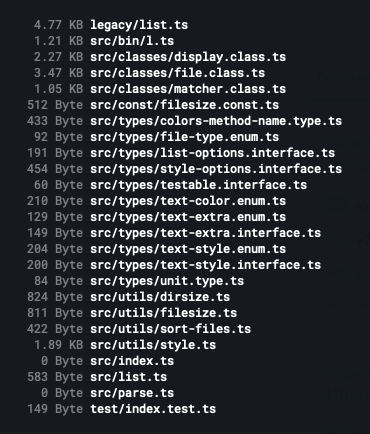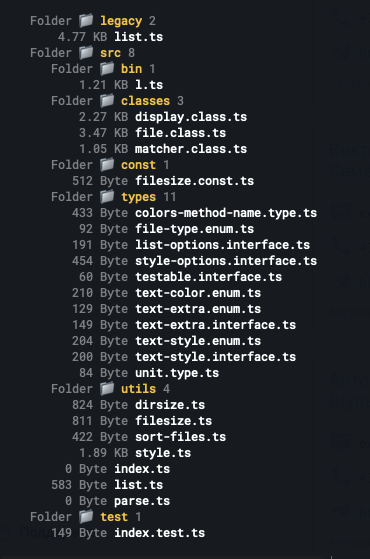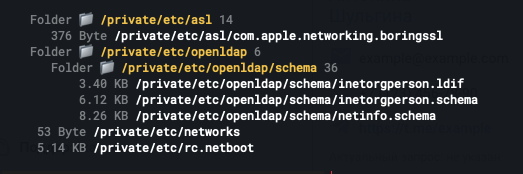cool-ls
v0.1.18
Published
Simple console utility designed to display a list of files
Downloads
83
Maintainers
Readme
cool-ls
cool-ls is a simple console utility designed to display a list of files. Upon installation, it adds the l command to the system, which shows a list of files and directories with sizes in a tree-like view, and provides the ability to search using regular expressions.
Features
- List files and directories within a specified path.
- Convenient replacements for common
lsoptions. - Filter files by regular expressions or search strings.
- Display directory sizes, subdirectories, and file trees.
- Customizable tree depth.
- Easy-to-use command-line interface.
Installation
To install the cool-ls, you can use NPM. Open your terminal or command prompt and run:
npm install -g cool-lsExamples
List
l /Tree
l --exclude 'node_modules|.git|dist' --tree --depth 2 --sizeSearch
l --find .ts --exclude .d.ts
l --reg '\.ts'Tree search
l --find .ts --exclude .d.ts --treeAbsolute paths
l /etc --abs --reg 'net' --treeUsage
You can use the l command followed by various options and a directory path to utilize the utility. Here are some examples:
Usage: l [options] [path]
A user-friendly alternative for the standard "ls" command.
Arguments:
path Directory path
Options:
-V, --version output the version number
-s, --size Display directory sizes (default: false)
-r, --reg [string] Filter filenames using a regular expression
-t, --tree Display subdirectories and files in a tree structure (default: false)
-f, --find [string] Search for files using a search string
-p, --plain Displays files in a flat list, showing the full relative path (default: false)
-d, --depth [number] Limit the depth of the displayed tree
-e, --exclude [string] Exclude files matching the given regular expression
-a, --abs Show absolute paths
-h, --help display help for command