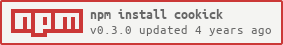cookick
v1.0.4
Published
Utilities for cookie APIs
Downloads
17
Maintainers
Readme
cookick
A simple utilities for browser cookies APIs
为什么
已经有非常多的 cookie 相关工具了,甚至多年以前,在我初次接触 js 学习之处,也折腾过 COOKIE 这么个小玩意儿。
但是当我现在需要一个足够简单(现代 web 开发中,有着更多强大、丰富的本地存储方案,js 对于 cookie 的依赖越来越少)、支持标准的 cookie 工具时,我发现目前我能找到的各类 cookie 库(例如 js-cookie、jquery-cookie甚至还有react-cookie???)都或多或少存在一些问题,有些破坏了标准,有些不支持较新的标准,有些是过度设计,过于繁重(COOKIE就是过度设计了)。
而直到我发现了 jshttp/cookie 这个标准库,虽然其是针对 HTTP cookies 规范定制,但是可以几乎完整适用于浏览器端。所以我基于该库做了稍微的修改定制,也就有了现在这个 cookick(名字由 cookie 和 kick 组合而来)
安装
// use npm
$ npm install cookick --save
// use yarn
$ yarn add cookick注意:cookick也提供了umd格式的包,你可以将cookick的umd包传到服务器上,然后通过script标签在页面中引入,直接通过window.cookick调用。
<!-- from self hosted cdn -->
<script src="{{ YOUR_CDN_URL }}/browser.umd.js"></script>
<!-- from unpkg -->
<script src="https://unpkg.com/cookick/dist/browser.umd.js"></script>
<!-- from jsDelivr -->
<script src="https://cdn.jsdelivr.net/npm/cookick/dist/browser.umd.js"></script>运行环境要求
cookick支持在浏览器端和服务器端(express+Nodejs)运行。如果要在服务器端运行,需要在调用前挂载 middleware:
import { middleware } from 'cookick';
app.use(middleware);nodejs 需要支持AsyncLocalStorage,最低版本要求为v12.17.0。
如何使用
cookick提供了一组方法用于获取或者设置 cookie。浏览器和服务器端调用签名均完全一致,如果是 SSR,在组件中也可以放心调用。
getCookie
declare function getCookie(name: string): string | undefined;使用示例:
import { getCookie } from 'cookick';
getCookie('foo'); // 获取名称为 foo 的cookiesetCookie
interface CookieOptions {
path?: string;
domain?: string;
expires?: Date; // 必须是Date对象
maxAge?: number; // 整数,表示maxAge秒后过期。建议总是使用maxAge,不要使用expires。maxAge和expires如果同时存在,会忽略expires参数
httpOnly?: boolean;
secure?: boolean;
sameSite?: boolean | 'lax' | 'strict' | 'none';
}
declare function setCookie(name: string, val: string | number, options?: CookieOptions): void;使用示例:
import { setCookie } from 'cookick';
// 默认调用:在当前域下,path=/, 创建foo=bar的cookie
setCookie('foo', 'bar');
// 指定path参数
setCookie('foo', 'bar', {
path: '/sub'
// 甚至可以使用相对路径
// path: '../another/sub'
});
// 设置doamin
setCookie('foo', 'bar', {
domain: 'cookie.com'
});
// 设置过期时间,建议使用maxAge参数,设置过期秒数: https://javascript.info/cookie#expires-max-age
setCookie('foo', 'bar', {
maxAge: 60 * 60 * 24 * 7
});
// 设置 secure、httpOnly、sameSite等
// 这些属性并不是所有浏览器都支持,有些目前仅在 server-http 协议支持,请使用前慎重考虑
setCookie('foo', 'bar', {
secure: true,
httpOnly: true,
sameSite: 'strict'
});delCookie
declare function delCookie(
name: string,
options?: {
path?: string;
domain?: string;
}
): void;使用示例:
import { delCookie } from 'cookick';
delCookie('foo'); // 删除名称为 foo 的cookie
// 如果cookie在其他子路径或者domain下,需要指定明确的path或者domain才能删除
delCookie('foo', {
path: '/sub'
});getAllCookies
declare function getAllCookies(): {
[P: string]: string | undefined;
};使用示例:
import { getAllCookies } from 'cookick';
getAllCookies(); // 解析所有的cookie为一个object对象serialize
declare function serialize(name: string, val: string | number, options?: CookieOptions): string;序列化一个新的 cookie 为字符串,你可以将其用于在服务端或者浏览器端设置 cookie:
const newCookieStr = serialize('foo', 'bar', {
path: '/'
});
// 浏览器端
document.cookie = newCookieStr;
// 服务端
response.setHeader('set-cookie', newCookieStr);setDefault
设置默认参数
declare function setDefault(options: CookieOptions): CookieOptions;使用示例:
import { setDefault } from 'cookick';
// 在调用 setCookie 没有传递path、domain情况下,会总是将cookie根据默认参数进行设置
setDefault({
path: '/basename',
domain: '.root.domain'
});参考文档
document.cookie MDN 规范说明
- https://developer.mozilla.org/en-US/docs/Web/API/Document/cookie
maxAge sameSite等新属性的兼容性
- https://javascript.info/cookie#expires-max-age
- https://caniuse.com/#feat=mdn-http_headers_set-cookie_max-age
- https://caniuse.com/#feat=same-site-cookie-attribute