container-crane
v1.0.2
Published
WebHook listener. Deploy your app with a single 'git push production'.
Downloads
27
Maintainers
Readme
Listen for webhooks and execute a deployment script
By v-braun - www.dev-things.net.
Description
Express based HTTP Endpoint that listens to webhooks. Downloads a file named deploy.crane from the repository and executes it.
I use it with Gogs to deploy my Docker container to a production environment.
Installation
Standalone installation
Install it globally:
npm install container-crane -gand then start it:
container-craneAs a Docker container
# (optional )Create a network for Gogs and container-crane (not port mappings required)
docker network create deployment-net
# Pull image from Docker Hub.
docker pull devthings/container-crane
# Use `docker run` for the first time.
# map the docker.sock from host within the container
# if you want to use docker commands in your deploy scripts
# (to deploy "neighbor" containers).
docker run --name="container-crane" --net="deployment-net" --restart=always -d -v /var/run/docker.sock:/var/run/docker.sock -v $(which docker):/bin/docker devthings/container-crane
# Use `docker start` if you have stopped it.
docker start container-crane
# (optional) Restart your Gogs container within the deployment-net network
# docker run --name="gogs" --net=deployment-net // other params
Usage
Setup a webhook in your Gogs repository that points to the /gogs/ endpoint of the container-crane container:
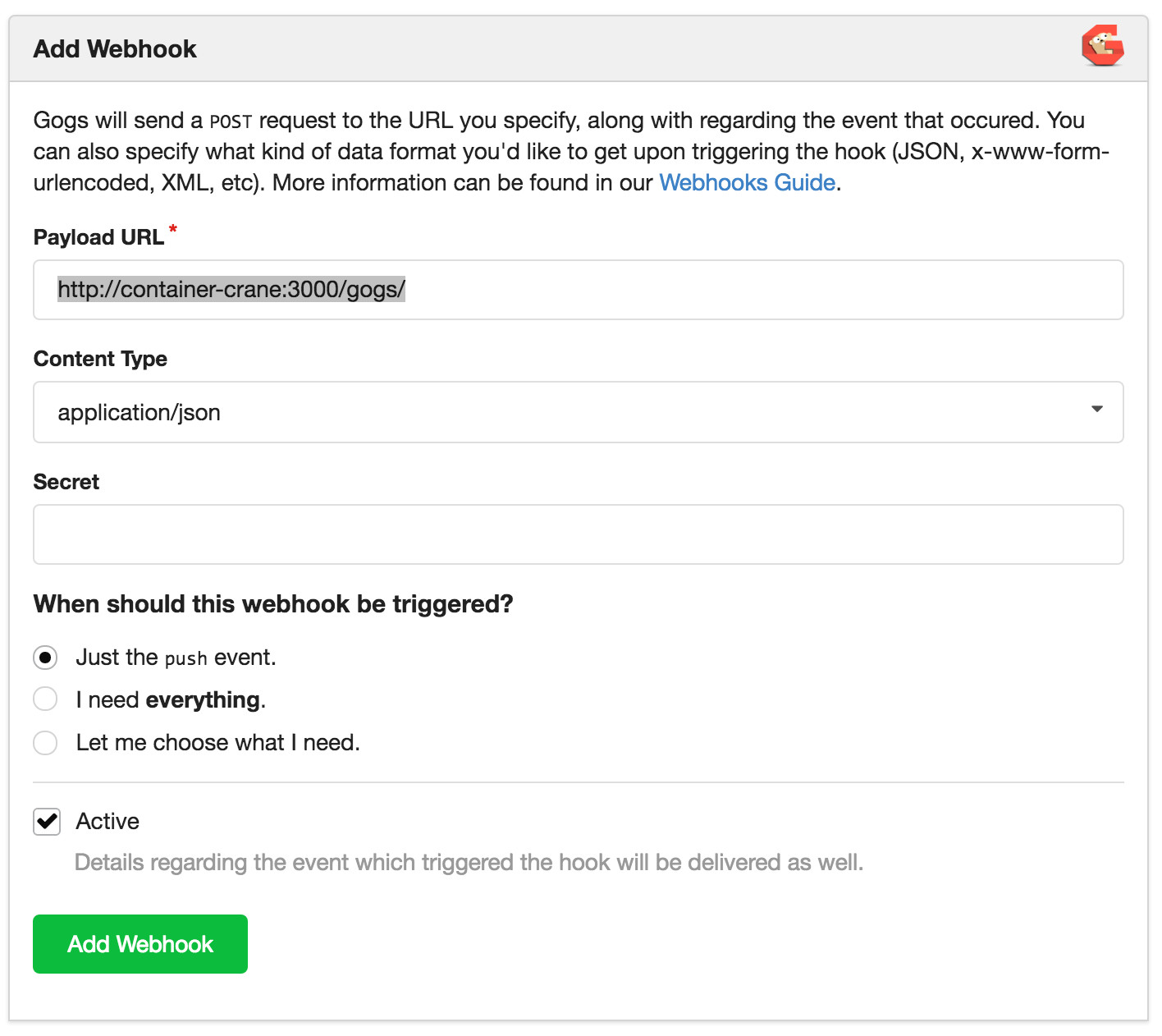
Now you need a deployment script for your app. You can write it in bash or node (both is installed on the container-crane Docker image)
Create a file named deploy.crane within your repository.
Here is an example as a bash script:
#! /bin/bash
echo "stop the container"
docker stop my-app
echo "remove container"
docker rm my-app
echo "build image"
docker build -t my-app --force-rm=true http://gogs:3000/my-gogs-user/my-app.git
echo "run the container"
docker run --name=my-app --restart=always -d -p 3000:3000 my-appNOTE: container-crane depends not on docker! The deploy.crane script depends on your hosting environment.
Now you can simply:
git push your-gogs-originAfter container-crane receive a POST request from Gogs, it parses the webhook request body and downloads a script named deploy.crane. When the file is downloaded it will be executed.
FEATURES
- [x] Installation as container from Docker Hub
- [x] Handle secret from Gogs request
- [ ] Support other endpoints:
- GitHub
- Slack
Tests
To execute tests run:
npm testTo execute tests with watch run:
npm run devKnown Issues
If you discover any bugs, feel free to create an issue on GitHub fork and send me a pull request.
Authors
Contributing
- Fork it
- Create your feature branch (
git checkout -b my-new-feature) - Commit your changes (
git commit -am 'Add some feature') - Push to the branch (
git push origin my-new-feature) - Create new Pull Request
License
See LICENSE.

