console-toolkit
v1.2.4
Published
Toolkit to produce a fancy console output (boxes, tables, charts, colors).
Maintainers
Readme
console-toolkit 
console-toolkit is a set of tools to create rich CLI-based applications. It provides:
- Styles based on ANSI escape sequences:
- Bitmap graphics
- Vector graphics based on Turtle graphics
- Curated sets of Unicode symbols
- Tables with themes
- Bar and column charts with themes
- Various helpers and examples
Visual examples
Memory watcher
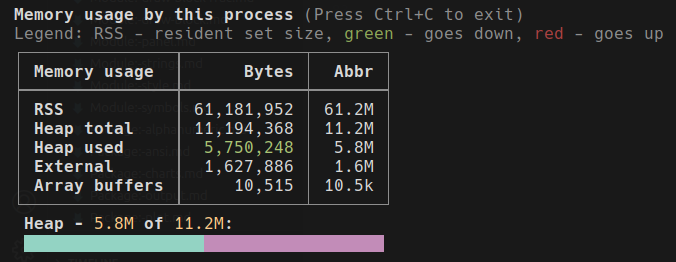
Waveform
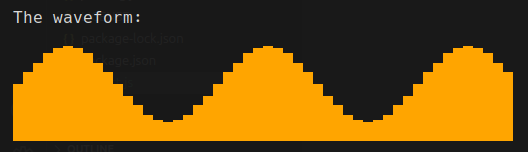
Table + chart
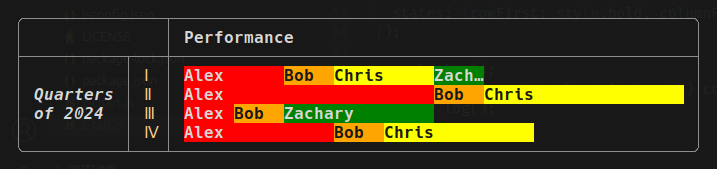
Turtle graphics
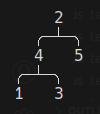
Code example
import style, {c} from 'console-toolkit/style.js';
import drawChart from 'console-toolkit/charts/bars/plain.js';
import lineTheme from 'console-toolkit/themes/lines/unicode-rounded.js';
import makeTable from 'console-toolkit/table';
// styles
console.log(style.bold + 'Hello, ' + style.bright.cyan + 'world!' + style.reset.all);
console.log(style.bold.text('Hello, ') + style.bright.cyan.bold.text('world!'));
const redBg = style.bg.red;
console.log(redBg.bold.text('Hello, ') + redBg.bright.cyan.bold.text('world!'));
console.log(c`{{bold}}Hello, {{bright.cyan}}world!`);
// chart
const chart = drawChart([[2, 1, 2], [5, 1, 4], [1, 1], [3, 1, 3]], 50);
for (const line of chart) console.log(line);
// table
const tableData = [
['Name', 'Value'],
['Bill', 33],
['Jill', 42]
];
const table = makeTable(tableData, lineTheme);
for (const line of table.toStrings()) console.log(line);The output of the code is:
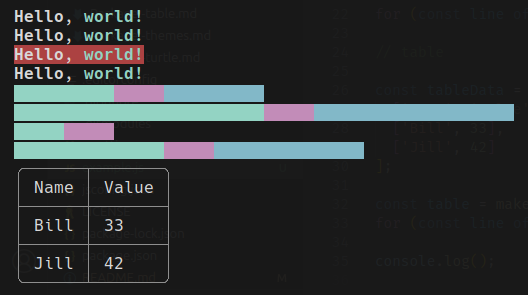
Installation
npm install --save console-toolkitDocumentation
See wiki for more details.
License
BSD 3-Clause License
Release history
- 1.2.4 Updated deps.
- 1.2.3 Updated deps + more tests.
- 1.2.2 Updated deps.
- 1.2.1 Added support for
Bun.stringWidth(). - 1.2.0 Refactored
strings. - 1.1.1 Minor bugfixes in
Table, some improvements, updated deps. - 1.1.0 Minor improvements, enhanced
WriterandUpdater. - 1.0.0 Initial release.
