console-feed
v3.8.0
Published
A React component that displays console logs from the current page, an iframe or transported across a server
Downloads
36,491
Maintainers
Readme
console-feed 
A React component that displays console logs from the current page, an iframe or transported across a server.
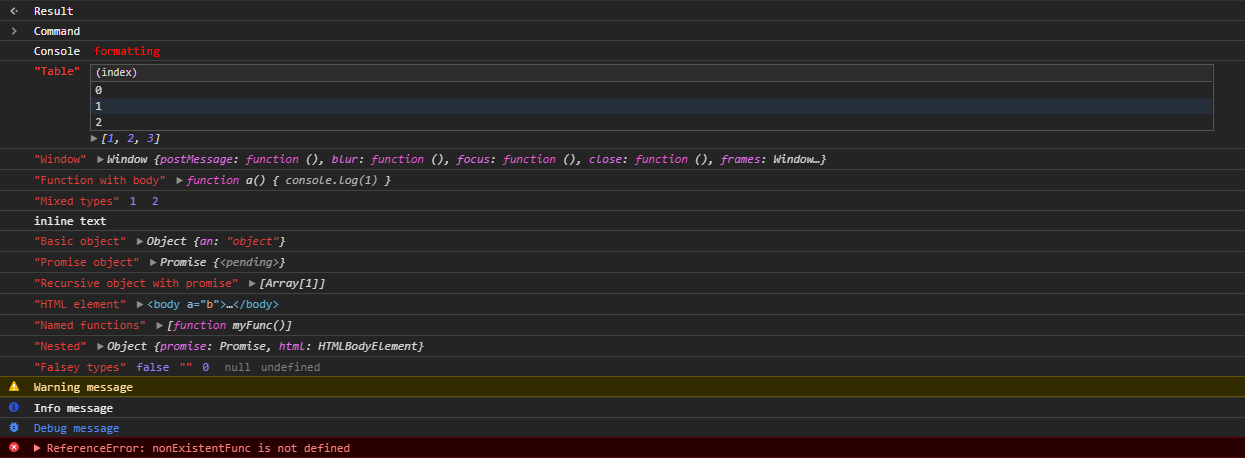
Alternative to console-feed
https://github.com/liriliri/chii supports the embedding the entire Chrome devtools.
https://github.com/tachibana-shin/vue-console-feed is a fork for Vue.JS
Who's using it
Features
- Console formatting - style and give your logs color, and makes links clickable
- DOM nodes - easily inspect & expand HTML elements, with syntax highlighting
console.table- view your logs in a table format- Other console methods:
console.time- view the time in milliseconds it takes to complete eventsconsole.assert- assert that a statement is truthyconsole.count- count how many times something occurs
- Inbuilt JSON serialization - Objects, Functions & DOM elements can be encoded / decoded to and from JSON
Install
yarn add console-feed
# or
npm install console-feedBasic usage
import React from 'react'
import { Hook, Console, Decode } from 'console-feed'
class App extends React.Component {
state = {
logs: [],
}
componentDidMount() {
Hook(window.console, (log) => {
this.setState(({ logs }) => ({ logs: [...logs, Decode(log)] }))
})
console.log(`Hello world!`)
}
render() {
return (
<div style={{ backgroundColor: '#242424' }}>
<Console logs={this.state.logs} variant="dark" />
</div>
)
}
}OR with hooks:
import React, { useState, useEffect } from 'react'
import { Console, Hook, Unhook } from 'console-feed'
const LogsContainer = () => {
const [logs, setLogs] = useState([])
// run once!
useEffect(() => {
const hookedConsole = Hook(
window.console,
(log) => setLogs((currLogs) => [...currLogs, log]),
false
)
return () => Unhook(hookedConsole)
}, [])
return <Console logs={logs} variant="dark" />
}
export { LogsContainer }Props for <Console /> component
logs: Log[]
An array consisting of Log objects. Required
filter?: Methods[]
Filter the logs, only displaying messages of certain methods.
variant?: 'light' | 'dark'
Sets the font color for the component. Default - light
styles?: Styles
Defines the custom styles to use on the component - see Styles.d.ts
searchKeywords?: string
A string value to filter logs
logFilter?: Function
If you want to use a custom log filter function, you can provide your own implementation
components?: ComponentOverrides
To fully customize layout and rendering of the console feed, you can provide your own React
components. Currently, only the Message component is customizable.
Log methods
Each log has a method assigned to it. The method is used to determine the style of the message and for the filter prop.
type Methods =
| 'log'
| 'debug'
| 'info'
| 'warn'
| 'error'
| 'table'
| 'clear'
| 'time'
| 'timeEnd'
| 'count'
| 'assert'Log object
A log object consists of the following:
type Logs = Log[]
interface Log {
// The log method
method: Methods
// The arguments passed to console API
data: any[]
}Serialization
By default when you use the Hook() API, logs are serialized so that they will safely work with JSON.stringify. In order to restore a log back to format compatible with the <Console /> component, you need to call the Decode() method.
Disabling serialization
If the Hook function and the <Console /> component are on the same origin, you can disable serialization to increase performance.
Hook(
window.console,
(log) => {
this.setState(({ logs }) => ({ logs: [...logs, log] }))
},
false
)Limiting serialization
You can limit the number of keys/elements included when serializing objects/arrays.
Hook(
window.console,
(log) => {
this.setState(({ logs }) => ({ logs: [...logs, log] }))
},
true,
100 // limit to 100 keys/elements
)Developing
To run console-feed locally, simply run:
yarn
yarn start
yarn test:watchHead over to http://localhost:3000 in your browser, and you'll see the demo page come up. After you make changes you'll need to reload, but the jest tests will automatically restart.



