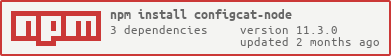configcat-node
v11.3.1
Published
Official ConfigCat SDK to help you access your feature flags from a Node.js application.
Downloads
281,017
Readme
ConfigCat SDK for Node.js
https://configcat.com
ConfigCat SDK for Node.js provides easy integration for your application to ConfigCat.
ConfigCat is a feature flag and configuration management service that lets you separate releases from deployments. You can turn your features ON/OFF using ConfigCat Dashboard even after they are deployed. ConfigCat lets you target specific groups of users based on region, email or any other custom user attribute.
ConfigCat is a hosted feature flag service. Manage feature toggles across frontend, backend, mobile, desktop apps. Alternative to LaunchDarkly. Management app + feature flag SDKs.
Getting Started
1. Install and import package:
via NPM package:
npm i configcat-nodeconst configcat = require("configcat-node");2. Go to the ConfigCat Dashboard to get your SDK Key:
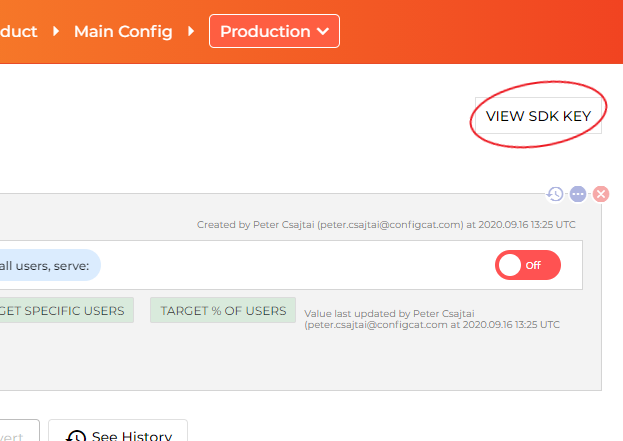
3. Create a ConfigCat client instance:
const configCatClient = configcat.getClient("#YOUR-SDK-KEY#");You can acquire singleton client instances for your SDK keys using the
getClient("<sdkKey>")factory function. (However, please keep in mind that subsequent calls togetClient()with the same SDK Key return a shared client instance, which was set up by the first call.)
4. Get your setting value:
The async/await way:
const value = await configCatClient.getValueAsync('isMyAwesomeFeatureEnabled', false);
if (value) {
do_the_new_thing();
} else {
do_the_old_thing();
}or the Promise way:
configCatClient.getValueAsync('isMyAwesomeFeatureEnabled', false)
.then((value) => {
if (value) {
do_the_new_thing();
} else {
do_the_old_thing();
}
});Getting user specific setting values with Targeting
Using this feature, you will be able to get different setting values for different users in your application by passing a User Object to getValueAsync().
Read more about Targeting here.
const userObject = new configcat.User("#USER-IDENTIFIER#");
const value = await configCatClient.getValueAsync('isMyAwesomeFeatureEnabled', false, userObject);
if (value) {
do_the_new_thing();
} else {
do_the_old_thing();
}Sample/Demo app
- Sample Console application
- Sample Console application with ECMAScript module system
- Sample application using Express and Docker
- Sample on how to get real time updates on feature flag changes
Polling Modes
The ConfigCat SDK supports 3 different polling mechanisms to acquire the setting values from ConfigCat. After latest setting values are downloaded, they are stored in the internal cache then all requests are served from there. Read more about Polling Modes and how to use them at ConfigCat Docs.
Need help?
https://configcat.com/support
Contributing
Contributions are welcome. For more info please read the Contribution Guideline.
About ConfigCat
Troubleshooting
Make sure you have the proper Node.js version installed
You might run into errors caused by the wrong version of Node.js. To make sure you are using the recommended Node.js version follow these steps.
- Have nvm (Node Version Manager - https://github.com/nvm-sh/nvm ) installed:
- Run
nvm install. This will install the compatible version of Node.js. - Run
nvm use. This will use the compatible version of Node.js.