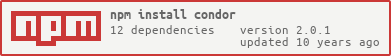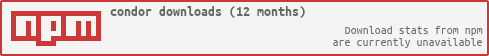condor
v2.0.1
Published
Track what a user does on a site in csv-format
Downloads
48
Readme
condor
Track what a user does on a site in csv-format
Example
See the example folder for examples of how to use condor.
Usage
var xhr = require('xhr')
, track = require('../condor')({
// default 500ms
// set for how long time scroll & resize events should be
// [debounced](https://www.npmjs.org/package/debounce)
// The `duration`-attribute is the last of these events.
debounceTime: 300
})
, noop = function () {}
track.onevent = function (csv) {
// this callback is called everytime an event happens
// the data is a line of csv, see below for information on the format of the
// csv
xhr({
method: 'POST'
, body: csv
, uri: '/track'
}, noop)
}
// this gets called by beforeunload - so anything in here must be synchronous
track.onend = function (csv) {
// this will be an end-event - meaning that the visit on the page has ended
xhr({
method: 'POST'
, body: csv
, uri: '/track'
, sync: true
}, noop)
}The callback to '/track' gets called everytime a trackable event occur. csv is the data about the event (see data-format for details).
Csv format
Track is done in csv that corresponds to the following headers:
clientName,clientVersion,eventName,windowWidth,windowHeight,scrollX,scrollY,location,duration,referrer,path,clickX,clickY,href,target,visibility,name,trackableType,trackableValue,visitor,sessionIf not explicitly written out, the columns are always included (when available). For example, there's always a column describing the width of the window and if a referrer exists that's also always included in the events.
- clientName Always set to 'condor' so you can easily identify condor logs
- clientVersion The version of condor that generated the CSV
- eventName Describes what event that has occured. Is one of the following:
- load Emitted when the page has loaded (window.onload)
- resize Emitted everytime a user resize the window (window.onresize). All resizing within 500ms are tracked as one resize-event.
- scroll Emitted everytime a user scroll. All scrolling within 500ms is tracked as one scoll-event.
- visibility Event describing if the page is visible or not. The initial visibility (when the script was loaded) will have duration 0.
- change Emitted when a user changes a form (document.onchange)
- click Emitted when a user clicks on the page
- end Emitted when a user ends its session on a page, e.g. closes the window or click on a link.
- trackable-load, trackable-visible, trackable-hover, trackable-click These events handles dom-elements with special
data-trackable-typeanddata-trackable-valueattributes.- trackable-load On load each trackable element is logged with this event
- trackable-visible Event emitted when a trackable gets visible, e.g. when a user scroll enough to show a trackable element
- trackable-hover Event emitted when a user hover over a trackable element.
- trackable-click Event emitted when a user click on a trackable element.
- windowWidth The width of the users window (Number in px)
- windowHeight The height of the users window (Number in px)
- scrollX How far the user has scrolled (horizontally)
- scrollY How far the user has scrolled (vertically)
- location The page the user is on (window.location)
- duration Time (in ms) that has gone by since tracking was initiated
- timestamp The time when the event happened (date.toUTCString())
- timezone The timezone (in minutes) the user is in (date..getTimezoneOffset())
- referrer The referrer header (document.referrer)
- path The css-path describing the DOM-element (if available). For click events this is the element clicked, for change events this is the element changed. For trackable-* events this is the trackable element.
- clickX The x-coordinate on the page that was clicked (event.pageX). Only applicable for click events.
- clickY The y-coordinate on the page that was clicked (event.pageY). Only applicable for click events.
- href The href-attribute on the a DOM-element associated with the DOM-element that was clicked. Only applicable for click events.
- target The target-attribute on the a DOM-element associated with the DOM-element that was clicked. Only applicable for click events.
- visibility String describing if the page was visible or not. Can be one of
visibleorhidden. Only applicable for visibility events. - name The name-attribute on the DOM-element that was changed. Only applicable for change events.
- trackableType For trackable-* events this is the string from the
data-trackable-typeattribute. - trackableValue For trackable-* events this is the string from the
data-trackable-valueattribute - visitor A string that uniquely identifies a visitor
- session The number of all-time sessions for this visitor. This value is incremented after 30 minutes of inactivity.