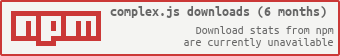complex-esm
v2.1.1-esm1
Published
A complex numbers library
Downloads
41,251
Maintainers
Readme
Complex.js - ℂ in JavaScript
Complex.js is a well tested JavaScript library to work with complex number arithmetic in JavaScript. It implements every elementary complex number manipulation function and the API is intentionally similar to Fraction.js. Furthermore, it's the basis of Polynomial.js and Math.js.
Examples
let Complex = require('complex.js');
let c = new Complex("99.3+8i");
c.mul({re: 3, im: 9}).div(4.9).sub(3, 2);A classical use case for complex numbers is solving quadratic equations ax² + bx + c = 0 for all a, b, c ∈ ℝ:
function quadraticRoot(a, b, c) {
let sqrt = Complex(b * b - 4 * a * c).sqrt()
let x1 = Complex(-b).add(sqrt).div(2 * a)
let x2 = Complex(-b).sub(sqrt).div(2 * a)
return {x1, x2}
}
// quadraticRoot(1, 4, 5) -> -2 ± iParser
Any function (see below) as well as the constructor of the Complex class parses its input like this.
You can pass either Objects, Doubles or Strings.
Objects
new Complex({re: real, im: imaginary});
new Complex({arg: angle, abs: radius});
new Complex({phi: angle, r: radius});
new Complex([real, imaginary]); // Vector/Array syntaxIf there are other attributes on the passed object, they're not getting preserved and have to be merged manually.
Doubles
new Complex(55.4);Strings
new Complex("123.45");
new Complex("15+3i");
new Complex("i");Two arguments
new Complex(3, 2); // 3+2iAttributes
Every complex number object exposes its real and imaginary part as attribute re and im:
let c = new Complex(3, 2);
console.log("Real part:", c.re); // 3
console.log("Imaginary part:", c.im); // 2Functions
Complex sign()
Returns the complex sign, defined as the complex number normalized by it's absolute value
Complex add(n)
Adds another complex number
Complex sub(n)
Subtracts another complex number
Complex mul(n)
Multiplies the number with another complex number
Complex div(n)
Divides the number by another complex number
Complex pow(exp)
Returns the number raised to the complex exponent (Note: Complex.ZERO.pow(0) = Complex.ONE by convention)
Complex sqrt()
Returns the complex square root of the number
Complex exp(n)
Returns e^n with complex exponent n.
Complex log()
Returns the natural logarithm (base E) of the actual complex number
Note: The logarithm to a different base can be calculated with z.log().div(Math.log(base)).
double abs()
Calculates the magnitude of the complex number
double arg()
Calculates the angle of the complex number
Complex inverse()
Calculates the multiplicative inverse of the complex number (1 / z)
Complex conjugate()
Calculates the conjugate of the complex number (multiplies the imaginary part with -1)
Complex neg()
Negates the number (multiplies both the real and imaginary part with -1) in order to get the additive inverse
Complex floor([places=0])
Floors the complex number parts towards zero
Complex ceil([places=0])
Ceils the complex number parts off zero
Complex round([places=0])
Rounds the complex number parts
boolean equals(n)
Checks if both numbers are exactly the same, if both numbers are infinite they are considered not equal.
boolean isNaN()
Checks if the given number is not a number
boolean isFinite()
Checks if the given number is finite
Complex clone()
Returns a new Complex instance with the same real and imaginary properties
Array toVector()
Returns a Vector of the actual complex number with two components
String toString()
Returns a string representation of the actual number. As of v1.9.0 the output is a bit more human readable
new Complex(1, 2).toString(); // 1 + 2i
new Complex(0, 1).toString(); // i
new Complex(9, 0).toString(); // 9
new Complex(1, 1).toString(); // 1 + idouble valueOf()
Returns the real part of the number if imaginary part is zero. Otherwise null
Trigonometric functions
The following trigonometric functions are defined on Complex.js:
| Trig | Arcus | Hyperbolic | Area-Hyperbolic | |------|-------|------------|------------------| | sin() | asin() | sinh() | asinh() | | cos() | acos() | cosh() | acosh() | | tan() | atan() | tanh() | atanh() | | cot() | acot() | coth() | acoth() | | sec() | asec() | sech() | asech() | | csc() | acsc() | csch() | acsch() |
Geometric Equivalence
Complex numbers can also be seen as a vector in the 2D space. Here is a simple overview of basic operations and how to implement them with complex.js:
New vector
let v1 = new Complex(1, 0);
let v2 = new Complex(1, 1);Scale vector
scale(v1, factor):= v1.mul(factor)Vector norm
norm(v):= v.abs()Translate vector
translate(v1, v2):= v1.add(v2)Rotate vector around center
rotate(v, angle):= v.mul({abs: 1, arg: angle})Rotate vector around a point
rotate(v, p, angle):= v.sub(p).mul({abs: 1, arg: angle}).add(p)Distance to another vector
distance(v1, v2):= v1.sub(v2).abs()Constants
Complex.ZERO
A complex zero value (south pole on the Riemann Sphere)
Complex.ONE
A complex one instance
Complex.INFINITY
A complex infinity value (north pole on the Riemann Sphere)
Complex.NAN
A complex NaN value (not on the Riemann Sphere)
Complex.I
An imaginary number i instance
Complex.PI
A complex PI instance
Complex.E
A complex euler number instance
Complex.EPSILON
A small epsilon value used for equals() comparison in order to circumvent double imprecision.
Installation
Installing complex.js is as easy as cloning this repo or use one of the following commands:
bower install complex.jsor
npm install complex.jsUsing Complex.js with the browser
<script src="complex.js"></script>
<script>
console.log(Complex("4+3i"));
</script>Using Complex.js with require.js
<script src="require.js"></script>
<script>
requirejs(['complex.js'],
function(Complex) {
console.log(Complex("4+3i"));
});
</script>Coding Style
As every library I publish, complex.js is also built to be as small as possible after compressing it with Google Closure Compiler in advanced mode. Thus the coding style orientates a little on maxing-out the compression rate. Please make sure you keep this style if you plan to extend the library.
Testing
If you plan to enhance the library, make sure you add test cases and all the previous tests are passing. You can test the library with
npm testCopyright and licensing
Copyright (c) 2023, Robert Eisele Dual licensed under the MIT or GPL Version 2 licenses.